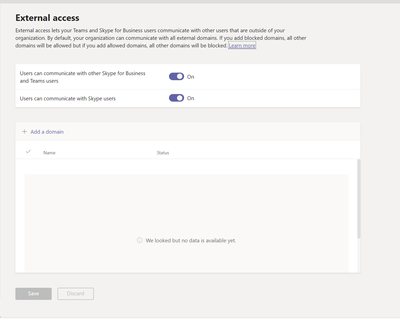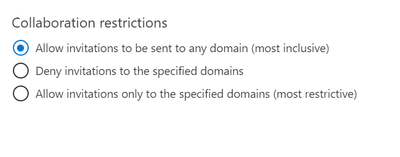- Subscribe to RSS Feed
- Mark Discussion as New
- Mark Discussion as Read
- Pin this Discussion for Current User
- Bookmark
- Subscribe
- Printer Friendly Page
- Mark as New
- Bookmark
- Subscribe
- Mute
- Subscribe to RSS Feed
- Permalink
- Report Inappropriate Content
Jul 24 2020 12:30 PM
Hi, I have just moved to Microsoft teams. I now need to add members.
Can I make it domain-specific?
- Labels:
-
Microsoft Teams
- Mark as New
- Bookmark
- Subscribe
- Mute
- Subscribe to RSS Feed
- Permalink
- Report Inappropriate Content
Jul 24 2020 03:09 PM
SolutionHi @rajatbehl ,
You can certainly create either an allow or block list of domains for Guest Users that can be added if that is what you mean?
Taken from Teams Admin Centre > Org-Wide Settings > External Access
A similar thing can also be controlled from within the External Identities Blade of Azure AD:
As for internal, it is just all that are available by way of Azure AD to the best of my knowledge.
Thanks
Henry
- Mark as New
- Bookmark
- Subscribe
- Mute
- Subscribe to RSS Feed
- Permalink
- Report Inappropriate Content
Jul 24 2020 03:11 PM
Hi @rajatbehl ,
Just thought and you could make use of Information Barriers to help along a similar lines internally, if you have certain Teams within an organisation that should not interact with one another.
Thanks
Henry
- Mark as New
- Bookmark
- Subscribe
- Mute
- Subscribe to RSS Feed
- Permalink
- Report Inappropriate Content
Jul 24 2020 09:20 PM
@HenryPhillipsNimbitech - Why am I not able to sign in, in the team's admin center?
How will i change the setting unless i sign in?
- Mark as New
- Bookmark
- Subscribe
- Mute
- Subscribe to RSS Feed
- Permalink
- Report Inappropriate Content
Jul 24 2020 11:47 PM
Did you sign up to the Free version of Teams or have Teams by way of an M365 subscription, such as an E3 license.
If the free version you do not have the ability to make Admin Centre changes and would have to upgrade to the paid for version to have more control.
If you do have Teams by way of an M365 license then you will need to have an account that has been assigned to a sufficient role.
However if it was access then it would normally say and still allow you to authenticate.
So I am inclined to say you are using the free version, which gives you less control in the administration of it.
Thanks
Henry
Accepted Solutions
- Mark as New
- Bookmark
- Subscribe
- Mute
- Subscribe to RSS Feed
- Permalink
- Report Inappropriate Content
Jul 24 2020 03:09 PM
SolutionHi @rajatbehl ,
You can certainly create either an allow or block list of domains for Guest Users that can be added if that is what you mean?
Taken from Teams Admin Centre > Org-Wide Settings > External Access
A similar thing can also be controlled from within the External Identities Blade of Azure AD:
As for internal, it is just all that are available by way of Azure AD to the best of my knowledge.
Thanks
Henry