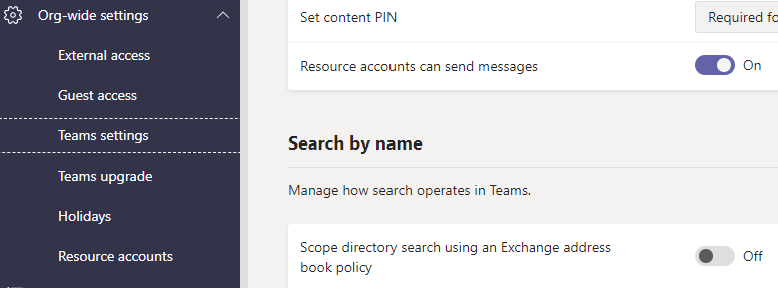- Home
- Microsoft Teams
- Microsoft Teams
- Does Microsoft Teams use Global Address List (organization) contacts?
Does Microsoft Teams use Global Address List (organization) contacts?
- Subscribe to RSS Feed
- Mark Discussion as New
- Mark Discussion as Read
- Pin this Discussion for Current User
- Bookmark
- Subscribe
- Printer Friendly Page
- Mark as New
- Bookmark
- Subscribe
- Mute
- Subscribe to RSS Feed
- Permalink
- Report Inappropriate Content
Dec 20 2019 09:47 AM
Hi,
I have a bunch of contacts in the Global Address List with all their contact details, like email, telephone numbers, mobile numbers, etc.
I have a calling plan. So I'm able to call anyone with a phone number.
But I can't find an option in Microsoft Teams to view my organizations contacts (the Global Address List). I can see my own personal contacts (from Outlook), but that is not what I'm looking for.
Is this possible yet and is there something with my tenant (or teams settings / policies) or is this not possible in Microsoft Teams. My question is.... Why not?
- Labels:
-
Adoption
-
How-to
-
Microsoft Teams
-
User Interface
- Mark as New
- Bookmark
- Subscribe
- Mute
- Subscribe to RSS Feed
- Permalink
- Report Inappropriate Content
Dec 20 2019 11:26 AM
SolutionYou can search for people in your organisation but there is no address book were you can list all persons in your organisation. You search in the search bar.
You can also search for contacts in your own contact list from outlook. Calls > Contacts > Find a contact
Why there is no address book in Teams like in Outlook? I guess that it has not been requested enough for Microsoft to create it. But there is a uservoice requesting this, vote for it and spread it and Microsoft might consider to implement it.
https://microsoftteams.uservoice.com/forums/555103-public/suggestions/36949507-team-address-books-an...
Mar 20 2020 07:05 AM - last edited on Nov 16 2020 01:25 PM by Dylan Snodgrass
- Mark as New
- Bookmark
- Subscribe
- Mute
- Subscribe to RSS Feed
- Permalink
- Report Inappropriate Content
Mar 20 2020 07:05 AM - last edited on Nov 16 2020 01:25 PM by Dylan Snodgrass
we have 100's of people, adding them one by one in contacts is tough.@Linus Cansby
- Mark as New
- Bookmark
- Subscribe
- Mute
- Subscribe to RSS Feed
- Permalink
- Report Inappropriate Content
Mar 20 2020 08:12 AM
@Mik Hartel Sorry about that. Vote for the uservoice, talk to Microsoft contacts like your SDM. Promote this uservoice on social media to get others to vote for it and get attention from Microsoft. I think it is a good feature that will be useful in Teams.
- Mark as New
- Bookmark
- Subscribe
- Mute
- Subscribe to RSS Feed
- Permalink
- Report Inappropriate Content
Mar 30 2020 01:46 PM
Obviously I'm missing something here. The whole point of MS teams was (I thought) to seamlessly connect different parts of business life and to get to use a video conferencing/file upload programme. How do I do that if I can't add users from outside the organisation and inside the organisation?
- Mark as New
- Bookmark
- Subscribe
- Mute
- Subscribe to RSS Feed
- Permalink
- Report Inappropriate Content
Mar 30 2020 09:48 PM
This topic was about the question to have a central managed address book.
- Mark as New
- Bookmark
- Subscribe
- Mute
- Subscribe to RSS Feed
- Permalink
- Report Inappropriate Content
Mar 31 2020 06:04 AM
- Mark as New
- Bookmark
- Subscribe
- Mute
- Subscribe to RSS Feed
- Permalink
- Report Inappropriate Content
Mar 31 2020 08:17 AM
@Forrest Hoffman Thanks for the /org command. I think this is very useful for larger company's. I'm just a 3 user company, so it will only find my 2 employees ;)
Though the /org command will search inside your organisation, it will not show Mail Contacts (the Organisation Contacts). Second, you need to know the name of the person. My complaint was about this:
- I want to see a list, so I can find the person even if I don't know his name or only part of it.
- I want to see my organisation contacts. So I can manage my contacts there and my two employees have access to correct address, phone numbers and mail addresses.
- Microsoft has a central place for it, the global address list, but Teams seems to ignore it (except for the /org command). So even when someone is calling me and their phone number is in my GAL, it will not show these details....
(and yes, I know I can share my outlook contacts with them, but that's not what I want)
- Mark as New
- Bookmark
- Subscribe
- Mute
- Subscribe to RSS Feed
- Permalink
- Report Inappropriate Content
Mar 31 2020 09:10 AM
We ran into similar problems for our staff because Teams does not have any method to import CSV files to establish Contacts or Chat Groups.
I will also tell you that even if the Contact is in your Contacts the identification of calls is very lagging and in-consistent. For example; I have a PSTN calling plan with my Team account and the Microsoft Support number is in my Contacts. However when they call me, the Caller ID does not work and does not indicate the name , just the number. Sometimes it doesn't even update the Call History with the Name until after I have disconnected the call.
- Mark as New
- Bookmark
- Subscribe
- Mute
- Subscribe to RSS Feed
- Permalink
- Report Inappropriate Content
Mar 31 2020 10:11 AM
@Michiel van den Broek I found another setting in the Teams Admin portal. Maybe you can slide this switch to On for Exchange search policy.
- Mark as New
- Bookmark
- Subscribe
- Mute
- Subscribe to RSS Feed
- Permalink
- Report Inappropriate Content
Apr 19 2020 10:53 AM
@Forrest Hoffman Reading the documentation on this setting I don't think its suitable for this scenario
https://docs.microsoft.com/en-us/microsoftteams/teams-scoped-directory-search
- Mark as New
- Bookmark
- Subscribe
- Mute
- Subscribe to RSS Feed
- Permalink
- Report Inappropriate Content
Apr 20 2020 01:56 AM
Hi @Forrest Hoffman, thanks for thinking along. The setting you mention, as @Aragorn says, is to limit the search results.
- Mark as New
- Bookmark
- Subscribe
- Mute
- Subscribe to RSS Feed
- Permalink
- Report Inappropriate Content
Apr 20 2020 05:15 AM
I suppose you both are correct. I was thinking maybe it was a setting similar to others that is restrictive if not configured. In the docs referenced above it has;
"For all of these example scenarios (and more), information barrier policies can be defined to prevent or allow communications in Microsoft Teams. Such policies can prevent people from calling or chatting with those they shouldn't, or enable people to communicate only with specific groups in Microsoft Teams."
Regardless, I hope you can find a solution that does want you want.
- Mark as New
- Bookmark
- Subscribe
- Mute
- Subscribe to RSS Feed
- Permalink
- Report Inappropriate Content
Jun 23 2020 03:38 PM
It's beyond retarded.
Dev: Maybe we should grab the Address info that admins fill out when they create accounts. People might find that useful.
MS Boss: Nah, who need to see a list of people they work with in chat interface?????????
- Mark as New
- Bookmark
- Subscribe
- Mute
- Subscribe to RSS Feed
- Permalink
- Report Inappropriate Content
Jun 24 2020 01:40 PM
@Forrest Hoffman is there a powershell command to hide a Team (Teams) from the Global address book? I tried the following [Set-UnifiedGroup -Identity "IT Docs" -AccessType Private]
Still there; I also tried [ Set-MailContact -Identity ITDocs@xxxxxxxx.com -HiddenFromAddressListEnabled $true
it is also still there.
Any ideas?
- Mark as New
- Bookmark
- Subscribe
- Mute
- Subscribe to RSS Feed
- Permalink
- Report Inappropriate Content
Jun 24 2020 01:49 PM
One of the many things that will frustrate you in managing Teams.
- Mark as New
- Bookmark
- Subscribe
- Mute
- Subscribe to RSS Feed
- Permalink
- Report Inappropriate Content
Jun 24 2020 02:25 PM
Set-UnifiedGroup -Identity “MyTeam” -HiddenFromAddressListsEnabled $true
- Mark as New
- Bookmark
- Subscribe
- Mute
- Subscribe to RSS Feed
- Permalink
- Report Inappropriate Content
Oct 20 2020 04:21 PM
- Mark as New
- Bookmark
- Subscribe
- Mute
- Subscribe to RSS Feed
- Permalink
- Report Inappropriate Content
Jan 14 2021 12:45 PM
I know I'm late but another method is to open the Global Address book from Outlook through the Peoples icon next to the Meeting icon. Under "Find" open the "Global Address Book" and either click each individually or select all with keyboard commands and click "Add to Contacts".
Have you or anyone figured out how to import Microsoft Teams number to the GAL? without doing it manually?
- Mark as New
- Bookmark
- Subscribe
- Mute
- Subscribe to RSS Feed
- Permalink
- Report Inappropriate Content
Dec 02 2021 06:24 PM
Was there any update on this since Jan 2021?
Its almost 2022 and this is still an issue as far as I can tell, and was hoping that anyone had any other work arounds, or third party apps filling this gap?
Thanks!
Accepted Solutions
- Mark as New
- Bookmark
- Subscribe
- Mute
- Subscribe to RSS Feed
- Permalink
- Report Inappropriate Content
Dec 20 2019 11:26 AM
SolutionYou can search for people in your organisation but there is no address book were you can list all persons in your organisation. You search in the search bar.
You can also search for contacts in your own contact list from outlook. Calls > Contacts > Find a contact
Why there is no address book in Teams like in Outlook? I guess that it has not been requested enough for Microsoft to create it. But there is a uservoice requesting this, vote for it and spread it and Microsoft might consider to implement it.
https://microsoftteams.uservoice.com/forums/555103-public/suggestions/36949507-team-address-books-an...