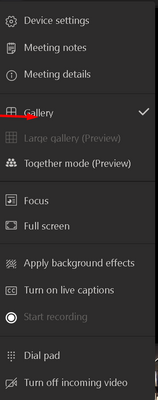- Subscribe to RSS Feed
- Mark Discussion as New
- Mark Discussion as Read
- Pin this Discussion for Current User
- Bookmark
- Subscribe
- Printer Friendly Page
- Mark as New
- Bookmark
- Subscribe
- Mute
- Subscribe to RSS Feed
- Permalink
- Report Inappropriate Content
Oct 21 2020 04:21 AM
Hi to all,
Is it possible to disable Together mode at the tenant level or at least for specific users or meeting?
We found some problems with other services (bluejeans) if any users enable it.
Thanks
Enrico
- Labels:
-
How-to
-
Tips & Tricks
- Mark as New
- Bookmark
- Subscribe
- Mute
- Subscribe to RSS Feed
- Permalink
- Report Inappropriate Content
Oct 21 2020 10:26 AM
- Mark as New
- Bookmark
- Subscribe
- Mute
- Subscribe to RSS Feed
- Permalink
- Report Inappropriate Content
Nov 24 2020 05:19 PM
Yes, we are having the same issue with our Polycom Group Series. Once someone clicks Together Mode, it displays one tile on the Group Series Display in Together Mode. Then even if the user goes back to Gallery, the Together Mode tile stays. The only way out of it is to completely end the meeting, with everyone signing out, then reconnecting.
Would love to turn it off. Plus in and Enterprise together mode is useless and cheap looking.
- Mark as New
- Bookmark
- Subscribe
- Mute
- Subscribe to RSS Feed
- Permalink
- Report Inappropriate Content
Jan 28 2021 11:48 AM
@EnryMig From the same menu, you enabled it there is a (Turn off incoming video).
Click that then go to the same menu again and enable incoming video. It will go back to normal.
- Mark as New
- Bookmark
- Subscribe
- Mute
- Subscribe to RSS Feed
- Permalink
- Report Inappropriate Content
Jan 28 2021 11:56 AM
@EnryMig Are you talking about the menu in Teams or on Polycom group series? Wouldn't this turn off all video then?
- Mark as New
- Bookmark
- Subscribe
- Mute
- Subscribe to RSS Feed
- Permalink
- Report Inappropriate Content
Jan 28 2021 12:50 PM
@TonyHarrell The menu in Teams.
It will only turn off the video for YOU without dropping the call. When you enable it again from the same menu it will be normal; not in Together Mode.
- Mark as New
- Bookmark
- Subscribe
- Mute
- Subscribe to RSS Feed
- Permalink
- Report Inappropriate Content
Feb 09 2021 12:37 AM
@EnryMig Hey, you can disable together mode by clicking on Galery.
There's no need to reconnect or signing off.
Hope it helps <3