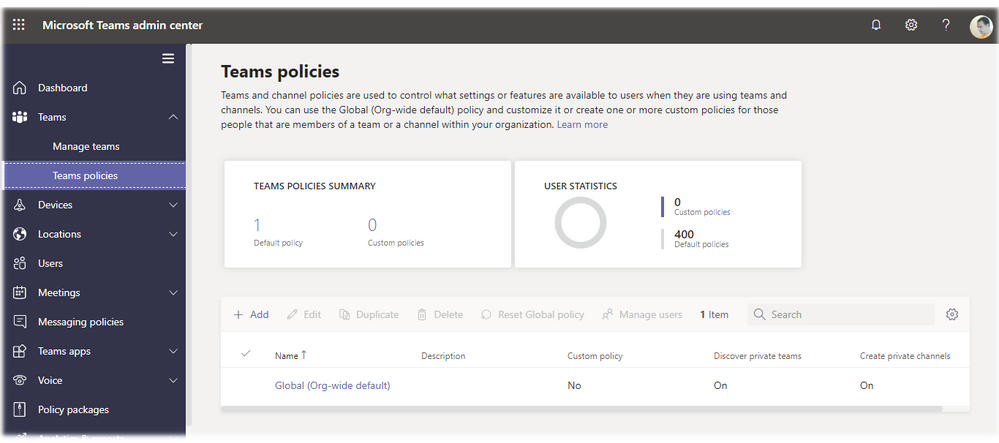- Home
- Microsoft Teams
- Microsoft Teams
- Disable creation of private channel by the students
Disable creation of private channel by the students
- Subscribe to RSS Feed
- Mark Discussion as New
- Mark Discussion as Read
- Pin this Discussion for Current User
- Bookmark
- Subscribe
- Printer Friendly Page
- Mark as New
- Bookmark
- Subscribe
- Mute
- Subscribe to RSS Feed
- Permalink
- Report Inappropriate Content
Apr 17 2020 07:40 AM
Hi,
His it possible to disable the creation of private (on any other) channels for all students?
Thanks
- Labels:
-
Microsoft Teams
- Mark as New
- Bookmark
- Subscribe
- Mute
- Subscribe to RSS Feed
- Permalink
- Report Inappropriate Content
Apr 17 2020 08:16 AM
SolutionYou can, via the Teams channel policy, as detailed here: https://docs.microsoft.com/en-us/microsoftteams/private-channels-life-cycle-management#set-whether-u...
- Mark as New
- Bookmark
- Subscribe
- Mute
- Subscribe to RSS Feed
- Permalink
- Report Inappropriate Content
Apr 17 2020 09:00 AM
So i have to run script?
Is the any other way using the Teams admin centre?
Thaks
- Mark as New
- Bookmark
- Subscribe
- Mute
- Subscribe to RSS Feed
- Permalink
- Report Inappropriate Content
Apr 17 2020 09:24 AM
Yes, there is: https://admin.teams.microsoft.com/policies/channels
Sorry, too used to PowerShell here :)
- Mark as New
- Bookmark
- Subscribe
- Mute
- Subscribe to RSS Feed
- Permalink
- Report Inappropriate Content
Apr 17 2020 12:56 PM
@Vasil Michev I guess you are right.
After looking at the graphical approach e definitely will try powershell.
I still don't know excactly the commando to use.
- Mark as New
- Bookmark
- Subscribe
- Mute
- Subscribe to RSS Feed
- Permalink
- Report Inappropriate Content
Apr 18 2020 08:18 AM
The cmdlet is in the article,
- Mark as New
- Bookmark
- Subscribe
- Mute
- Subscribe to RSS Feed
- Permalink
- Report Inappropriate Content
Apr 18 2020 11:22 AM
As per my understand from the Office 365 Portal. Here are the quick steps.
1. Login to the Office 365 Portal > Navigate to Teams Admin Centre
2. Teams > Teams Policies
3. Create a Customer Policy with the exception of Private Channel Option and Save it.
4. Assign the Policies to all the students from the Admin Centre Itself.
Or you can turn of the feature in the Global Policies but this would disable the capability for Private Channel to all the users in the Office 365 Portal.
With Regards,
Satish U
- Mark as New
- Bookmark
- Subscribe
- Mute
- Subscribe to RSS Feed
- Permalink
- Report Inappropriate Content
Apr 19 2020 03:10 AM - edited Apr 19 2020 08:09 AM
But in the admin centre i have to select them one by one right?
I have 2200 students but i haven't found a "Assign the Policies to all the students " option.
Am i missing something?
Thanks
Graciano
Accepted Solutions
- Mark as New
- Bookmark
- Subscribe
- Mute
- Subscribe to RSS Feed
- Permalink
- Report Inappropriate Content
Apr 17 2020 08:16 AM
SolutionYou can, via the Teams channel policy, as detailed here: https://docs.microsoft.com/en-us/microsoftteams/private-channels-life-cycle-management#set-whether-u...