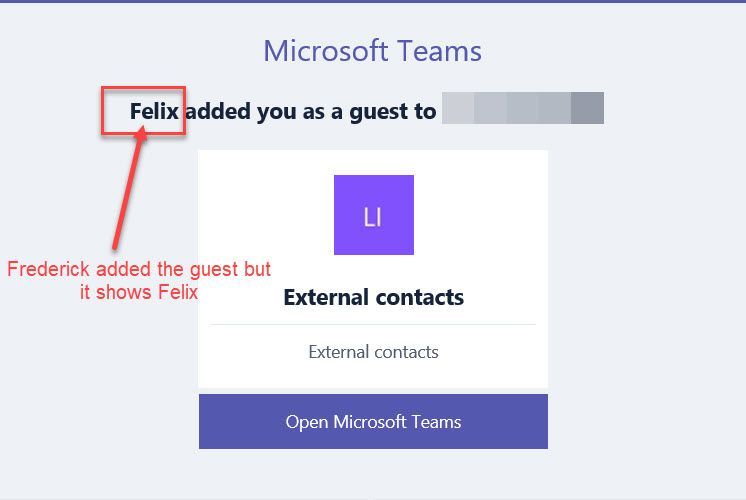- Home
- Microsoft Teams
- Microsoft Teams
- Different name showing as the person who invited a guest
Different name showing as the person who invited a guest
- Subscribe to RSS Feed
- Mark Discussion as New
- Mark Discussion as Read
- Pin this Discussion for Current User
- Bookmark
- Subscribe
- Printer Friendly Page
- Mark as New
- Bookmark
- Subscribe
- Mute
- Subscribe to RSS Feed
- Permalink
- Report Inappropriate Content
Jul 16 2019 10:57 PM
My colleague sent an invitation to a guest in Teams and when the invitation was received, it showed a different person had invited the guest.
The person that sent the invitation is Fred but when the invitation was received, it showed that "Felix had invited you as a guest to company"
- Labels:
-
Guest Invitation
- Mark as New
- Bookmark
- Subscribe
- Mute
- Subscribe to RSS Feed
- Permalink
- Report Inappropriate Content
Jul 16 2019 11:20 PM
Hi @felixmintah475,
is Felix the owner of the team?
My thought is, that Frederick submitted to add a new member and the owner Felix approved this maybe?
Sven
- Mark as New
- Bookmark
- Subscribe
- Mute
- Subscribe to RSS Feed
- Permalink
- Report Inappropriate Content
Jul 16 2019 11:24 PM
- Mark as New
- Bookmark
- Subscribe
- Mute
- Subscribe to RSS Feed
- Permalink
- Report Inappropriate Content
Jul 16 2019 11:32 PM
@felixmintah475 okay, does this happen every time when inviting guests?
Are you logged into multiple Teams accounts on your laptop at the moment?
- Mark as New
- Bookmark
- Subscribe
- Mute
- Subscribe to RSS Feed
- Permalink
- Report Inappropriate Content
Jul 16 2019 11:35 PM
- Mark as New
- Bookmark
- Subscribe
- Mute
- Subscribe to RSS Feed
- Permalink
- Report Inappropriate Content
Jul 16 2019 11:45 PM
@felixmintah475 sorry, I mean are you logged in with multiple accounts on the device you are inviting from? Check back in Windows to make sure there are no "old" logins
- Mark as New
- Bookmark
- Subscribe
- Mute
- Subscribe to RSS Feed
- Permalink
- Report Inappropriate Content
Jul 16 2019 11:48 PM
@svenseidenberg not logged in with multiple accounts. Frederick has a single account and that's his account he invited the guest. I asked him to add me as a guest on his private team and it still came as Felix instead of Frederick.
Thanks
- Mark as New
- Bookmark
- Subscribe
- Mute
- Subscribe to RSS Feed
- Permalink
- Report Inappropriate Content
Jul 16 2019 11:49 PM
Thanks
- Mark as New
- Bookmark
- Subscribe
- Mute
- Subscribe to RSS Feed
- Permalink
- Report Inappropriate Content
Jul 17 2019 12:15 AM
Use web version teams to invite guest and validate the email message.
- Mark as New
- Bookmark
- Subscribe
- Mute
- Subscribe to RSS Feed
- Permalink
- Report Inappropriate Content
Jul 17 2019 12:46 AM
@Vadivelu B Thanks, I will try and get back.
- Mark as New
- Bookmark
- Subscribe
- Mute
- Subscribe to RSS Feed
- Permalink
- Report Inappropriate Content
Jul 28 2019 08:56 PM
- Mark as New
- Bookmark
- Subscribe
- Mute
- Subscribe to RSS Feed
- Permalink
- Report Inappropriate Content
Apr 20 2021 02:43 AM