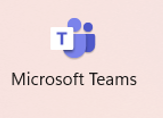- Home
- Microsoft Teams
- Microsoft Teams
- Re: desktop icon appearance
desktop icon appearance
- Subscribe to RSS Feed
- Mark Discussion as New
- Mark Discussion as Read
- Pin this Discussion for Current User
- Bookmark
- Subscribe
- Printer Friendly Page
- Mark as New
- Bookmark
- Subscribe
- Mute
- Subscribe to RSS Feed
- Permalink
- Report Inappropriate Content
Jan 26 2022 11:31 AM
When in settings and looking for the MS Teams app it appears as
(purple T on white background)
Rather than MS Word style as
I recall MS Teams being of similar format to MSWord but now it shows as above.
WHAT HAS CHANGED?
- Labels:
-
Microsoft Teams
- Mark as New
- Bookmark
- Subscribe
- Mute
- Subscribe to RSS Feed
- Permalink
- Report Inappropriate Content
Jan 26 2022 02:19 PM
Solution@Jeffdragan The purple T on a white background is the Windows 11 version of Teams for Personal use. The work or school version is still white T on purple.
Accepted Solutions
- Mark as New
- Bookmark
- Subscribe
- Mute
- Subscribe to RSS Feed
- Permalink
- Report Inappropriate Content
Jan 26 2022 02:19 PM
Solution@Jeffdragan The purple T on a white background is the Windows 11 version of Teams for Personal use. The work or school version is still white T on purple.