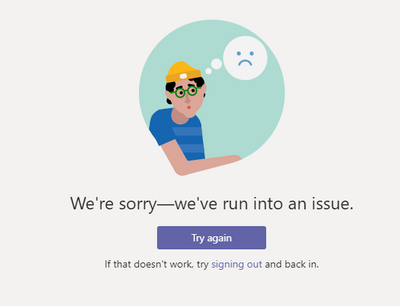- Home
- Microsoft Teams
- Microsoft Teams
- Re: Desktop app restarting itself even when on calls
Desktop app restarting itself even when on calls
- Subscribe to RSS Feed
- Mark Discussion as New
- Mark Discussion as Read
- Pin this Discussion for Current User
- Bookmark
- Subscribe
- Printer Friendly Page
- Mark as New
- Bookmark
- Subscribe
- Mute
- Subscribe to RSS Feed
- Permalink
- Report Inappropriate Content
Mar 26 2020 07:04 AM
I'm leaving the Teams desktop app on my taskbar and noticed that it's restarting from time to time. Earlier today I was on a meeting and the app also restarted... And it's happening very often.
I already uninstalled and installed it again (about 5 or 6 times), and restarted my computer.
I'm using Teams desktop app Version 1.0 (there isn't more version details in about page - but I downloaded it yesterday) and Windows 10 Pro version 1909 (build 18363.720).
- Labels:
-
Microsoft Teams
- Mark as New
- Bookmark
- Subscribe
- Mute
- Subscribe to RSS Feed
- Permalink
- Report Inappropriate Content
Mar 26 2020 09:34 AM
Can you try the following:
Fully exit Microsoft Teams Client. (Right click on Teams icon from the icon tray and select "quit", or you can use task manager ;))
Next, run the following Powershell commands:
Remove-Item –path $env:APPDATA”\Microsoft\teams\blob_storage\*”
Remove-Item –path $env:APPDATA”\Microsoft\teams\Cache\*”
Remove-Item –path $env:APPDATA”\Microsoft\teams\databases\*”
Remove-Item –path $env:APPDATA”\Microsoft\teams\GPUcache\*”
Remove-Item –path $env:APPDATA”\Microsoft\teams\IndexedDB\*” -recurse
Remove-Item –path $env:APPDATA”\Microsoft\teams\Local Storage\*” -recurse
Remove-Item –path $env:APPDATA”\Microsoft\teams\tmp\*”
Restart Teams and see if problems are fixed.
Let me know!
- Mark as New
- Bookmark
- Subscribe
- Mute
- Subscribe to RSS Feed
- Permalink
- Report Inappropriate Content
Mar 26 2020 10:13 AM
- Mark as New
- Bookmark
- Subscribe
- Mute
- Subscribe to RSS Feed
- Permalink
- Report Inappropriate Content
- Mark as New
- Bookmark
- Subscribe
- Mute
- Subscribe to RSS Feed
- Permalink
- Report Inappropriate Content
Mar 26 2020 10:55 AM
@Mitchell BakkerWell, now it can't log in. The app get stucked on loading page and then shows this:
It keeps happening event after signing out...
- Mark as New
- Bookmark
- Subscribe
- Mute
- Subscribe to RSS Feed
- Permalink
- Report Inappropriate Content
Mar 26 2020 11:09 AM
AFAIK in our company we have Exchange servers (not office 365).
- Mark as New
- Bookmark
- Subscribe
- Mute
- Subscribe to RSS Feed
- Permalink
- Report Inappropriate Content
Mar 26 2020 11:20 AM
@jfbueno that's weird...
Are you sure you are using the correct login credentials?
Can you try to login to webpage of Office365 en start Teams from there? Is the web client working?