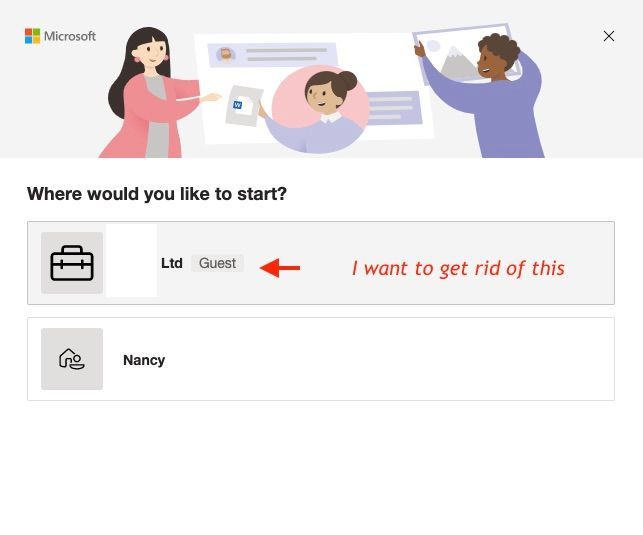- Home
- Microsoft Teams
- Microsoft Teams
- Deleting guest account from my Teams account
Deleting guest account from my Teams account
- Subscribe to RSS Feed
- Mark Discussion as New
- Mark Discussion as Read
- Pin this Discussion for Current User
- Bookmark
- Subscribe
- Printer Friendly Page
- Mark as New
- Bookmark
- Subscribe
- Mute
- Subscribe to RSS Feed
- Permalink
- Report Inappropriate Content
Apr 08 2022 05:17 PM
Hi! 3-4 years ago I was invited by an organization to be a guest in Teams. I have no current interaction with them and no longer need to have them in my list of Teams or accounts. How can I delete this from my Teams account? See screenshot.
Thank you,
Nancy
- Labels:
-
Guest Access
-
Microsoft Teams
- Mark as New
- Bookmark
- Subscribe
- Mute
- Subscribe to RSS Feed
- Permalink
- Report Inappropriate Content
Apr 08 2022 09:48 PM
If you are a team owner, click on "Show channel info" > Scroll down until "See all member" then go to members and guests and you can remove it from there.
Also you can ask to the tenant admin to delete it for you in the Teams admin center.
Hope this helps.
JM
- Mark as New
- Bookmark
- Subscribe
- Mute
- Subscribe to RSS Feed
- Permalink
- Report Inappropriate Content
Apr 09 2022 12:38 AM
@nmlynch you can leave the organization as described here: https://support.microsoft.com/en-us/account-billing/manage-organizations-for-a-work-or-school-accoun...
- Mark as New
- Bookmark
- Subscribe
- Mute
- Subscribe to RSS Feed
- Permalink
- Report Inappropriate Content
Apr 09 2022 10:23 AM
@MagnusGoksoyrOLDProfile Thanks! I tried the instructions by logging into the web portal. (My Teams app doesn't seem to have much functionality.) I don't seem to have the ability to view my organizations on the left-hand side in order to leave the organization where I am a guest. I wonder if that's a different membership/subscription level. I have a personal 365 account. I'm going to keep trying! And I will contact the primary organization to see about removing me from their Teams list.
- Mark as New
- Bookmark
- Subscribe
- Mute
- Subscribe to RSS Feed
- Permalink
- Report Inappropriate Content
Apr 09 2022 10:24 AM
- Mark as New
- Bookmark
- Subscribe
- Mute
- Subscribe to RSS Feed
- Permalink
- Report Inappropriate Content
Apr 11 2022 08:56 AM
Got it, can you try to use this URL: https://myaccount.microsoft.com/organizations
I tried with my personal account and it works.
Please let me know
JM
- Mark as New
- Bookmark
- Subscribe
- Mute
- Subscribe to RSS Feed
- Permalink
- Report Inappropriate Content
Apr 12 2022 06:08 AM