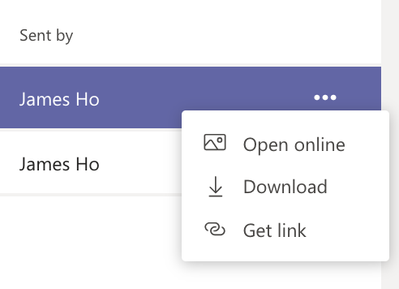- Subscribe to RSS Feed
- Mark Discussion as New
- Mark Discussion as Read
- Pin this Discussion for Current User
- Bookmark
- Subscribe
- Printer Friendly Page
- Mark as New
- Bookmark
- Subscribe
- Mute
- Subscribe to RSS Feed
- Permalink
- Report Inappropriate Content
Apr 22 2020 06:33 AM
Hi
I am chatting with my manager and I uploaded some files.
How do I remove the them? The eclipse menu does not have a REMOVE option
Kindly advise the necessary. Thank you.
- Labels:
-
How-to
-
Microsoft Teams
- Mark as New
- Bookmark
- Subscribe
- Mute
- Subscribe to RSS Feed
- Permalink
- Report Inappropriate Content
Apr 22 2020 08:24 AM
You need to open your OneDrive and delete them from there.
- Mark as New
- Bookmark
- Subscribe
- Mute
- Subscribe to RSS Feed
- Permalink
- Report Inappropriate Content
Apr 22 2020 06:52 PM
@Vasil Michev Noted will try it as I suspect I am using Sharepoint.
But why is it that there is REMOVE button when I am working inside the Channel > Files but not inside the individual CHAT?
- Mark as New
- Bookmark
- Subscribe
- Mute
- Subscribe to RSS Feed
- Permalink
- Report Inappropriate Content
Apr 22 2020 11:33 PM
I suppose because the difference of where the file is stored. In a channel/team, all members have (edit) access to the shared library, which is not the case with private/group chats. But that's my speculation, there might be other reasons as well.
- Mark as New
- Bookmark
- Subscribe
- Mute
- Subscribe to RSS Feed
- Permalink
- Report Inappropriate Content
Apr 27 2020 06:22 PM
I am not sure how my manager manage to delete the file, he told me he has removed the file but they still appear in the list and when I click on it they system throw an error message
(* I tried to paste image here but I do not know why I can't do so but I remembered I can in my previous message)
Another thing I noticed is that if I pasted an image in the chat conversation, it will become a file under the files tab. the only way to remove that file is to remove the chat message, this is ok but the actual chat message is deleted as well, which I guess this is acceptable since you do not want to image means you don not want the chat message)