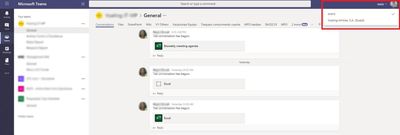Turn on suggestions
Auto-suggest helps you quickly narrow down your search results by suggesting possible matches as you type.
SOLVED
Home
- Home
- Microsoft Teams
- Microsoft Teams
- Re: Delete Team from user's profile
Delete Team from user's profile
Discussion Options
- Subscribe to RSS Feed
- Mark Discussion as New
- Mark Discussion as Read
- Pin this Discussion for Current User
- Bookmark
- Subscribe
- Printer Friendly Page
- Mark as New
- Bookmark
- Subscribe
- Mute
- Subscribe to RSS Feed
- Permalink
- Report Inappropriate Content
Jun 19 2019 06:59 AM
Good afternoon,
In my organization there is an employee with two Teams in his Microsoft Teams Windows application. We need to cancel one of them but we don't find the way to do it.
Can anyone give us a hand?
Thank you very much.
Regards
3 Replies
- Mark as New
- Bookmark
- Subscribe
- Mute
- Subscribe to RSS Feed
- Permalink
- Report Inappropriate Content
Jun 19 2019 07:07 AM
Do you want to remove the user from the Team or delete the Team itself and all the resources in it?
The user can right click the ... next to the team name and either delete the team if the persons a owner! Otherwise only the owners or an admin can delete it! An admin can do this from the Teams admin center! If it’s just remove the person from the group, click leave team! There needs to be additional people in the team to do this afaik
The user can right click the ... next to the team name and either delete the team if the persons a owner! Otherwise only the owners or an admin can delete it! An admin can do this from the Teams admin center! If it’s just remove the person from the group, click leave team! There needs to be additional people in the team to do this afaik
best response confirmed by
VI_Migration (Silver Contributor)
- Mark as New
- Bookmark
- Subscribe
- Mute
- Subscribe to RSS Feed
- Permalink
- Report Inappropriate Content
Jun 19 2019 07:11 AM
Solution
It appears the user is a guest in another organization’s Office 365 tenant. If they wish to leave that organization, they can follow the instructions here:
https://docs.microsoft.com/en-us/azure/active-directory/b2b/leave-the-organization
https://docs.microsoft.com/en-us/azure/active-directory/b2b/leave-the-organization
- Mark as New
- Bookmark
- Subscribe
- Mute
- Subscribe to RSS Feed
- Permalink
- Report Inappropriate Content
Jun 19 2019 07:13 AM
Yes, if that’s the issue this is the correct answer
1 best response
Accepted Solutions
best response confirmed by
VI_Migration (Silver Contributor)
- Mark as New
- Bookmark
- Subscribe
- Mute
- Subscribe to RSS Feed
- Permalink
- Report Inappropriate Content
Jun 19 2019 07:11 AM
Solution
It appears the user is a guest in another organization’s Office 365 tenant. If they wish to leave that organization, they can follow the instructions here:
https://docs.microsoft.com/en-us/azure/active-directory/b2b/leave-the-organization
https://docs.microsoft.com/en-us/azure/active-directory/b2b/leave-the-organization