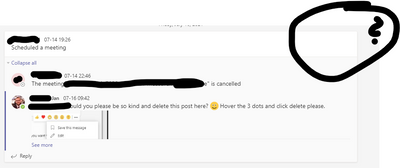- Home
- Microsoft Teams
- Microsoft Teams
- Re: Delete a scheduled but canceled meeting in a channel post
Delete a scheduled but canceled meeting in a channel post
- Subscribe to RSS Feed
- Mark Discussion as New
- Mark Discussion as Read
- Pin this Discussion for Current User
- Bookmark
- Subscribe
- Printer Friendly Page
- Mark as New
- Bookmark
- Subscribe
- Mute
- Subscribe to RSS Feed
- Permalink
- Report Inappropriate Content
Jul 21 2021 01:40 AM - edited Jul 21 2021 01:41 AM
Hi all,
very strange problem. I'm admin of a Team and a member has unintentionally created a meeting in one of the Teams' channels. He seemed to recognize that and canceled it.
Now I'm trying to delete the whole "member xyz scheduled a meeting" post. But there are no three dots to edit/delete it and the user says he has no dots either.
Any way to delete that post?
Thanks.
- Labels:
-
Administrator
-
meeting
-
Microsoft Teams
- Mark as New
- Bookmark
- Subscribe
- Mute
- Subscribe to RSS Feed
- Permalink
- Report Inappropriate Content
Jul 21 2021 02:10 AM
Do you have the permission to delete the normal chats in the Microsoft Teams Channel. If you can delete the channel messages only then you would be able to delete the channel meeting also.
With Regards,
Satish U
- Mark as New
- Bookmark
- Subscribe
- Mute
- Subscribe to RSS Feed
- Permalink
- Report Inappropriate Content
Jul 21 2021 04:26 AM
- Mark as New
- Bookmark
- Subscribe
- Mute
- Subscribe to RSS Feed
- Permalink
- Report Inappropriate Content
Jul 22 2021 01:21 AM
I have the same problem and have Teams' Admin rights . I can remove the associated comments but not the message you refer to. @janka920
- Mark as New
- Bookmark
- Subscribe
- Mute
- Subscribe to RSS Feed
- Permalink
- Report Inappropriate Content
Dec 17 2021 01:03 PM
@janka920 Any luck with this? I'm having the same issue!
- Mark as New
- Bookmark
- Subscribe
- Mute
- Subscribe to RSS Feed
- Permalink
- Report Inappropriate Content
Dec 22 2021 07:19 AM
- Mark as New
- Bookmark
- Subscribe
- Mute
- Subscribe to RSS Feed
- Permalink
- Report Inappropriate Content
Jan 23 2022 04:42 PM
- Mark as New
- Bookmark
- Subscribe
- Mute
- Subscribe to RSS Feed
- Permalink
- Report Inappropriate Content
Apr 01 2022 06:23 AM
I have this same issue.
I was able to grant myself access to the Group/Team as an owner and cancel the meeting itself, but the post still appears in the posts section. The person who created the meeting used the Team as the organizer has left our company.
I can delete other posts fine just not this calendar/appt
- Mark as New
- Bookmark
- Subscribe
- Mute
- Subscribe to RSS Feed
- Permalink
- Report Inappropriate Content
Jun 24 2022 05:13 AM
- Mark as New
- Bookmark
- Subscribe
- Mute
- Subscribe to RSS Feed
- Permalink
- Report Inappropriate Content
Aug 06 2022 08:58 AM
- Mark as New
- Bookmark
- Subscribe
- Mute
- Subscribe to RSS Feed
- Permalink
- Report Inappropriate Content
Aug 08 2022 01:51 PM
Same problem, even found the conversations in Outlook group and deleted there. Still showing in Teams.
- Mark as New
- Bookmark
- Subscribe
- Mute
- Subscribe to RSS Feed
- Permalink
- Report Inappropriate Content
Aug 08 2022 02:01 PM
- Mark as New
- Bookmark
- Subscribe
- Mute
- Subscribe to RSS Feed
- Permalink
- Report Inappropriate Content
Aug 09 2022 05:56 PM
@janka920 I have the same issue here, I cannot delete a message that refers to a cancelled meeting
- Mark as New
- Bookmark
- Subscribe
- Mute
- Subscribe to RSS Feed
- Permalink
- Report Inappropriate Content
Aug 10 2022 03:01 PM
Anyone find a fix for this yet? Anyone at Microsoft listening for a requested update to Teams? I am the admin and have a few dozen of these types of meeting posts bogging down my channel.
- Mark as New
- Bookmark
- Subscribe
- Mute
- Subscribe to RSS Feed
- Permalink
- Report Inappropriate Content
Aug 10 2022 03:03 PM
- Mark as New
- Bookmark
- Subscribe
- Mute
- Subscribe to RSS Feed
- Permalink
- Report Inappropriate Content
Sep 29 2023 11:59 AM
I have a meeting notice in the General Channel of a team that I cannot delete. The meeting was deleted and is no longer in the team calendar. @chadbrack