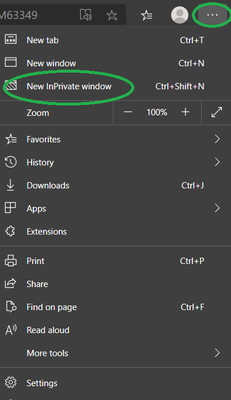- Home
- Microsoft Teams
- Microsoft Teams
- Re: Daughter cannot attend School Class Microsoft Teams Meeting
Daughter cannot attend School Class Microsoft Teams Meeting
- Subscribe to RSS Feed
- Mark Discussion as New
- Mark Discussion as Read
- Pin this Discussion for Current User
- Bookmark
- Subscribe
- Printer Friendly Page
- Mark as New
- Bookmark
- Subscribe
- Mute
- Subscribe to RSS Feed
- Permalink
- Report Inappropriate Content
Jun 23 2020 03:51 PM - edited Jun 23 2020 03:55 PM
Hi,
My daughter is 9 years old and has a Microsoft ID which we use to allow her access to two home computers running Windows 10.
I have been sent Teams meetings for her to attend class lessons, but each time she tries to join she is presented with a "sign-up" page.
We click "Sign-up for Free", and select that she wishes to use Teams for "For school - To connect students and faculty for courses and projects, in a classroom or online"
Then we have to enter her ID again (this is common!), and it takes us through a journey for Office 365 Education then it finally bombs out with: "That didn't work. Sorry, you have to use the email address assigned to you by your school."
Her email address is not from her school - its personal. All she wants to do is attend her lessons.
The school says people should be able to join lessons on Teams with no-cost and as a "guest".
Other children are able to attend, but for some reason Microsoft keeps pushing her to Sign-up as a School or Organisation.
She has used Zoom and Google Meet before, but we're really strugglin here and I gave up with telephone support.
Any help greatly appreciated.
- Labels:
-
Guest Access
-
Meetings
- Mark as New
- Bookmark
- Subscribe
- Mute
- Subscribe to RSS Feed
- Permalink
- Report Inappropriate Content
Jun 24 2020 06:04 AM
@Steve_B_Microsoft_ID Hello, would you mind trying to sign-in online with a InPrivate Window at https://teams.microsoft.com using the email address assigned by the school and let me know the outcome.
Jun 24 2020 01:30 PM - edited Jun 24 2020 01:31 PM
- Mark as New
- Bookmark
- Subscribe
- Mute
- Subscribe to RSS Feed
- Permalink
- Report Inappropriate Content
Jun 24 2020 01:30 PM - edited Jun 24 2020 01:31 PM
@ChristianBergstrom Thanks for that suggestion. I'd wanted to try InPrivate mode, but its not enabled because she is a child and protected by Microsoft Family. As I say, it was on my mind as something to try but I couldnt.
The school have not assigned her an email address - they have just sent the Teams invite to her personal email address, and she is supposed to join as a guest.
Not sure if there is a way of enabling InPrivate mode. I've checked under Edge and also within Microsoft Family parent console and could not find anything.
- Mark as New
- Bookmark
- Subscribe
- Mute
- Subscribe to RSS Feed
- Permalink
- Report Inappropriate Content
Jun 24 2020 01:44 PM
Solution@Steve_B_Microsoft_ID You cannot see this option? Try signing in to your daughters mail account from a InPrivate Window and click on the invitation. Hope it helps!
Jun 25 2020 05:36 AM - edited Jun 25 2020 05:47 AM
- Mark as New
- Bookmark
- Subscribe
- Mute
- Subscribe to RSS Feed
- Permalink
- Report Inappropriate Content
Jun 25 2020 05:36 AM - edited Jun 25 2020 05:47 AM
@ChristianBergstrom @ThereseSolimeno
InPrivate is greyed out. Please see attached 1st photo from my phone.
I have not found a way to enable InPrivate from Microsoft Family. She is set as having content appropriate for a 9 year old. Using "InPrivate" does feel like a work-around rather than a proper fix so I'm not sure spending lots of time trying to get InPrivate to work on a Childs account will be the full and proper answer from Microsoft here.
I have "reset" edge browser and signed into her gmail email account again to get the meeting link. There is another class lesson this afternoon so I tested with that. After the browser reset she had to sign-in to her Microsoft account and once again she was asked to sign-up to teams.
I have attached the pictures. Again, I selected School use for Teams but as before, it failed.
As I say, other children are working OK, but I have heard another parent is having the same issue (again on Windows 10).
As mentioned before she does not have a school email address - its a personal gmail address she uses and she also has a Microsoft ID with the same name. In Microsofts eyes, she is not allowed to be a guest, nor is she part of an Organisation or School.
- Mark as New
- Bookmark
- Subscribe
- Mute
- Subscribe to RSS Feed
- Permalink
- Report Inappropriate Content
Jun 25 2020 06:04 AM
@Steve_B_Microsoft_ID Hey, sorry to hear that it's still an issue. If possible you should download another browser such as Chrome for example and try opening the invite from there (as you obviously cannot start an InPrivate Window with Edge).
Hope that will do it!
Jun 29 2020 12:57 AM - edited Jun 29 2020 12:58 AM
- Mark as New
- Bookmark
- Subscribe
- Mute
- Subscribe to RSS Feed
- Permalink
- Report Inappropriate Content
Jun 29 2020 12:57 AM - edited Jun 29 2020 12:58 AM
@ChristianBergstrom Hi, I managed to install Chrome and get it working using Teams in the browser.
Effectively I had to turn off Microsoft Family though because it does not like 3rd party browsers being installed.
Obviously, a work around and I need to get back to a position of having Microsoft Family installed again.
Ideally Teams would work more seamlessly for those people who already have Skype. I noticed when we were having issues - when we said during registration that we wanted to use Teams to stay in touch with freinds, it just directed us to Skype. She has access to Skype without being a "guest" so it would have been better if that would have worked.
Anyway, thank you for your help in finding that workaround. Its very much appreciated. :)
Accepted Solutions
- Mark as New
- Bookmark
- Subscribe
- Mute
- Subscribe to RSS Feed
- Permalink
- Report Inappropriate Content
Jun 24 2020 01:44 PM
Solution@Steve_B_Microsoft_ID You cannot see this option? Try signing in to your daughters mail account from a InPrivate Window and click on the invitation. Hope it helps!