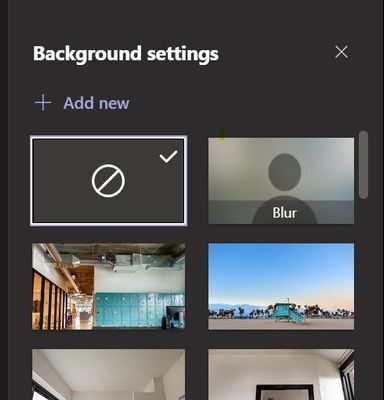- Home
- Microsoft Teams
- Microsoft Teams
- Re: Custom background now working.
Custom background now working.
- Subscribe to RSS Feed
- Mark Discussion as New
- Mark Discussion as Read
- Pin this Discussion for Current User
- Bookmark
- Subscribe
- Printer Friendly Page
- Mark as New
- Bookmark
- Subscribe
- Mute
- Subscribe to RSS Feed
- Permalink
- Report Inappropriate Content
Sep 28 2020 05:19 AM
I understand that there is supposed to be a button that allows you to upload your own images as an MS Teams background, but I do not see that button. Please fix it so I can upload my own image.
- Labels:
-
Microsoft Teams
- Mark as New
- Bookmark
- Subscribe
- Mute
- Subscribe to RSS Feed
- Permalink
- Report Inappropriate Content
Sep 28 2020 11:31 AM
- Mark as New
- Bookmark
- Subscribe
- Mute
- Subscribe to RSS Feed
- Permalink
- Report Inappropriate Content
Sep 28 2020 11:33 AM
@Juan Carlos González Martín im talking about the add new button. I am trying to upload my own image. i can only use the pre added ones.
- Mark as New
- Bookmark
- Subscribe
- Mute
- Subscribe to RSS Feed
- Permalink
- Report Inappropriate Content
Sep 28 2020 02:12 PM
@Reid_Alexander You can add your own meeting background in the Teams client but not if you have joined a Teams meeting via the web.
In meeting select more actions (...) and then Apply background effects. Then select +Add new to add a new background image of your choice.
- Mark as New
- Bookmark
- Subscribe
- Mute
- Subscribe to RSS Feed
- Permalink
- Report Inappropriate Content
- Mark as New
- Bookmark
- Subscribe
- Mute
- Subscribe to RSS Feed
- Permalink
- Report Inappropriate Content
Sep 28 2020 02:25 PM
@Reid_Alexander I suspect that the Admin may have switched off the ability for users to add their own backgrounds (NoFilters). This is managed via PowerShell and cannot be seen in the Teams Admin portal.
See Microsoft Docs info
Meeting policy settings - Video filters mode
This is a per-user policy. This setting controls whether users can customize their video background in a meeting.
Currently, you can only use PowerShell to set this policy. You can edit an existing Teams meeting policy by using the Set-CsTeamsMeetingPolicy cmdlet. Or, create a new Teams meeting policy by using the New-CsTeamsMeetingPolicy cmdlet, and then assign the policy to users.
To specify whether users can customize their video background in a meeting, set the VideoFiltersMode parameter as follows:
| NoFilters | User can't customize their video background. |
| BlurOnly | User has the option to blur their video background. |
| BlurandDefaultBackgrounds | User has the option to blur their video background or choose from the default set of images to use as their background. |
| AllFilters | Use has the option to blur their video background, choose from the default set of images, or upload custom images to use as their background. |
- Mark as New
- Bookmark
- Subscribe
- Mute
- Subscribe to RSS Feed
- Permalink
- Report Inappropriate Content
Sep 28 2020 02:37 PM
@Deleted how do i make it so i can add my own>
- Mark as New
- Bookmark
- Subscribe
- Mute
- Subscribe to RSS Feed
- Permalink
- Report Inappropriate Content
Sep 29 2020 12:53 PM
@Deleted @Juan Carlos González Martín How do i amke it so I am able to use uploadimages?
- Mark as New
- Bookmark
- Subscribe
- Mute
- Subscribe to RSS Feed
- Permalink
- Report Inappropriate Content
Sep 30 2020 05:08 PM
@Reid_Alexander you need to speak to the team that manages the Office 365 IT administration to find out why they switched off the option