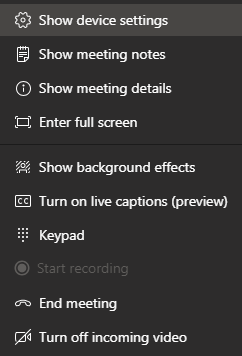- Home
- Microsoft Teams
- Microsoft Teams
- Custom Background In MS Teams
Custom Background In MS Teams
- Subscribe to RSS Feed
- Mark Discussion as New
- Mark Discussion as Read
- Pin this Discussion for Current User
- Bookmark
- Subscribe
- Printer Friendly Page
- Mark as New
- Bookmark
- Subscribe
- Mute
- Subscribe to RSS Feed
- Permalink
- Report Inappropriate Content
Apr 06 2020 12:18 PM - edited Apr 06 2020 03:53 PM
UPDATED It looks like this is in the process of being rolled out or at least actively tested.
If you have the version with the option to select a background image, custom images can be added.
Save your image /s in the Uploads folder below
C:\Users\YOUR_USER_NAME_HERE\AppData\Roaming\Microsoft\Teams\Backgrounds\Uploads
Then, in teams while on a call; click the 'More Actions' (Three Dots) at the bottom, select 'Show Background Effects'
The pictures you added should show up on the right hand side of the screen with the default options from Microsoft.
Good Luck!
S
- Labels:
-
How-to
-
Microsoft Teams
-
Settings
-
Tips & Tricks
- Mark as New
- Bookmark
- Subscribe
- Mute
- Subscribe to RSS Feed
- Permalink
- Report Inappropriate Content
- Mark as New
- Bookmark
- Subscribe
- Mute
- Subscribe to RSS Feed
- Permalink
- Report Inappropriate Content
Apr 06 2020 12:42 PM
Microsoft Teams Version 1.3.00.8663 (64-bit). It was last updated on 4/3/20.
- Mark as New
- Bookmark
- Subscribe
- Mute
- Subscribe to RSS Feed
- Permalink
- Report Inappropriate Content
Apr 06 2020 01:16 PM
Where you get that version? Don't seem to be live yet
- Mark as New
- Bookmark
- Subscribe
- Mute
- Subscribe to RSS Feed
- Permalink
- Report Inappropriate Content
Apr 06 2020 03:28 PM
It looks like this may be in the process of getting rolled out.
I used it on two separate calls this afternoon.
This is what the options menu looks like
- Mark as New
- Bookmark
- Subscribe
- Mute
- Subscribe to RSS Feed
- Permalink
- Report Inappropriate Content
Apr 08 2020 03:01 AM
@seanwindrem I am on the same version with you. But I still do not have the show background effect.
- Mark as New
- Bookmark
- Subscribe
- Mute
- Subscribe to RSS Feed
- Permalink
- Report Inappropriate Content
Apr 08 2020 11:08 AM - edited Apr 08 2020 11:09 AM
Same here. on 1.3.00.8663. Only new feature i see is End meeting. Do not see the background effect
- Mark as New
- Bookmark
- Subscribe
- Mute
- Subscribe to RSS Feed
- Permalink
- Report Inappropriate Content
Apr 14 2020 04:10 AM
Does anyone know how to find this folder on your Mac? I came as far as the ~Library folder and then got hopelessly lost...
- Mark as New
- Bookmark
- Subscribe
- Mute
- Subscribe to RSS Feed
- Permalink
- Report Inappropriate Content
- Mark as New
- Bookmark
- Subscribe
- Mute
- Subscribe to RSS Feed
- Permalink
- Report Inappropriate Content
Apr 14 2020 06:23 AM
Hi @potad - try this for macOS: /users/<username>/Library/Application Support/Microsoft/Teams/Backgrounds/Uploads
- Mark as New
- Bookmark
- Subscribe
- Mute
- Subscribe to RSS Feed
- Permalink
- Report Inappropriate Content
Apr 14 2020 11:06 AM
@Hi all,
How to fix a default background in Teams?
Thanks
Mário
- Mark as New
- Bookmark
- Subscribe
- Mute
- Subscribe to RSS Feed
- Permalink
- Report Inappropriate Content
Apr 14 2020 11:07 AM
I wanted to say How to put a default Background in teams?
- Mark as New
- Bookmark
- Subscribe
- Mute
- Subscribe to RSS Feed
- Permalink
- Report Inappropriate Content
Apr 14 2020 11:36 AM
@Kelly_Edinger it worked, thanks a lot![]() ! I had to make the library folder visible when I got to [username] by clicking on 'actions' and 'show view options' and then ticking the box for 'Show library folder'
! I had to make the library folder visible when I got to [username] by clicking on 'actions' and 'show view options' and then ticking the box for 'Show library folder'
- Mark as New
- Bookmark
- Subscribe
- Mute
- Subscribe to RSS Feed
- Permalink
- Report Inappropriate Content
Apr 14 2020 03:02 PM
For MAC it should be under:
/Users/USERNAME/Library/Application Support/Microsoft/Teams/Backgrounds/Uploads
- Mark as New
- Bookmark
- Subscribe
- Mute
- Subscribe to RSS Feed
- Permalink
- Report Inappropriate Content
Apr 15 2020 01:30 AM
But I still have to choose my background whenever I make or receive a call. I wish I had one by default
- Mark as New
- Bookmark
- Subscribe
- Mute
- Subscribe to RSS Feed
- Permalink
- Report Inappropriate Content
Apr 15 2020 03:03 AM
Is it possible to turn this off? Because you can upload all kind of pictures.
- Mark as New
- Bookmark
- Subscribe
- Mute
- Subscribe to RSS Feed
- Permalink
- Report Inappropriate Content
Apr 15 2020 05:12 AM
@seanwindremis there anyway to DEFAULT to a particular background ? Registry perhaps ?
- Mark as New
- Bookmark
- Subscribe
- Mute
- Subscribe to RSS Feed
- Permalink
- Report Inappropriate Content
Apr 15 2020 09:05 AM
Hello @seanwindrem,
I have found that folder in my Win10 Laptop. However, I have a team member that is using Win7 and she does not have that path. Do you happen to know where I should copy my custom photos if I am using Win7?
Thank you,
Ivan
- Mark as New
- Bookmark
- Subscribe
- Mute
- Subscribe to RSS Feed
- Permalink
- Report Inappropriate Content
Apr 15 2020 09:27 AM
@seanwindrem thanks - I had originally put the files under the backgrounds folder - saw your post that they have to go under the uploads folder and now they are working
- Mark as New
- Bookmark
- Subscribe
- Mute
- Subscribe to RSS Feed
- Permalink
- Report Inappropriate Content
Apr 15 2020 10:40 AM
@Jin Chen My work computer has the option for backgrounds with that version, however, my student tester computer that I am testing with has that version too, but the option is not on it. Weird. How we do fix that?