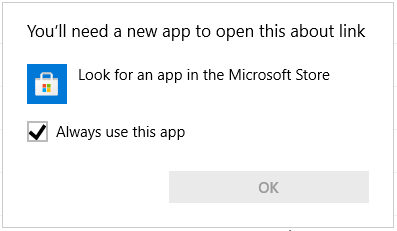- Home
- Microsoft Teams
- Microsoft Teams
- Creating document from a SharePoint tab throws an error message
Creating document from a SharePoint tab throws an error message
- Subscribe to RSS Feed
- Mark Discussion as New
- Mark Discussion as Read
- Pin this Discussion for Current User
- Bookmark
- Subscribe
- Printer Friendly Page
- Mark as New
- Bookmark
- Subscribe
- Mute
- Subscribe to RSS Feed
- Permalink
- Report Inappropriate Content
Aug 26 2021 02:15 PM
If you try to create a document, from an uploaded document template in SharePoint, from a "SharePoint" tab or "Website" tab in a Teams' channel, you get this error message:
"You'll need a new app to open this about link", see screenshot below:
Clicking on the "Look for an app in the Microsoft Store" link will give you no options.
Steps to reproduce the issue:
- Create a document library in a SharePoint site
- Open the document library and click on the "+ New" function
- Select the option in the bottom of the choices "+ Add template"
- Upload a new Word template (does not matter if the document is a docx file or a dotx file)
- Copy the URL of the document library
- Go to a channel in Teams (from the Teams Desktop Client" and add a tab, select either a "SharePoint" tab or a "Website" tab.
- Paste the URL of the document library
- In the newly created tab, click on the "+New" function.
- Select one of the new templates that you have uploaded
- You will get the error message (interesting is that you do not get the error message if you do the same thing from Teams in a web browser)
Does anyone know what I can do to avoid getting this error message?
The "Document library" tab is not an option, as it does not show any custom document templates and the standard "Files" tab is also not an option as you do not have any option to set metadata on documents. Linking document templates to a content type is also not an option, as we want to give the users the option to easily create documents from multiple document templates and thereby do not want to make things more difficult by having to create content types for these templates.
- Labels:
-
Microsoft Teams
- Mark as New
- Bookmark
- Subscribe
- Mute
- Subscribe to RSS Feed
- Permalink
- Report Inappropriate Content
Oct 18 2021 08:15 PM
@Carl Mårn Any resolution for this or workaround?
- Mark as New
- Bookmark
- Subscribe
- Mute
- Subscribe to RSS Feed
- Permalink
- Report Inappropriate Content
Oct 19 2021 04:19 AM
@sburuin , unfortunately it's been very quiet from Microsoft regarding my question. Even though my question was viewed 328 times, no one has come up with anything. Here is a UserVoice about this issue, but it does not seem to get any attention: "You'll Need a New App to Open this About" in SPO DocLibrary Website Tab – Welcome to UserVoice!