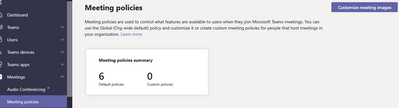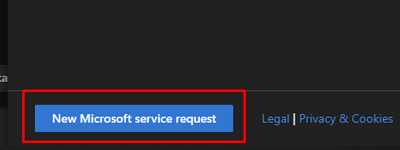- Home
- Microsoft Teams
- Microsoft Teams
- Corporate Teams background images gone
Corporate Teams background images gone
- Subscribe to RSS Feed
- Mark Discussion as New
- Mark Discussion as Read
- Pin this Discussion for Current User
- Bookmark
- Subscribe
- Printer Friendly Page
- Mark as New
- Bookmark
- Subscribe
- Mute
- Subscribe to RSS Feed
- Permalink
- Report Inappropriate Content
Dec 06 2022 11:47 PM - edited Dec 06 2022 11:57 PM
Hi,
we just discovered that since yesterday the corporate Teams background images we provided via Teams Admin Center -> Meeting policies are all gone and the button to add new ones is missing.
They are missing in both web and desktop application, they seem to be still working in iOS App (but could also be just some kind of caching there?)
Is the removal of backgrounds part of Teams Premium? Have there been any changes? Is this related to some kind of licensing issues?
- Mark as New
- Bookmark
- Subscribe
- Mute
- Subscribe to RSS Feed
- Permalink
- Report Inappropriate Content
Dec 07 2022 12:30 AM
@MarcelK1785 This should still be working. But just went to the place and cannot see them myself :S
- Mark as New
- Bookmark
- Subscribe
- Mute
- Subscribe to RSS Feed
- Permalink
- Report Inappropriate Content
Dec 07 2022 12:39 AM
- Mark as New
- Bookmark
- Subscribe
- Mute
- Subscribe to RSS Feed
- Permalink
- Report Inappropriate Content
Dec 07 2022 01:16 AM
- Mark as New
- Bookmark
- Subscribe
- Mute
- Subscribe to RSS Feed
- Permalink
- Report Inappropriate Content
Dec 07 2022 02:23 AM
- Mark as New
- Bookmark
- Subscribe
- Mute
- Subscribe to RSS Feed
- Permalink
- Report Inappropriate Content
Dec 07 2022 02:37 AM
- Mark as New
- Bookmark
- Subscribe
- Mute
- Subscribe to RSS Feed
- Permalink
- Report Inappropriate Content
Dec 07 2022 05:41 AM
- Mark as New
- Bookmark
- Subscribe
- Mute
- Subscribe to RSS Feed
- Permalink
- Report Inappropriate Content
Dec 07 2022 06:46 AM
- Mark as New
- Bookmark
- Subscribe
- Mute
- Subscribe to RSS Feed
- Permalink
- Report Inappropriate Content
Dec 07 2022 06:54 AM
Today, they are gone, and several other users report the same.
Cannot find any official info from Microsoft regarding this.
Loved the feature, manually deploying them to xx.xxx users are not an option.
- Mark as New
- Bookmark
- Subscribe
- Mute
- Subscribe to RSS Feed
- Permalink
- Report Inappropriate Content
Dec 07 2022 09:53 AM
- Mark as New
- Bookmark
- Subscribe
- Mute
- Subscribe to RSS Feed
- Permalink
- Report Inappropriate Content
Dec 07 2022 10:40 AM
We are also missing this functionality. I'll submit a support call and see what they say. I have not tried any PowerShell activity to resolve this as of now. @MarcelK1785
- Mark as New
- Bookmark
- Subscribe
- Mute
- Subscribe to RSS Feed
- Permalink
- Report Inappropriate Content
Dec 07 2022 10:46 AM
- Mark as New
- Bookmark
- Subscribe
- Mute
- Subscribe to RSS Feed
- Permalink
- Report Inappropriate Content
Dec 08 2022 05:37 AM
Hey ! Same thing here... Would be good to know what happens...
Is this a bug following an update or a feature they just removed...
Happy to have information if someone know.
Thanks !
- Mark as New
- Bookmark
- Subscribe
- Mute
- Subscribe to RSS Feed
- Permalink
- Report Inappropriate Content
Dec 08 2022 05:49 AM
Solution@Bahatjez This is a known issue. You can see this in your Office 365 admin Service health portal with issue number TM481007
Admins may be unable to access the “Customize meeting images” feature in the Teams admin center
TM481007, Last updated: December 7, 2022 3:24 PM
Estimated start time: December 6, 2022 11:11 AM
Here is the latest update:
Title: Admins may be unable to access the “Customize meeting images” feature in the Teams admin center
User Impact: Admins may be unable to access "Customize meeting images" under the "Meeting Policies" tab in the Teams admin center.
More info: Admins report seeing the issue manifest in a few, different ways. While some admins report getting an error when clicking the feature, others state that the button is grayed out or missing entirely.
Current status: We've developed and validated a fix that has begun deploying to the affected environment and expect that it will complete by our next scheduled update.
Scope of impact: Any admin attempting to access the “Customize meeting images” feature in the Teams admin center may be affected.
Start time: Thursday, December 1, 2022, 3:00 AM (8:00 AM UTC)
Estimated time to resolve: We expect that the issue will be fully resolved by the end of Thursday, December 8, 2022.
Root cause: A recent feature deployment, intended to improve the user license checking process, contains code issue which is causing impact.
Next update by: Thursday, December 8, 2022, 5:00 PM (10:00 PM UTC)
- Mark as New
- Bookmark
- Subscribe
- Mute
- Subscribe to RSS Feed
- Permalink
- Report Inappropriate Content
Dec 08 2022 06:22 AM
We have the same here as well.
Unless the users have the license "Advanced Communications" then it still works.
- Mark as New
- Bookmark
- Subscribe
- Mute
- Subscribe to RSS Feed
- Permalink
- Report Inappropriate Content
- Mark as New
- Bookmark
- Subscribe
- Mute
- Subscribe to RSS Feed
- Permalink
- Report Inappropriate Content
Dec 08 2022 08:55 AM - edited Dec 08 2022 08:58 AM
Chiming in to say that our org is experiencing the same. I am able to get to the Teams Admin custom image setting even with the degradation, but all users are unable to see the backgrounds on the desktop client even though they are in %Appdata%Microsoft\Teams\Backgrounds. It's almost as if Teams is no longer pulling images other than the defaults.
Edit: We use E3 licensing, FWIW
- Mark as New
- Bookmark
- Subscribe
- Mute
- Subscribe to RSS Feed
- Permalink
- Report Inappropriate Content
Dec 08 2022 11:56 AM
The "Custom meeting images" button in the top right screen of the Teams Meeting policies has reappeared this morning after being gone yesterday. Clicking on it shows our custom backgrounds and that it is enabled. However, they are still missing when users start a meeting and click on Background filters even though the images do exist in %APPDATA%\Microsoft\Teams\Backgrounds.
Also, how does one speak to a human in support? Both Microsoft Business Support: 1-800-865-9408 and https://admin.teams.microsoft.com sends me back to the Teams Admin Center which doesn't give me any way to contact support.
- Mark as New
- Bookmark
- Subscribe
- Mute
- Subscribe to RSS Feed
- Permalink
- Report Inappropriate Content
Dec 08 2022 12:10 PM
Type in a random issue, then at the bottom hit contact support. The next window will open with your partners if you have any, but at the bottom will be a button to open a request with Microsoft. That is, if you have a support plan I assume.
- Mark as New
- Bookmark
- Subscribe
- Mute
- Subscribe to RSS Feed
- Permalink
- Report Inappropriate Content
Dec 08 2022 02:15 PM
@HexYeahThank you for that. That worked!
Accepted Solutions
- Mark as New
- Bookmark
- Subscribe
- Mute
- Subscribe to RSS Feed
- Permalink
- Report Inappropriate Content
Dec 08 2022 05:49 AM
Solution@Bahatjez This is a known issue. You can see this in your Office 365 admin Service health portal with issue number TM481007
Admins may be unable to access the “Customize meeting images” feature in the Teams admin center
TM481007, Last updated: December 7, 2022 3:24 PM
Estimated start time: December 6, 2022 11:11 AM
Here is the latest update:
Title: Admins may be unable to access the “Customize meeting images” feature in the Teams admin center
User Impact: Admins may be unable to access "Customize meeting images" under the "Meeting Policies" tab in the Teams admin center.
More info: Admins report seeing the issue manifest in a few, different ways. While some admins report getting an error when clicking the feature, others state that the button is grayed out or missing entirely.
Current status: We've developed and validated a fix that has begun deploying to the affected environment and expect that it will complete by our next scheduled update.
Scope of impact: Any admin attempting to access the “Customize meeting images” feature in the Teams admin center may be affected.
Start time: Thursday, December 1, 2022, 3:00 AM (8:00 AM UTC)
Estimated time to resolve: We expect that the issue will be fully resolved by the end of Thursday, December 8, 2022.
Root cause: A recent feature deployment, intended to improve the user license checking process, contains code issue which is causing impact.
Next update by: Thursday, December 8, 2022, 5:00 PM (10:00 PM UTC)