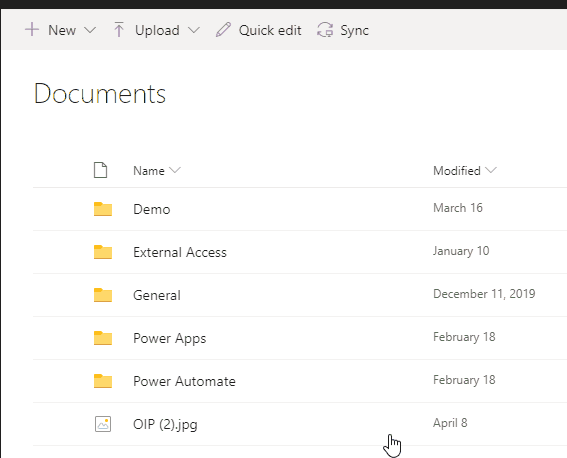- Home
- Microsoft Teams
- Microsoft Teams
- 'Copy Link' for Folder/Files does not work in Teams
'Copy Link' for Folder/Files does not work in Teams
- Subscribe to RSS Feed
- Mark Discussion as New
- Mark Discussion as Read
- Pin this Discussion for Current User
- Bookmark
- Subscribe
- Printer Friendly Page
- Mark as New
- Bookmark
- Subscribe
- Mute
- Subscribe to RSS Feed
- Permalink
- Report Inappropriate Content
May 27 2020 02:21 AM
When you access a document library using the website/SharePoint tab and click on 'copy Link' the dialog opens up and has a spinning circle constantly, doesn't load.
- Labels:
-
Microsoft Teams
- Mark as New
- Bookmark
- Subscribe
- Mute
- Subscribe to RSS Feed
- Permalink
- Report Inappropriate Content
Jan 18 2022 10:03 AM
@Ugh. Yes, same problem. I think I've been through every solution in this thread (thank you all SO much for your postings!) but no joy yet.
I've gotta walk away for 2 weeks to get over the frustration then I'll attack again!
- Mark as New
- Bookmark
- Subscribe
- Mute
- Subscribe to RSS Feed
- Permalink
- Report Inappropriate Content
Jan 18 2022 11:46 AM
@Henry Edwards Me Too! This has been a problem for over a month, although it has worked intermittently in the past week or so (though not working now). Very frustrating.
- Mark as New
- Bookmark
- Subscribe
- Mute
- Subscribe to RSS Feed
- Permalink
- Report Inappropriate Content
Jan 19 2022 03:32 PM
Us too. Our whole organization is down. Sharepoint workaround works for some and not others and I'm not equipped to troubleshoot sharepoint independently from Teams. Please fix this microsoft.
- Mark as New
- Bookmark
- Subscribe
- Mute
- Subscribe to RSS Feed
- Permalink
- Report Inappropriate Content
Jan 19 2022 03:35 PM
- Mark as New
- Bookmark
- Subscribe
- Mute
- Subscribe to RSS Feed
- Permalink
- Report Inappropriate Content
Jan 20 2022 03:22 AM
- Mark as New
- Bookmark
- Subscribe
- Mute
- Subscribe to RSS Feed
- Permalink
- Report Inappropriate Content
Jan 20 2022 06:13 AM
@Paul_IQPC The copy link button has always worked to copy links directly within Teams until the last couple of months. Opening the site from SharePoint is only a workaround.
- Mark as New
- Bookmark
- Subscribe
- Mute
- Subscribe to RSS Feed
- Permalink
- Report Inappropriate Content
Jan 20 2022 06:18 AM
No guarantee if this helps for others like it did for me.
- Mark as New
- Bookmark
- Subscribe
- Mute
- Subscribe to RSS Feed
- Permalink
- Report Inappropriate Content
Jan 20 2022 09:23 AM
- Mark as New
- Bookmark
- Subscribe
- Mute
- Subscribe to RSS Feed
- Permalink
- Report Inappropriate Content
Jan 27 2022 01:56 AM
+1 to this issue.
Clearing cache and all that does not help at all. BUT I use the sharepoint web interface now - this works fine.
- Mark as New
- Bookmark
- Subscribe
- Mute
- Subscribe to RSS Feed
- Permalink
- Report Inappropriate Content
Jan 27 2022 05:22 AM - edited Jan 27 2022 05:27 AM
Had the same issue for months and just randomly started working for me few days ago...
- Mark as New
- Bookmark
- Subscribe
- Mute
- Subscribe to RSS Feed
- Permalink
- Report Inappropriate Content
Jan 27 2022 06:55 AM
Hah! At this point, after trying so many things, I'm all-in on the "randomly started working" part!
- Mark as New
- Bookmark
- Subscribe
- Mute
- Subscribe to RSS Feed
- Permalink
- Report Inappropriate Content
Jan 27 2022 04:22 PM
any news from Microsoft?
- Mark as New
- Bookmark
- Subscribe
- Mute
- Subscribe to RSS Feed
- Permalink
- Report Inappropriate Content
Jan 28 2022 07:11 AM
- Mark as New
- Bookmark
- Subscribe
- Mute
- Subscribe to RSS Feed
- Permalink
- Report Inappropriate Content
Feb 01 2022 08:35 AM
- Mark as New
- Bookmark
- Subscribe
- Mute
- Subscribe to RSS Feed
- Permalink
- Report Inappropriate Content
Feb 01 2022 09:32 AM
@Tadas Burovas Thanks for the update Tadas - but i wouldn't hold you breath for a quick fix. This has been going on for months ![]()
![]()
![]()
![]()
![]()
- Mark as New
- Bookmark
- Subscribe
- Mute
- Subscribe to RSS Feed
- Permalink
- Report Inappropriate Content
Feb 02 2022 07:28 AM
Advisory information
Title: A limited number of users may be unable use "Copy link" in channels to share files in the Microsoft Teams desktop app
ID: TM320472
User impact: Users may be unable to use the "Copy link" option in channels to share files in the Microsoft Teams desktop app.
More info: The affected "Copy link" option can be found in the Files tab within channels.
Current status: We've determined that a timeout issue within the OneDrive for Business sharing link dialog is impacting a limited number of users. We're in the process of developing a fix, which we anticipate will remediate the impact around mid-April 2022.
Scope of impact: A limited number of users attempting to use the "Copy link" option in the Files tab within channels are impacted.
Start time: Tuesday, December 7, 2021, at 12:00 AM UTC
Root cause: A timeout issue within the OneDrive for Business sharing link dialog is impacting a limited number of users.
Next update by: Wednesday, February 16, 2022, at 6:00 AM UTC
- Mark as New
- Bookmark
- Subscribe
- Mute
- Subscribe to RSS Feed
- Permalink
- Report Inappropriate Content
Feb 02 2022 07:33 AM
@David Schrag thankyou very much for the update.
- Mark as New
- Bookmark
- Subscribe
- Mute
- Subscribe to RSS Feed
- Permalink
- Report Inappropriate Content
Feb 13 2022 09:04 AM
- Mark as New
- Bookmark
- Subscribe
- Mute
- Subscribe to RSS Feed
- Permalink
- Report Inappropriate Content
Feb 14 2022 10:41 AM
This seems to have started working for us again (knock wood). Hasn't been a problem for me for several days. My guess would be that Microsoft's fix is rolling through its infrastructure.
- Mark as New
- Bookmark
- Subscribe
- Mute
- Subscribe to RSS Feed
- Permalink
- Report Inappropriate Content
Feb 17 2022 09:18 AM