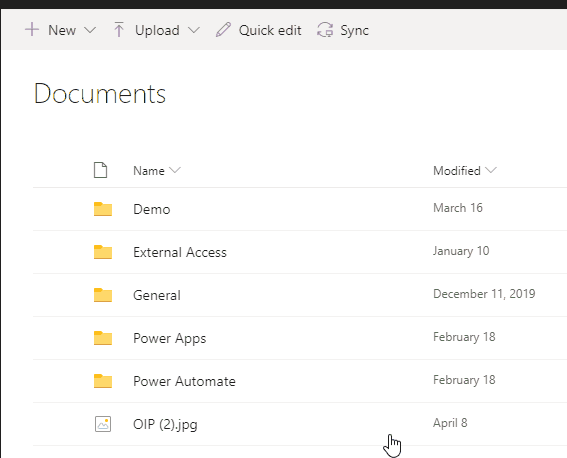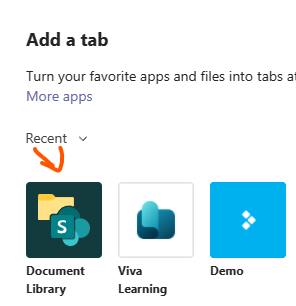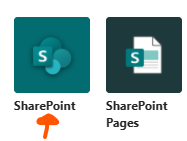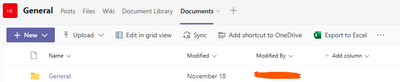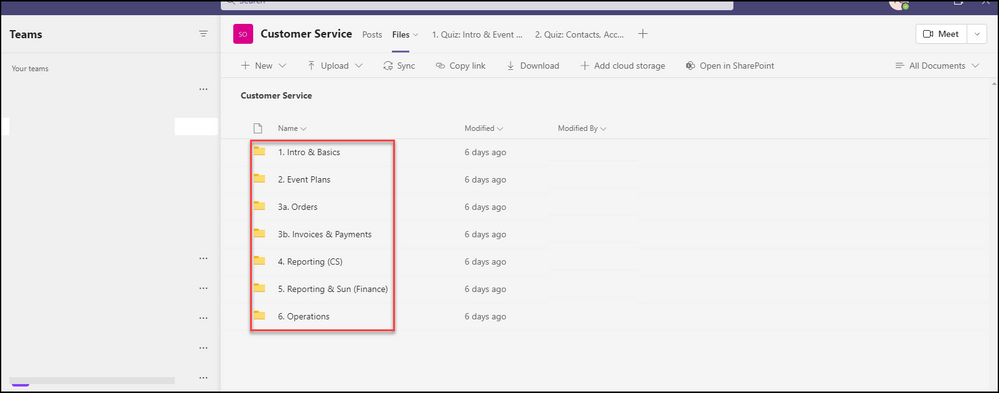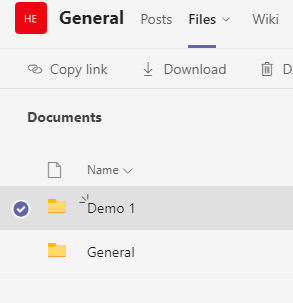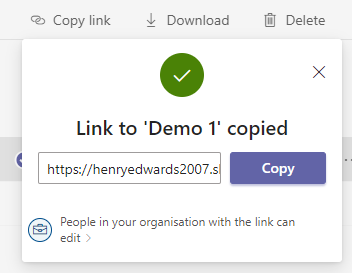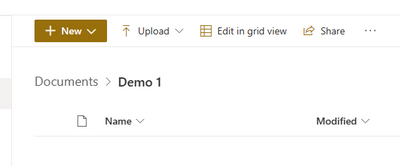- Home
- Microsoft Teams
- Microsoft Teams
- 'Copy Link' for Folder/Files does not work in Teams
'Copy Link' for Folder/Files does not work in Teams
- Subscribe to RSS Feed
- Mark Discussion as New
- Mark Discussion as Read
- Pin this Discussion for Current User
- Bookmark
- Subscribe
- Printer Friendly Page
- Mark as New
- Bookmark
- Subscribe
- Mute
- Subscribe to RSS Feed
- Permalink
- Report Inappropriate Content
May 27 2020 02:21 AM
When you access a document library using the website/SharePoint tab and click on 'copy Link' the dialog opens up and has a spinning circle constantly, doesn't load.
- Labels:
-
Microsoft Teams
- Mark as New
- Bookmark
- Subscribe
- Mute
- Subscribe to RSS Feed
- Permalink
- Report Inappropriate Content
Dec 09 2021 03:10 AM - edited Dec 18 2021 10:32 PM
Actually, I got the same error two days before, I did all the possible troubleshooting steps to resolve this issue.
i uninstalled and resintalled the teams,
cleared the Teams cache
Recreated the user profile also, still that user got the same issue.
Finally, I Disconnected that user account from the device reimaged that system, and installed office 365 from office.com. Then this issue got resolved.
- Mark as New
- Bookmark
- Subscribe
- Mute
- Subscribe to RSS Feed
- Permalink
- Report Inappropriate Content
Dec 09 2021 03:47 AM
- Mark as New
- Bookmark
- Subscribe
- Mute
- Subscribe to RSS Feed
- Permalink
- Report Inappropriate Content
Dec 09 2021 03:50 AM
Why this problem now disappeared (and another has popped up) is beyond my knowledge...
- Mark as New
- Bookmark
- Subscribe
- Mute
- Subscribe to RSS Feed
- Permalink
- Report Inappropriate Content
Dec 09 2021 06:29 AM
%AppData%\Microsoft\teams\application cache\cache
%AppData%\Microsoft\teams\blob_storage
%AppData%\Microsoft\teams\databases
%AppData%\Microsoft\teams\cache
%AppData%\Microsoft\teams\gpucache
%AppData%\Microsoft\teams\Indexeddb
%AppData%\Microsoft\teams\Local Storage
%AppData%\Microsoft\teams\tmp
- Mark as New
- Bookmark
- Subscribe
- Mute
- Subscribe to RSS Feed
- Permalink
- Report Inappropriate Content
Dec 10 2021 01:26 PM
@Henry Edwards yep I'm getting the same problem tonight too. Cleared caches: no joy.
- Mark as New
- Bookmark
- Subscribe
- Mute
- Subscribe to RSS Feed
- Permalink
- Report Inappropriate Content
Dec 13 2021 01:44 AM
Issue still seems to be on going, we have a full team of staff unable to copy link! Tried and tested the information here and on techinsider. Hopefully Microsoft can fix it soon!
- Mark as New
- Bookmark
- Subscribe
- Mute
- Subscribe to RSS Feed
- Permalink
- Report Inappropriate Content
Dec 13 2021 01:50 AM
- Mark as New
- Bookmark
- Subscribe
- Mute
- Subscribe to RSS Feed
- Permalink
- Report Inappropriate Content
Dec 13 2021 11:46 AM
- Mark as New
- Bookmark
- Subscribe
- Mute
- Subscribe to RSS Feed
- Permalink
- Report Inappropriate Content
Dec 13 2021 12:03 PM
@Florisz Hi.
Apologies, it was a quick update, hopefully this will be clearer.
When you go to add an tab, I was using the Document Library Tab I think (Have just tried to use this and it works now), However continue for a better experience.
I then tried it with the following app, it works using this app:
And you get a better experience:
Hope that helps
- Mark as New
- Bookmark
- Subscribe
- Mute
- Subscribe to RSS Feed
- Permalink
- Report Inappropriate Content
Dec 15 2021 05:03 AM
Removed cache
reinstalled Teams
Logged out and in
It just stopped working overnight. Don't know if they did an update or something...
No change. HELP. Fix it please!!
- Mark as New
- Bookmark
- Subscribe
- Mute
- Subscribe to RSS Feed
- Permalink
- Report Inappropriate Content
Dec 15 2021 05:33 AM
- Mark as New
- Bookmark
- Subscribe
- Mute
- Subscribe to RSS Feed
- Permalink
- Report Inappropriate Content
Dec 15 2021 05:59 AM
- Mark as New
- Bookmark
- Subscribe
- Mute
- Subscribe to RSS Feed
- Permalink
- Report Inappropriate Content
Dec 15 2021 06:14 AM
- Mark as New
- Bookmark
- Subscribe
- Mute
- Subscribe to RSS Feed
- Permalink
- Report Inappropriate Content
Dec 15 2021 06:31 AM
@Henry Edwards Hi Henry I need to be able to link to the folders in Teams not the sharepoint site to which they are linked
Anything I seem to use in SharePoint links back to the Sharepoint directory and this is not where we want users to go. Does that help?
thanks for trying and cheers
P
- Mark as New
- Bookmark
- Subscribe
- Mute
- Subscribe to RSS Feed
- Permalink
- Report Inappropriate Content
Dec 15 2021 10:08 AM - edited Dec 15 2021 10:10 AM
Started happening randomly for me today, reboots and cache clear does is not resolve it.
MS Teams Version 1.4.00.32771 (64-bit)
- Mark as New
- Bookmark
- Subscribe
- Mute
- Subscribe to RSS Feed
- Permalink
- Report Inappropriate Content
Dec 15 2021 10:26 AM
@Paul_IQPC hmm, So when i click on the folder and then select Copy Link, this takes me to the folder itself.
- Mark as New
- Bookmark
- Subscribe
- Mute
- Subscribe to RSS Feed
- Permalink
- Report Inappropriate Content
Dec 15 2021 10:27 AM
@Vgrodz Just checking if you have tired adding in the new document library app as mentioned earlier in the post?
- Mark as New
- Bookmark
- Subscribe
- Mute
- Subscribe to RSS Feed
- Permalink
- Report Inappropriate Content
Dec 15 2021 10:43 AM - edited Dec 15 2021 12:52 PM
Hi @Henry, I looked at both apps, but what they do is just the sharePoint functionality, which works as the 'Copy link' option in SharePoint(=in browser) does not have the problem bug.
So this is a workaround for getting the SharePoint link in Microsoft Teams Desktop app.
The problem/bug of the 'copy link' in the default 'File' tab in Microsoft Teams Desktop Application is still there. To my knowledge this used to give a popup where you could choose between copying the link in/of teams or the link to SharePoint.
For the time being I use the new Onedrive for Business and Teams Progressive Web App(from MS Edge) to use the 'copy link' option and working with files. And the Teams desktop app purely for meetings/calling.
But getting the 'copy link' this way gives you only the link to SharePoint as well. Not the link for/to Teams.
- Mark as New
- Bookmark
- Subscribe
- Mute
- Subscribe to RSS Feed
- Permalink
- Report Inappropriate Content
Dec 15 2021 01:55 PM
1. is there a way to set the 'Documents' tab on by default for all the Teams that I have on teams?
- Mark as New
- Bookmark
- Subscribe
- Mute
- Subscribe to RSS Feed
- Permalink
- Report Inappropriate Content
Dec 15 2021 11:32 PM
In missing feedback from MS in this article I've created a support ticket 28883437. I will keep you posted with the results.