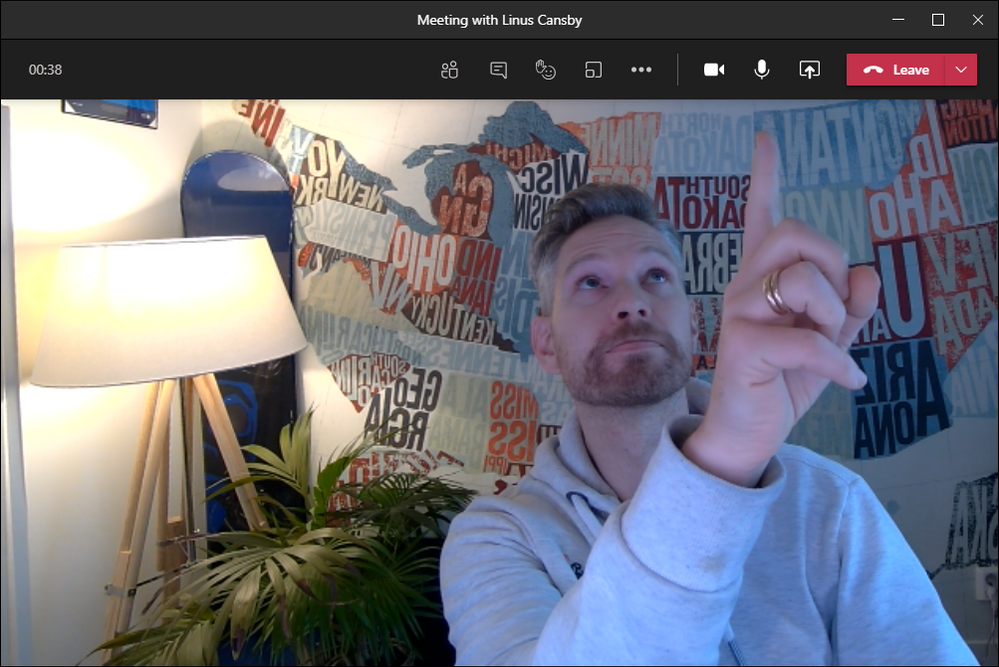- Subscribe to RSS Feed
- Mark Discussion as New
- Mark Discussion as Read
- Pin this Discussion for Current User
- Bookmark
- Subscribe
- Printer Friendly Page
- Mark as New
- Bookmark
- Subscribe
- Mute
- Subscribe to RSS Feed
- Permalink
- Report Inappropriate Content
Jan 11 2021 02:09 AM
Where is het f..... control bar in Teams? How do i get that bar as an organiser of the meeting?
- Labels:
-
How-to
-
Settings
-
Tips & Tricks
-
User Interface
- Mark as New
- Bookmark
- Subscribe
- Mute
- Subscribe to RSS Feed
- Permalink
- Report Inappropriate Content
Jan 11 2021 02:18 AM
Solution@Koen_Zonneveld If you are running the Teams desktop application you should see it above the video (in new meeting experience). If you run in Teams web application it should be shown on top of the video when you move your mouse.
Organiser, Presents and Attendees should all see this but Attendees might not be able to unmute and share content.
Accepted Solutions
- Mark as New
- Bookmark
- Subscribe
- Mute
- Subscribe to RSS Feed
- Permalink
- Report Inappropriate Content
Jan 11 2021 02:18 AM
Solution@Koen_Zonneveld If you are running the Teams desktop application you should see it above the video (in new meeting experience). If you run in Teams web application it should be shown on top of the video when you move your mouse.
Organiser, Presents and Attendees should all see this but Attendees might not be able to unmute and share content.