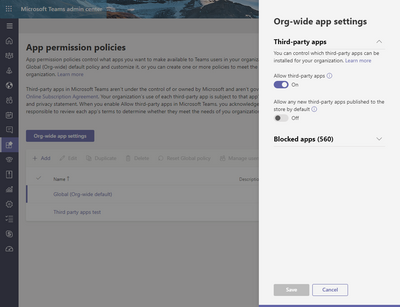- Subscribe to RSS Feed
- Mark Discussion as New
- Mark Discussion as Read
- Pin this Discussion for Current User
- Bookmark
- Subscribe
- Printer Friendly Page
- Mark as New
- Bookmark
- Subscribe
- Mute
- Subscribe to RSS Feed
- Permalink
- Report Inappropriate Content
Jun 18 2020 08:15 AM
I am trying to a connector to my team. I have enabled connectors in tenant and teams. When I click on Connectors it starts to load then pops up this error.
Connectors have been disabled for client - SkypeSpaces.
Does anyone know what I need to do? thx
- Labels:
-
Microsoft Teams
- Mark as New
- Bookmark
- Subscribe
- Mute
- Subscribe to RSS Feed
- Permalink
- Report Inappropriate Content
Jun 25 2020 02:20 PM
Hello @HmeltonAppDev I found a similar entry on our answers.microsoft.com technical support site. If this doesn't solve your issue, you may want to open your own ticket on Answers.
- Mark as New
- Bookmark
- Subscribe
- Mute
- Subscribe to RSS Feed
- Permalink
- Report Inappropriate Content
Jul 13 2020 01:19 PM
Not sure about the OP but I have the same issue and on a GCC account. We don't even have the option.
Would love to find out how to turn the Microsoft Apps on.
- Mark as New
- Bookmark
- Subscribe
- Mute
- Subscribe to RSS Feed
- Permalink
- Report Inappropriate Content
Jul 13 2020 01:44 PM
@RBGV1 Please open a ticket at answers.microsoft.com. Thank you.
- Mark as New
- Bookmark
- Subscribe
- Mute
- Subscribe to RSS Feed
- Permalink
- Report Inappropriate Content
Oct 03 2022 05:51 AM