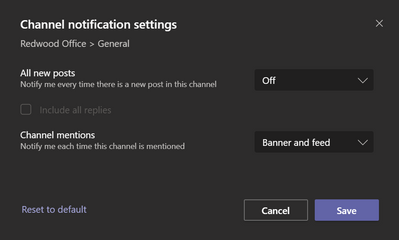- Home
- Microsoft Teams
- Microsoft Teams
- Channel Notification Settings Resetting to "Off"
Channel Notification Settings Resetting to "Off"
- Subscribe to RSS Feed
- Mark Discussion as New
- Mark Discussion as Read
- Pin this Discussion for Current User
- Bookmark
- Subscribe
- Printer Friendly Page
- Mark as New
- Bookmark
- Subscribe
- Mute
- Subscribe to RSS Feed
- Permalink
- Report Inappropriate Content
Feb 11 2020 10:10 AM - edited Feb 11 2020 10:11 AM
I would like to have members of a team get a notification when someone posts to the channel in that team - a pretty basic feature I would think. In the Channel Notification Settings window (accessed by clicking the 3 dots beside the channel name), the following window opens:
I click the drop down menu for "All new posts" and select "Banner and feed", then click save. For some reason when I reopen this channel notifications window the selection for "All new posts" has reset to "Off".
Ideally this should be something that could be toggled globally for all teams and channels; however, in the meantime I'd like to figure out why this existing feature is seemingly not working.
Anyone else encounter this?
Thanks in advance,
Chris
- Labels:
-
Channel
-
Notifications
- Mark as New
- Bookmark
- Subscribe
- Mute
- Subscribe to RSS Feed
- Permalink
- Report Inappropriate Content
Feb 11 2020 08:47 PM
- Mark as New
- Bookmark
- Subscribe
- Mute
- Subscribe to RSS Feed
- Permalink
- Report Inappropriate Content
Mar 05 2020 05:41 AM
@Chris_1688 I currently have the same problem.
@Chris Webb In OWA there is the same issue as well. Restarting Teams with re log in didn't help.
- Mark as New
- Bookmark
- Subscribe
- Mute
- Subscribe to RSS Feed
- Permalink
- Report Inappropriate Content
Mar 06 2020 08:01 AM - edited Mar 06 2020 08:08 AM
SolutionWe had the same scenario. What helped (some wild stuff)
1. Hide channel
2. Show channel again
3. Set notofications
4. Go for a drink ;) (optional)
- Mark as New
- Bookmark
- Subscribe
- Mute
- Subscribe to RSS Feed
- Permalink
- Report Inappropriate Content
- Mark as New
- Bookmark
- Subscribe
- Mute
- Subscribe to RSS Feed
- Permalink
- Report Inappropriate Content
Mar 24 2020 11:50 AM
@AtomicIceBreaker - Thanks for your response. We've re-toggled our use of Teams, so I don't have a means to test your resolution... But I'm glad to hear it has worked for others!
- Mark as New
- Bookmark
- Subscribe
- Mute
- Subscribe to RSS Feed
- Permalink
- Report Inappropriate Content
May 01 2020 02:46 PM
Hello sir is it possible to make the default All new post to Banner and feed for all the channels in the organization. May be create a team policies. My users are getting exhausted my setting notification to turn on for every channel.
- Mark as New
- Bookmark
- Subscribe
- Mute
- Subscribe to RSS Feed
- Permalink
- Report Inappropriate Content
May 01 2020 02:54 PM
- Mark as New
- Bookmark
- Subscribe
- Mute
- Subscribe to RSS Feed
- Permalink
- Report Inappropriate Content
May 01 2020 03:17 PM
Thank you for quick response, Is there a user voice for this request for atleast having default to turn on.
- Mark as New
- Bookmark
- Subscribe
- Mute
- Subscribe to RSS Feed
- Permalink
- Report Inappropriate Content
May 01 2020 07:35 PM
microsoftteams.uservoice.com
Accepted Solutions
- Mark as New
- Bookmark
- Subscribe
- Mute
- Subscribe to RSS Feed
- Permalink
- Report Inappropriate Content
Mar 06 2020 08:01 AM - edited Mar 06 2020 08:08 AM
SolutionWe had the same scenario. What helped (some wild stuff)
1. Hide channel
2. Show channel again
3. Set notofications
4. Go for a drink ;) (optional)