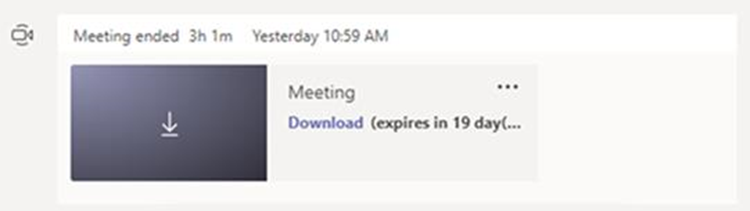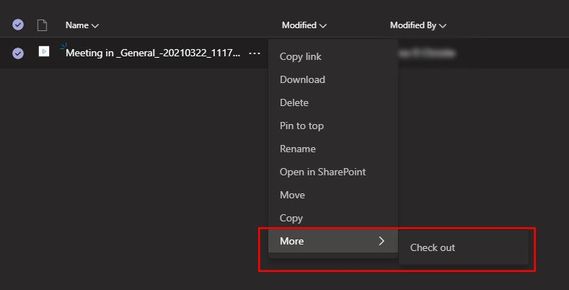- Home
- Microsoft Teams
- Microsoft Teams
- Re: I waRe: Changes to Teams meeting recordings for EDU A1 & “Recording failed to upload to Stre
Changes to Teams meeting recordings for EDU A1 & “Recording failed to upload to Stream” error
- Subscribe to RSS Feed
- Mark Discussion as New
- Mark Discussion as Read
- Pin this Discussion for Current User
- Bookmark
- Subscribe
- Printer Friendly Page
- Mark as New
- Bookmark
- Subscribe
- Mute
- Subscribe to RSS Feed
- Permalink
- Report Inappropriate Content
Aug 26 2020 07:00 PM
Hello everyone - I wanted to post a note about a change for Microsoft 365 Education A1 customers which went into effect this week. This message was posted on the M365 Admin Message Center back on 21-July-2020 as MC218976 (pasted at the bottom of this post), but I wanted to make sure everyone was aware of the change.
In summary, Teams meeting recordings initiated by an A1 licensee will no longer automatically upload to Microsoft Stream. Note that A1 customers can still record Teams meetings, meeting attendees can download and watch the recording, and the recording can be uploaded to Stream, Teams, SharePoint, or OneDrive (see https://docs.microsoft.com/en-us/stream/portal-upload-teams-meeting-recording).
Additionally, as this is rolling out, some customers have reported seeing “Recording failed to upload to Stream” errors, while others are not. Our apologies for this misleading error message. When this A1 change went live, an update to the message logic and text shown was being rolled out, but it has not reached all M365 users yet. This will be resolved in the upcoming days when the update reaches all customers.
If you have any other questions or comments, please post them below.
------------------------------------------------------------
For customers with EDU A1 and A1 Plus licenses, Teams meeting recordings will no longer automatically upload to Microsoft Stream effective August 20, 2020.
Key points
- Timing: August 20, 2020
- Roll-out: tenant level
- Control type: user control
- Action: review and assess
How this will affect your organization
This change is expected to last through the end of 2020, and Microsoft will provide updates for further changes. Meetings recorded before August 15 are not affected by this change.
Following this change, your end users will continue to be able to record Teams meetings.
- To playback the meeting recording, participants will need to download the file from the chat window.
- To share or archive a recording, meeting participants will need to download the file and then upload it to Teams, Stream, SharePoint, or OneDrive.
Meeting recordings will be available in the meeting chat for a period of 21 days after the meeting. After 21 days, the meeting recordings will no longer be available for download from the chat.
The download dialog includes the expiration date.
What you need to do to prepare
Review the change and consider how to advise your end users of the change. Learn how to upload a video to Stream.
------------------------------------------------------------
- Labels:
-
Meetings
-
Microsoft Teams
- Mark as New
- Bookmark
- Subscribe
- Mute
- Subscribe to RSS Feed
- Permalink
- Report Inappropriate Content
Jan 07 2021 02:55 AM
@descapa_msft Hi are schools able to switch to having videos saved to SharePoint/OneDrive NOW? Info out there online seems very unclear.
Our staff are on A1 licences and it's causing a nightmare with recordings of our lessons.
If so could you provide me with some guidance on how to get this working ASAP. I don't really want to wait until July!
Thank you.
- Mark as New
- Bookmark
- Subscribe
- Mute
- Subscribe to RSS Feed
- Permalink
- Report Inappropriate Content
Jan 07 2021 03:55 AM - edited Jan 07 2021 03:58 AM
Hi, you should read this as it will make things more clear https://docs.microsoft.com/en-us/microsoftteams/tmr-meeting-recording-change
In other words, opt-in ;)
- Mark as New
- Bookmark
- Subscribe
- Mute
- Subscribe to RSS Feed
- Permalink
- Report Inappropriate Content
Jan 07 2021 09:34 AM
Hi. I've read it but it's a bit vague. If we can then I would like to try to opt in earlier, I don't really want to wait until July.
I could do with some guidance on what to do to pass on to our IT team.
- Mark as New
- Bookmark
- Subscribe
- Mute
- Subscribe to RSS Feed
- Permalink
- Report Inappropriate Content
Jan 07 2021 09:57 AM
SolutionFor the record it’s the meeting policy that needs to be updated.
Set-CsTeamsMeetingPolicy -Identity XXX -RecordingStorageMode "OneDriveForBusiness"
- Mark as New
- Bookmark
- Subscribe
- Mute
- Subscribe to RSS Feed
- Permalink
- Report Inappropriate Content
Jan 07 2021 10:04 AM
Would that be for SharePoint as well, as from the Microsoft document I understand that videos from Channels will go to SharePoint and individual/private meetings will go to OneDrive?
Thank you so much for your help ![]()
- Mark as New
- Bookmark
- Subscribe
- Mute
- Subscribe to RSS Feed
- Permalink
- Report Inappropriate Content
Jan 07 2021 10:12 AM
- Mark as New
- Bookmark
- Subscribe
- Mute
- Subscribe to RSS Feed
- Permalink
- Report Inappropriate Content
Jan 07 2021 12:47 PM
@ChristianBergstrom Brilliant, thanks so much once again ![]()
- Mark as New
- Bookmark
- Subscribe
- Mute
- Subscribe to RSS Feed
- Permalink
- Report Inappropriate Content
Jan 07 2021 04:02 PM - edited Jan 07 2021 04:04 PM
@ChristianBergstrom Quick question, in the page detailing the change and the dates of the roll out it says that the change will start to roll out today (1/7/2021) for Enterprise and Education tenants, but that Education will no longer be able to save to Stream on July. Does the July date only apply to tenants that opted out of the change or does this affect in any way the automatic roll out originally planned?
I'm asking this because our IT department isn't exactly forthcoming (almost understandable given the enormous size and accompanying chaos of our University) about their plans and I would like to set my expectations accordingly as a teacher for next semester. We are in summer recess atm and this is another reason not to expect too many news coming from our IT Department.
Thanks in advance and happy new year!
- Mark as New
- Bookmark
- Subscribe
- Mute
- Subscribe to RSS Feed
- Permalink
- Report Inappropriate Content
Jan 07 2021 04:15 PM
How long does this take to take effect? I have applied the policies, globally and at package level, logged out and back in, but still no recordings on sharepoint.
- Mark as New
- Bookmark
- Subscribe
- Mute
- Subscribe to RSS Feed
- Permalink
- Report Inappropriate Content
Jan 07 2021 11:51 PM
- Mark as New
- Bookmark
- Subscribe
- Mute
- Subscribe to RSS Feed
- Permalink
- Report Inappropriate Content
Jan 07 2021 11:57 PM
- Mark as New
- Bookmark
- Subscribe
- Mute
- Subscribe to RSS Feed
- Permalink
- Report Inappropriate Content
Mar 09 2021 01:13 PM
Is this still an issue that has not been resolved? We are a higher education with 365 licenses and recently some users Teams recordings are not automatically getting posted to Stream, it's very frustrating for the users and for the students. @descapa_msft
- Mark as New
- Bookmark
- Subscribe
- Mute
- Subscribe to RSS Feed
- Permalink
- Report Inappropriate Content
Mar 10 2021 12:24 AM
Hi
You can change your settings (IT admin will need to do this) so it saves all recordings to Sharepoint. This is much better and more reliable. Any recordings within Teams are saved within the folder for that Team, any created individually by people are in their personal OneDrive. All in a folder called 'recordings'.
More details here: https://docs.microsoft.com/en-us/microsoftteams/tmr-meeting-recording-change
- Mark as New
- Bookmark
- Subscribe
- Mute
- Subscribe to RSS Feed
- Permalink
- Report Inappropriate Content
Mar 22 2021 04:47 AM
@DavidCSGS Just wanted to ask as I cannot seem to find the answer to this - we have implemented the change and I noticed when I look in the drop-down there is something called Check out under the More option at the bottom. What does this mean?
- Mark as New
- Bookmark
- Subscribe
- Mute
- Subscribe to RSS Feed
- Permalink
- Report Inappropriate Content
Mar 22 2021 05:12 AM
- Mark as New
- Bookmark
- Subscribe
- Mute
- Subscribe to RSS Feed
- Permalink
- Report Inappropriate Content
Mar 22 2021 05:13 AM
- « Previous
- Next »