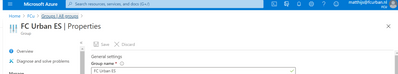- Home
- Microsoft Teams
- Microsoft Teams
- Change organisation name and picture of my Teams
Change organisation name and picture of my Teams
- Subscribe to RSS Feed
- Mark Discussion as New
- Mark Discussion as Read
- Pin this Discussion for Current User
- Bookmark
- Subscribe
- Printer Friendly Page
- Mark as New
- Bookmark
- Subscribe
- Mute
- Subscribe to RSS Feed
- Permalink
- Report Inappropriate Content
Aug 05 2020 12:15 PM
Hi,
I have two questions. I want to change the picture of my Teams channel. But already for a day it says that Microsoft is setting up my Team page and that i cant change the picture. Normally this doesnt take that long.
Besides if i want to change my organisation name. How can i do that, still when I log in I see the name of the organisation I initially putted when I started with the free version of MS teams.
The name of the channel in my Teams is correct.
Thanks for helping me on these 2 points.
Matt
- Labels:
-
Administrator
-
Settings
- Mark as New
- Bookmark
- Subscribe
- Mute
- Subscribe to RSS Feed
- Permalink
- Report Inappropriate Content
Aug 05 2020 01:45 PM
@Matthijss92 For the profile picture for the teams, I have noticed that applying pictures to teams and users accounts varies in teams. For some it will be same day, and others I have to wait no ore than a week. Since your team is new, it might take longer as I have seen the odd disclaimer about waiting periods for teams and new accounts.
For the org name, I would think it would be in the settings in the admin centre?
- Mark as New
- Bookmark
- Subscribe
- Mute
- Subscribe to RSS Feed
- Permalink
- Report Inappropriate Content
Aug 05 2020 01:47 PM
@Matthijss92
1)
try to trigger it again by using the Files tab and selecting 'open in SharePoint'.
At least the Teamsite shall be there already.
Once you open the document library within you should see a folder 'general'.
Sometimes it just needs a new motivation or fresh interaction :)
2)
Open portal.azure.com and switch to the Azure Active Directory section.
Within its properties you can rename your tenancy.
- Mark as New
- Bookmark
- Subscribe
- Mute
- Subscribe to RSS Feed
- Permalink
- Report Inappropriate Content
Aug 06 2020 12:45 AM
Thanks a lot for your fast response :) The Open in Sharepoint functionality is also not ready there yet. Besides, I cant find how I can change the name of the organisation in the AD, as you can see in the right top corner of the image below it is not corresponding with the group name.
Thanks
- Mark as New
- Bookmark
- Subscribe
- Mute
- Subscribe to RSS Feed
- Permalink
- Report Inappropriate Content
Aug 06 2020 12:50 AM
https://techcommunity.microsoft.com/t5/microsoft-teams/how-do-i-rename-my-free-teams-organization-na...
Adam
- Mark as New
- Bookmark
- Subscribe
- Mute
- Subscribe to RSS Feed
- Permalink
- Report Inappropriate Content
Aug 11 2020 07:14 AM
@Matthijss92
underlying teamsite created properly meanwhile?