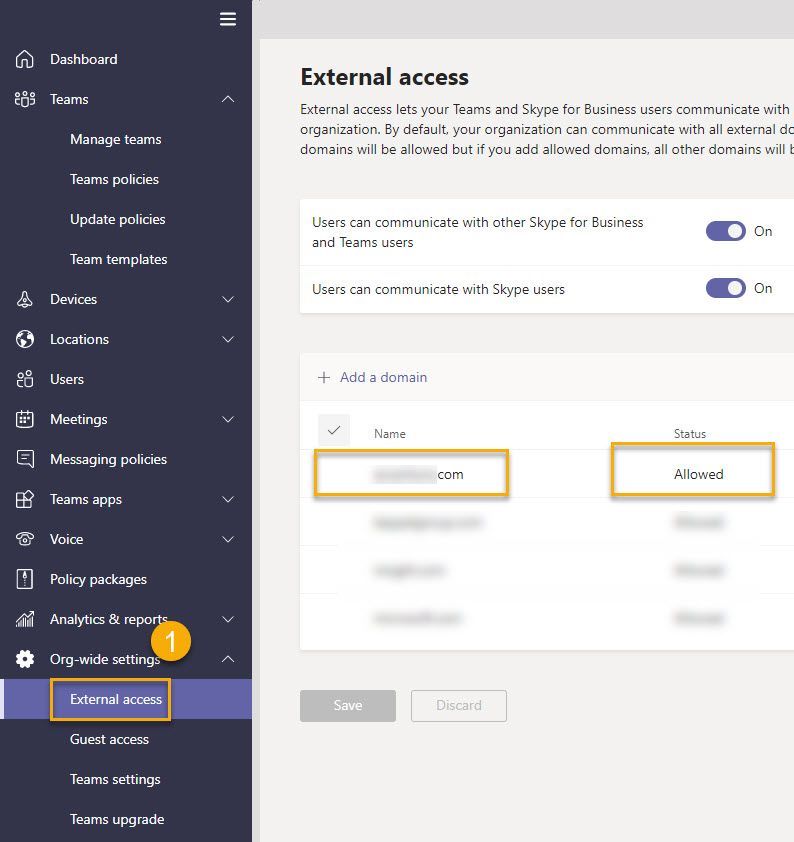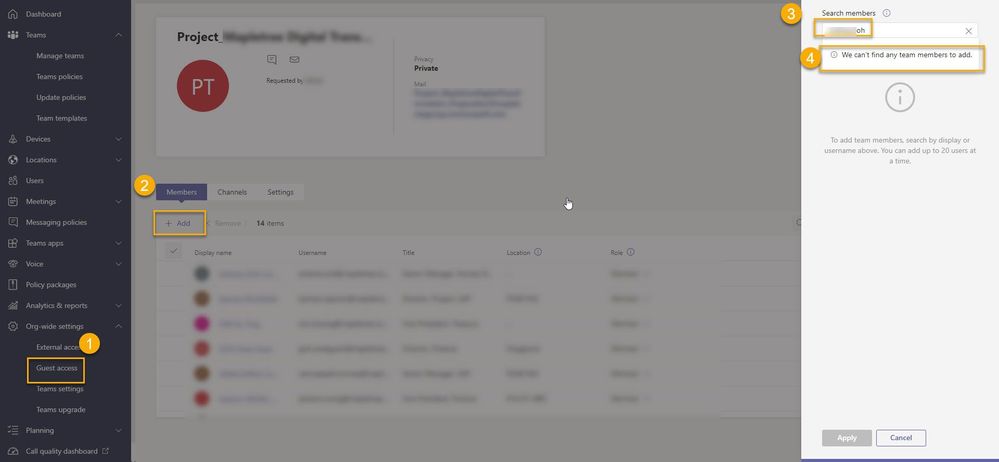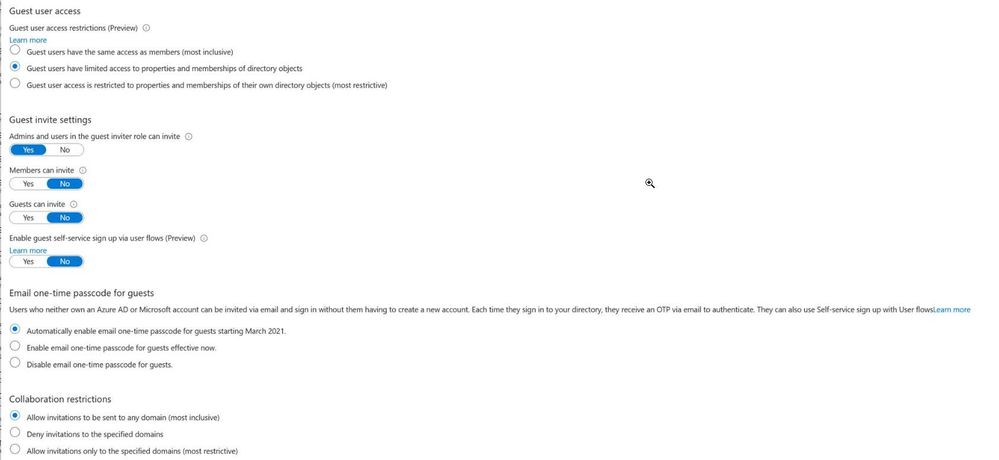- Home
- Microsoft Teams
- Microsoft Teams
- Re: Cant add guest user in Microsoft Teams
Cant add guest user in Microsoft Teams
- Subscribe to RSS Feed
- Mark Discussion as New
- Mark Discussion as Read
- Pin this Discussion for Current User
- Bookmark
- Subscribe
- Printer Friendly Page
- Mark as New
- Bookmark
- Subscribe
- Mute
- Subscribe to RSS Feed
- Permalink
- Report Inappropriate Content
Jan 27 2021 04:48 PM
Hi All,
We are trying to add an external person collaboration in Teams and added the person in External Access domain as follows:
- even after 48 hours, we are NOT able to add the person in Teams Admin Center
- The AAD External Access are enabled
What could be potential reason that we could not add the person.
Please advice.
@Christopher Hoard @Chris Webb
- Labels:
-
community
-
How-to
-
User Interface
- Mark as New
- Bookmark
- Subscribe
- Mute
- Subscribe to RSS Feed
- Permalink
- Report Inappropriate Content
Jan 27 2021 10:18 PM - edited Jan 27 2021 10:28 PM
SolutionHi! External access has nothing to do with guest access.
See the difference here:
https://www.avepoint.com/blog/microsoft-teams/microsoft-teams-external-guest-access/?amp
Make sure you have enabled guests for Microsoft 365 groups also!
go through below checklist
https://docs.microsoft.com/en-us/microsoft-365/solutions/collaborate-as-team?view=o365-worldwide
Adam
- Mark as New
- Bookmark
- Subscribe
- Mute
- Subscribe to RSS Feed
- Permalink
- Report Inappropriate Content
Jan 28 2021 03:20 AM
@adam deltinger Thanks you so much for your prompt. We indeed fixed with your link, https://docs.microsoft.com/en-us/microsoft-365/solutions/collaborate-as-team?view=o365-worldwide
- Mark as New
- Bookmark
- Subscribe
- Mute
- Subscribe to RSS Feed
- Permalink
- Report Inappropriate Content
Accepted Solutions
- Mark as New
- Bookmark
- Subscribe
- Mute
- Subscribe to RSS Feed
- Permalink
- Report Inappropriate Content
Jan 27 2021 10:18 PM - edited Jan 27 2021 10:28 PM
SolutionHi! External access has nothing to do with guest access.
See the difference here:
https://www.avepoint.com/blog/microsoft-teams/microsoft-teams-external-guest-access/?amp
Make sure you have enabled guests for Microsoft 365 groups also!
go through below checklist
https://docs.microsoft.com/en-us/microsoft-365/solutions/collaborate-as-team?view=o365-worldwide
Adam