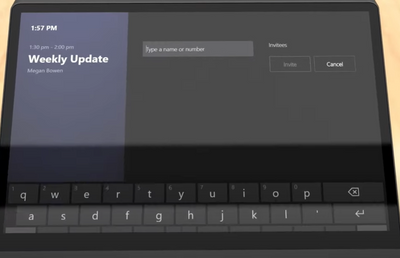- Home
- Microsoft Teams
- Microsoft Teams
- Cannot start new meeting (add participant) from Teams Rooms - which settings on Admin center cause?
Cannot start new meeting (add participant) from Teams Rooms - which settings on Admin center cause?
- Subscribe to RSS Feed
- Mark Discussion as New
- Mark Discussion as Read
- Pin this Discussion for Current User
- Bookmark
- Subscribe
- Printer Friendly Page
- Mark as New
- Bookmark
- Subscribe
- Mute
- Subscribe to RSS Feed
- Permalink
- Report Inappropriate Content
Sep 26 2021 12:10 AM
Hi, Our customer started to use Teams Rooms (Lenovo think smart Hub for Microsoft Teams), and they could join the scheduled meeting from their Teams rooms, but they cannot start ad-hoc meeting from their Teams rooms. I have tried to use with another organization (my company's organization)'s teams account, and it work fine. So I found some settings on admin center must be problem, but I cannot find. If you have any solutions, could you please share it?
- Labels:
-
Meetings
-
Microsoft Teams
-
Settings
- Mark as New
- Bookmark
- Subscribe
- Mute
- Subscribe to RSS Feed
- Permalink
- Report Inappropriate Content
Sep 26 2021 10:02 AM
- Mark as New
- Bookmark
- Subscribe
- Mute
- Subscribe to RSS Feed
- Permalink
- Report Inappropriate Content
Sep 26 2021 06:16 PM
@Ed Woodrick Yes, they have Teams tenant, and they are using teams rooms license.
- Mark as New
- Bookmark
- Subscribe
- Mute
- Subscribe to RSS Feed
- Permalink
- Report Inappropriate Content
Oct 12 2021 01:38 PM
SolutionAccepted Solutions
- Mark as New
- Bookmark
- Subscribe
- Mute
- Subscribe to RSS Feed
- Permalink
- Report Inappropriate Content
Oct 12 2021 01:38 PM
Solution