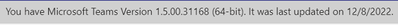- Subscribe to RSS Feed
- Mark Discussion as New
- Mark Discussion as Read
- Pin this Discussion for Current User
- Bookmark
- Subscribe
- Printer Friendly Page
- Mark as New
- Bookmark
- Subscribe
- Mute
- Subscribe to RSS Feed
- Permalink
- Report Inappropriate Content
Apr 06 2021 12:32 PM - last edited on Nov 09 2023 11:10 AM by
When I am in Teams meeting I cannot see any of the participants unless someone is sharing a screen. All I can see is their initials in the circle. when someone shares a screen then I can see everyone's faces. Is there a setting I need to adjust?
- Labels:
-
Microsoft Teams
- Mark as New
- Bookmark
- Subscribe
- Mute
- Subscribe to RSS Feed
- Permalink
- Report Inappropriate Content
Aug 15 2022 12:35 PM
Me initiating the meeting on Teams App=Video Doesn't Work (blank squares with names show only)
Another person initiating a meeting on Teams App + me joining on Teams Online= Video Works
Another person initiating a meeting on Teams App + me joining on Teams App= Video Works
The camera works fine on Zoom.
- Mark as New
- Bookmark
- Subscribe
- Mute
- Subscribe to RSS Feed
- Permalink
- Report Inappropriate Content
Aug 15 2022 12:48 PM - edited Aug 15 2022 12:49 PM
I'd would probably reach out to the Teams/M365 administrator in your org. to have them create a proper support ticket with Microsoft. Would be interesting to know if it works on another machine too.
Btw, you can try forcing a version upgrade to see if makes any difference.
Go via this for example https://raw.githubusercontent.com/ItzLevvie/MicrosoftTeams-msinternal/master/defconfig and copy one of them to your browser.
Bear in mind this isn't an official way of updating the Teams client but rather to force an installation of another version. From my experience you'll return to your standard update ring and version after the automatic update interval has been triggered.
But for now and for testing purpose you should try it.
- Mark as New
- Bookmark
- Subscribe
- Mute
- Subscribe to RSS Feed
- Permalink
- Report Inappropriate Content
Aug 15 2022 02:06 PM
@ChristianJBergstrom I did create a MS support ticket and they have no fix yet.
- Mark as New
- Bookmark
- Subscribe
- Mute
- Subscribe to RSS Feed
- Permalink
- Report Inappropriate Content
Nov 03 2022 07:34 AM - edited Nov 03 2022 07:35 AM
@imeldaicar , Had the same problem with my new labtop. I had to do the update using the option on the desktop client ( the " ... " then "check for updates" next to the user face on the top right ). After the full restart of the Teams application, the video was working fine on my next meetings.
- Mark as New
- Bookmark
- Subscribe
- Mute
- Subscribe to RSS Feed
- Permalink
- Report Inappropriate Content
Nov 10 2022 01:09 PM
I have recently been having this issue with video calls. I tried using the web browser for teams online, and the cameras work on both sides of call now... I tried web/online Teams calling to Windows App, but Windows App does not show the video feed. Am I stuck with using only the web/online Teams on both caller and receiver side?
- Mark as New
- Bookmark
- Subscribe
- Mute
- Subscribe to RSS Feed
- Permalink
- Report Inappropriate Content
Dec 02 2022 08:44 AM
I've tried clearing the cache.
I've been using Teams for over two years, and all things considered its been my preferred Video Conference system.
However, as of about four weeks ago, the incoming video started failing. All I see is a black box with the user's name, etc. The only way I could see the incoming video was by forcing the Spotlight on the user. Others in my organization are experiencing this same issue.
At present we are forced to use Zoom.
Please fix this, so we can get back to Teams!
- Mark as New
- Bookmark
- Subscribe
- Mute
- Subscribe to RSS Feed
- Permalink
- Report Inappropriate Content
Dec 02 2022 08:59 AM
- Mark as New
- Bookmark
- Subscribe
- Mute
- Subscribe to RSS Feed
- Permalink
- Report Inappropriate Content
Dec 09 2022 08:33 AM
SOLUTION!!!
My Network Engineer found the issue. Although Teams reported that it was using the latest version, it was not. The affected machines were all NVIDIA GTX GeForce video cards and using Teams version 1.4.00.11161. Again, Teams reported it was updated yesterday.
He forced the installer manually to install the real latest version of Teams and it is working now.
Now, we just have to get Teams to update correctly.
So, @ChristianJBergstrom had the solution correct when he said to force an update of Teams. Just don't believe it when it says it was updated recently. Make sure you are using at least version 1.5.00.31168.
Thank you!
- Mark as New
- Bookmark
- Subscribe
- Mute
- Subscribe to RSS Feed
- Permalink
- Report Inappropriate Content
Dec 15 2022 09:39 AM
- Mark as New
- Bookmark
- Subscribe
- Mute
- Subscribe to RSS Feed
- Permalink
- Report Inappropriate Content
Dec 15 2022 09:41 AM
- Mark as New
- Bookmark
- Subscribe
- Mute
- Subscribe to RSS Feed
- Permalink
- Report Inappropriate Content
Dec 15 2022 09:58 AM
I went to Add/Remove programs and removed it. Then Rebooted, then Reinstalled it from O365. Now it works! Looks like something got corrupted in a patch.
- Mark as New
- Bookmark
- Subscribe
- Mute
- Subscribe to RSS Feed
- Permalink
- Report Inappropriate Content
Dec 15 2022 10:04 AM
To update Teams go to the ellipsis ... then Check for updates.
If that doesn't work you can uninstall Teams and download and install from the latest on the Microsoft site.
Out of curiosity... are you using NVIDIA GTX GeForce cards and what version of Teams is currently installed?
- Mark as New
- Bookmark
- Subscribe
- Mute
- Subscribe to RSS Feed
- Permalink
- Report Inappropriate Content
Dec 15 2022 10:04 PM
Swap to Together mode.
Turn off all incoming video and then turn on again.
Regards,
Rachel Gomez
- Mark as New
- Bookmark
- Subscribe
- Mute
- Subscribe to RSS Feed
- Permalink
- Report Inappropriate Content
Jan 12 2023 06:58 AM
@PPMoneyPenny88 After fighting with this for 2 days now, this worked! But only once, when I tried again, ending meeting and coming back, same issue. What is this about?! Ughhh!
Others can see me, but I can't see them, except for the 1 time I expanded to full screen, but now it's back to the problem.
- Mark as New
- Bookmark
- Subscribe
- Mute
- Subscribe to RSS Feed
- Permalink
- Report Inappropriate Content
Jan 12 2023 07:24 AM
- Mark as New
- Bookmark
- Subscribe
- Mute
- Subscribe to RSS Feed
- Permalink
- Report Inappropriate Content
Jan 18 2023 12:10 PM
I just started to experience this after I rebuild my PC last night with a fresh install of windows and Teams (Version 1.4.00.31569 (64-bit). It was last updated on 1/17/2023) running a GTX 3080TI
It's working in browser, it's not working in the teams app
- Mark as New
- Bookmark
- Subscribe
- Mute
- Subscribe to RSS Feed
- Permalink
- Report Inappropriate Content
Jan 18 2023 01:11 PM
Make sure it is really the latest version. My Teams reported that it was using the latest version, it was not. Make sure you are using at least version 1.5.00.31168.
And yes, this is only an issue in the Teams app, not the Browser version. The Browser version does not seem to use the video in the same way as the app.
- Mark as New
- Bookmark
- Subscribe
- Mute
- Subscribe to RSS Feed
- Permalink
- Report Inappropriate Content
Jan 18 2023 06:35 PM
Thank you for the response. Once I upgraded the problem was solved. I am now on version 1.5.00.36367 (64-bit).
Thank you,
Andy
- Mark as New
- Bookmark
- Subscribe
- Mute
- Subscribe to RSS Feed
- Permalink
- Report Inappropriate Content
Apr 11 2023 08:16 AM - edited Apr 11 2023 08:17 AM
I had the same issue happen in my organization, and there were 2 things that occurred simultaneously that seemed to have caused this issue. The first was that windows defender blocked some features of Teams so I had to unblock it and allow access to Teams. The other was that app control was setup on our firewalls and it was blocking all of these video conferencing apps (Teams/zoom/skype). As soon as that was turned off the programs started working again normally. Will need to do more testing to know why the firewall "SonicWall" did block them so we can figure out a way to turn on app control once more but without it blocking these apps again. @Pipez66
- Mark as New
- Bookmark
- Subscribe
- Mute
- Subscribe to RSS Feed
- Permalink
- Report Inappropriate Content
Apr 25 2023 03:59 AM
I'm using chromium under Linux..
Unfortunately MIcrosoft killed the teams app for Linux.
Since the management went erroneously with Microsoft, we have to use it.
The incoming video does not work with chromium.. only initials show up.
Totally unacceptable quality of software.
- « Previous
-
- 1
- 2
- Next »