- Home
- Microsoft Teams
- Microsoft Teams
- Re: Cannot Join Teams Meeting via Desktop Client on Mac
Cannot Join Teams Meeting via Desktop Client on Mac
- Subscribe to RSS Feed
- Mark Discussion as New
- Mark Discussion as Read
- Pin this Discussion for Current User
- Bookmark
- Subscribe
- Printer Friendly Page
- Mark as New
- Bookmark
- Subscribe
- Mute
- Subscribe to RSS Feed
- Permalink
- Report Inappropriate Content
May 06 2020 07:36 AM
Hello. I have been successfully using Teams via the desktop app on my Macbook for the last two months. Starting suddenly last week, I can no longer join a call/meeting. I am getting a "cannot connect to call" error. I have uninstalled and reinstalled the app multiple times. I have to use the web client, and that only lets me see video of the person speaking, not everyone. Is there a way to restore functionality on the desktop app? Thanks for any insight!
- Labels:
-
Meetings
-
Microsoft Teams
- Mark as New
- Bookmark
- Subscribe
- Mute
- Subscribe to RSS Feed
- Permalink
- Report Inappropriate Content
May 06 2020 12:57 PM
Maybe try creating a new mac user profile. Login with that and try and reinstall and login to Teams from there. Not a solution I know, but at least it will show if it is profile specific or not.
- Mark as New
- Bookmark
- Subscribe
- Mute
- Subscribe to RSS Feed
- Permalink
- Report Inappropriate Content
Jun 16 2020 11:03 PM
- Mark as New
- Bookmark
- Subscribe
- Mute
- Subscribe to RSS Feed
- Permalink
- Report Inappropriate Content
Jun 16 2020 11:10 PM
- Mark as New
- Bookmark
- Subscribe
- Mute
- Subscribe to RSS Feed
- Permalink
- Report Inappropriate Content
Jun 17 2020 07:33 AM
@SonaliMazumdar6 Good suggestion, but no luck. Thank you. What did end up working was multiple uninstall, restart, reinstall rounds.
- Mark as New
- Bookmark
- Subscribe
- Mute
- Subscribe to RSS Feed
- Permalink
- Report Inappropriate Content
Aug 21 2020 10:45 AM
I’ve been have this issue too for about a week now. I’ve tried restarting my MBP, reinstalling Teams, signing out and signing back in. Nothing works. I’m getting by with the iOS app for now but I cannot share my laptop screen.
- Mark as New
- Bookmark
- Subscribe
- Mute
- Subscribe to RSS Feed
- Permalink
- Report Inappropriate Content
Oct 19 2020 02:54 AM
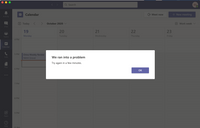
Hi @bitoven , I have the same issue too, when I try to join a meeting, the app will say"We ran a problem, try again in a few minutes". Are you fix it now?
- Mark as New
- Bookmark
- Subscribe
- Mute
- Subscribe to RSS Feed
- Permalink
- Report Inappropriate Content
Oct 19 2020 01:03 PM
- Mark as New
- Bookmark
- Subscribe
- Mute
- Subscribe to RSS Feed
- Permalink
- Report Inappropriate Content
Oct 19 2020 07:02 PM
@PeterRising No, I didn't update my iMac to date with the latest Mac OS, but up to date Teams client. So I need to update my iMac OS right?
- Mark as New
- Bookmark
- Subscribe
- Mute
- Subscribe to RSS Feed
- Permalink
- Report Inappropriate Content
Oct 20 2020 02:17 AM
- Mark as New
- Bookmark
- Subscribe
- Mute
- Subscribe to RSS Feed
- Permalink
- Report Inappropriate Content
Oct 20 2020 01:42 PM
- Mark as New
- Bookmark
- Subscribe
- Mute
- Subscribe to RSS Feed
- Permalink
- Report Inappropriate Content
Jan 28 2021 04:36 AM
@Echo_g hi I have exactly the same with you. Did you manage it already? I've updated Mac os at the most recent version but it didn't help..
- Mark as New
- Bookmark
- Subscribe
- Mute
- Subscribe to RSS Feed
- Permalink
- Report Inappropriate Content
May 13 2021 09:05 AM
My Mac systems are up to date. About a week or so ago, the Teams app suddenly stopped connecting. All other internet services work and I can connect to Teams using iOS or using the web version. It is only the app that doesn't work. I tried completely deleting the app, reinstalling, and it did work once, but then stopped connecting. Only the Teams app is affected. Cisco, Citrix, Podio, Zoom, Google Meet, Bluejeans and others work fine. @PeterRising
- Mark as New
- Bookmark
- Subscribe
- Mute
- Subscribe to RSS Feed
- Permalink
- Report Inappropriate Content
May 28 2021 01:00 AM
I am experiencing the exact same issue - did you manage to sort it out? Thanks! @hwashcraft
- Mark as New
- Bookmark
- Subscribe
- Mute
- Subscribe to RSS Feed
- Permalink
- Report Inappropriate Content
Jun 01 2021 08:30 AM
@hwashcraft I am having the same issue. Teams is not connecting. I have deleted and reinstalled several times and deleted cache, no luck. Any suggestions?
- Mark as New
- Bookmark
- Subscribe
- Mute
- Subscribe to RSS Feed
- Permalink
- Report Inappropriate Content
Aug 29 2021 08:15 PM
I have the same problem, I cannot make a call, cannot receive a call nor Join a meeting on team.
I checked the system preference /security& privacy and I found that there was no entry for MS team in [Camera]. I didn't know how to put it in.
I tried to get MAc updated and now my Mac is up to date. the problem is resolved. I can make a team call now.
So you can try and I hope it works for you too.
+ go to [about this Mac] / Software update ...
good luck! (*.*)
- Mark as New
- Bookmark
- Subscribe
- Mute
- Subscribe to RSS Feed
- Permalink
- Report Inappropriate Content
Feb 05 2022 02:26 PM - edited Feb 05 2022 02:26 PM
@hwashcraft did you ever figure this out? I am having the exact same problem and nothing is working!
- Mark as New
- Bookmark
- Subscribe
- Mute
- Subscribe to RSS Feed
- Permalink
- Report Inappropriate Content
Feb 08 2022 08:49 AM
I am having the same problem, impossible to connect to MS Teams meeting for 2 weeks.
- Mark as New
- Bookmark
- Subscribe
- Mute
- Subscribe to RSS Feed
- Permalink
- Report Inappropriate Content
Feb 08 2022 10:59 AM
@fguiraud I finally solved it by clearing the cache in Microsoft Application support. I also upgraded to the latest iOS first, then reinstalled Teams and did this: https://apple.stackexchange.com/questions/407416/how-to-delete-cache-of-microsoft-teams-on-macos
I hope it works for you!
- Mark as New
- Bookmark
- Subscribe
- Mute
- Subscribe to RSS Feed
- Permalink
- Report Inappropriate Content
Apr 29 2022 08:19 AM
I think I just stumbled upon another solution. My Teams on MacOS started acting up a few weeks ago in 2022 - the application is open and I can join meetings from Teams Calendar or from Outlook, but not anymore from Safari (and thus, from Calendar). The join page was there, but clicking on it would take me nowhere. Upon trying with Chrome, it worked - so it is not profile related but browser related.
Long story short: set Safari / Preferences / Content Blockers / Off for the site teams.microsoft.com
Some content blocker update must have caught Teams in its wake. Content blocker adjusted, I can now use Teams as I did before.
