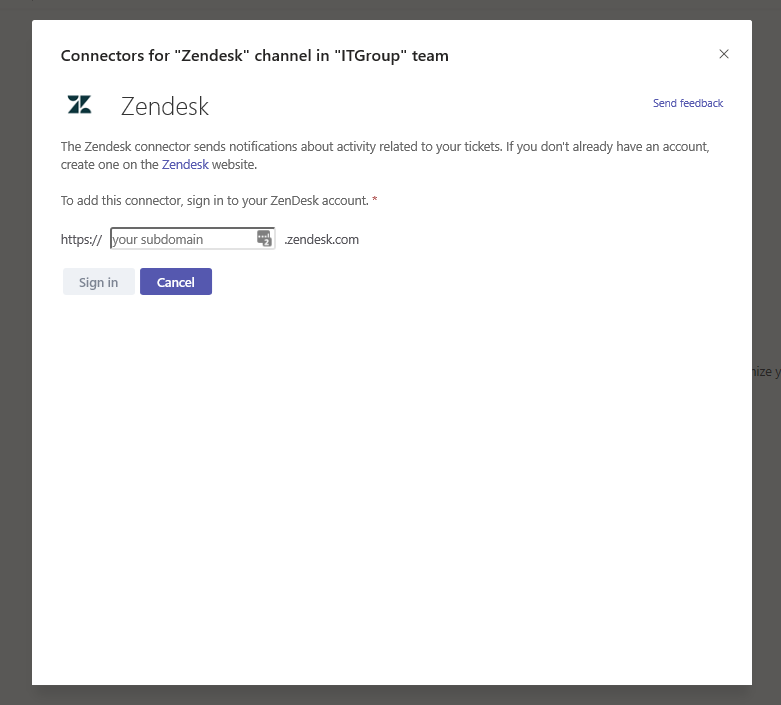- Home
- Microsoft Teams
- Microsoft Teams
- Re: Cannot create zendesk connector
Cannot create zendesk connector
- Subscribe to RSS Feed
- Mark Discussion as New
- Mark Discussion as Read
- Pin this Discussion for Current User
- Bookmark
- Subscribe
- Printer Friendly Page
- Mark as New
- Bookmark
- Subscribe
- Mute
- Subscribe to RSS Feed
- Permalink
- Report Inappropriate Content
Jul 01 2019 01:45 PM - edited Jul 01 2019 01:45 PM
I am trying to add Zendesk connector (not tab) to a team channel.
It shows the URL that I need to enter.
After clicking on sign in button, i have to enter username and password.
Then it goes back to the same screen (without signing in) and no where I can configure the connector.
What is wrong?
- Labels:
-
How-to
- Mark as New
- Bookmark
- Subscribe
- Mute
- Subscribe to RSS Feed
- Permalink
- Report Inappropriate Content
Jul 01 2019 01:56 PM
@Angeli Hoare you able to use your URL without Teams, also the same password you are trying in Teams while setting up Zendesk works elsewhere or not?
is there is any diffrence between http:// and https:// for zendeskor not
I hope you already consider these options.
- Mark as New
- Bookmark
- Subscribe
- Mute
- Subscribe to RSS Feed
- Permalink
- Report Inappropriate Content
Jul 01 2019 01:59 PM
- Mark as New
- Bookmark
- Subscribe
- Mute
- Subscribe to RSS Feed
- Permalink
- Report Inappropriate Content
Jul 01 2019 02:31 PM
Maybe shall wait for other to response if not then opening a ticket with zendesk support maybe needed as for them to check !!!
- Mark as New
- Bookmark
- Subscribe
- Mute
- Subscribe to RSS Feed
- Permalink
- Report Inappropriate Content
Jul 01 2019 06:20 PM
- Mark as New
- Bookmark
- Subscribe
- Mute
- Subscribe to RSS Feed
- Permalink
- Report Inappropriate Content
- Mark as New
- Bookmark
- Subscribe
- Mute
- Subscribe to RSS Feed
- Permalink
- Report Inappropriate Content
Jul 02 2019 09:06 AM
- Mark as New
- Bookmark
- Subscribe
- Mute
- Subscribe to RSS Feed
- Permalink
- Report Inappropriate Content
Jul 02 2019 09:10 AM
- Mark as New
- Bookmark
- Subscribe
- Mute
- Subscribe to RSS Feed
- Permalink
- Report Inappropriate Content
- Mark as New
- Bookmark
- Subscribe
- Mute
- Subscribe to RSS Feed
- Permalink
- Report Inappropriate Content
Jul 02 2019 09:28 AM
this is the screen I keep on getting back to after sign into zendesk
- Mark as New
- Bookmark
- Subscribe
- Mute
- Subscribe to RSS Feed
- Permalink
- Report Inappropriate Content
Jul 02 2019 09:40 AM
- Mark as New
- Bookmark
- Subscribe
- Mute
- Subscribe to RSS Feed
- Permalink
- Report Inappropriate Content
Jul 02 2019 09:48 AM
@Chris Webbsame issue on browser.
I managed to copy the URL and run it at the browser.
Here is the URL:
why it has access_denied error??