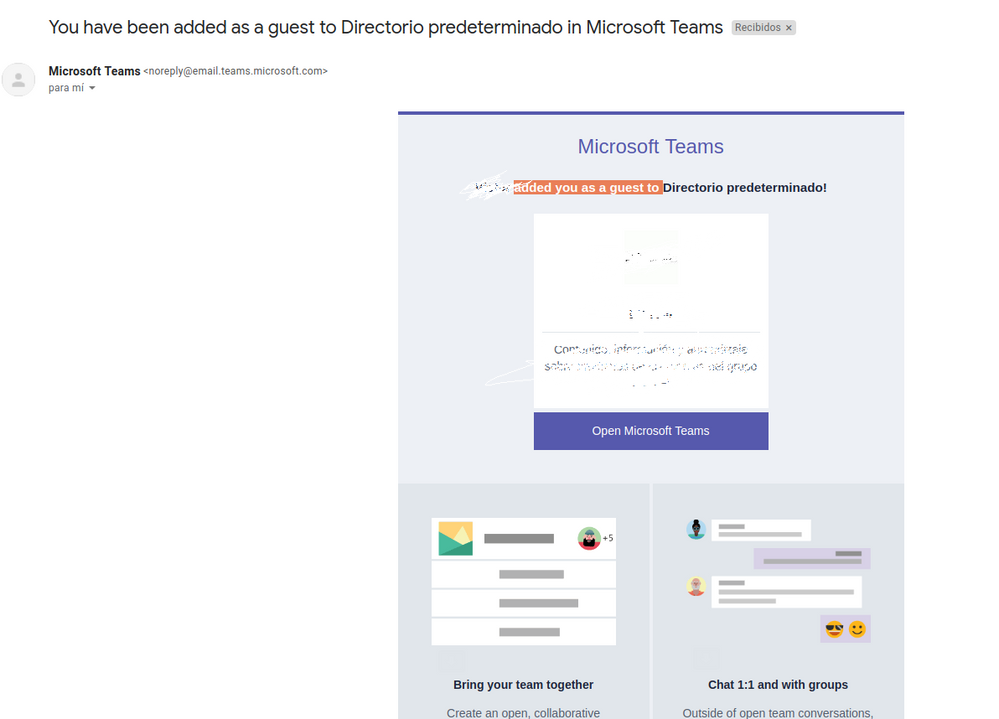- Home
- Microsoft Teams
- Microsoft Teams
- Re: Can You Add Members To A Team And Not Generate The 'Welcome To / Intro To Teams' Email?
Can You Add Members To A Team And Not Generate The 'Welcome To / Intro To Teams' Email?
- Subscribe to RSS Feed
- Mark Discussion as New
- Mark Discussion as Read
- Pin this Discussion for Current User
- Bookmark
- Subscribe
- Printer Friendly Page
- Mark as New
- Bookmark
- Subscribe
- Mute
- Subscribe to RSS Feed
- Permalink
- Report Inappropriate Content
Apr 20 2020 02:38 AM - edited Apr 20 2020 03:33 AM
I'm creating a new Team and I have to add new user to this Team but I don't want that the users receive the welcome email.
I had tried to disable this function with a rule filter in Exchange and with this command in PowerShell
Set-UnifiedGroup $groupName -UnifiedGroupWelcomeMessageEnabled:$false PS C:\WINDOWS\system32> Get-unifiedGroup | Select-object -Property DisplayName, WelcomeMessageEnabled DisplayName WelcomeMessageEnabled ----------- --------------------- MyTeam False
But nothing of this works fine and the new users are receiving this emails.
How can I do it?
Regards
- Mark as New
- Bookmark
- Subscribe
- Mute
- Subscribe to RSS Feed
- Permalink
- Report Inappropriate Content
Apr 20 2020 05:56 AM
- Mark as New
- Bookmark
- Subscribe
- Mute
- Subscribe to RSS Feed
- Permalink
- Report Inappropriate Content
Apr 20 2020 07:08 AM
Hi @Juan Carlos González Martín, thanks for your reply.
The problem is that I have used this solution, but it doesn't work:
Set-UnifiedGroup MyTeam -UnifiedGroupWelcomeMessageEnabled:$false PS C:\WINDOWS\system32> Get-unifiedGroup | Select-object -Property DisplayName, WelcomeMessageEnabled DisplayName WelcomeMessageEnabled ----------- --------------------- MyTeam False
After this, when I add a new user, this user receive an invitations.
I don't know what can I do to solve this.
I have been speaking with Microsoft Teams Support and this is their reply:
- Mark as New
- Bookmark
- Subscribe
- Mute
- Subscribe to RSS Feed
- Permalink
- Report Inappropriate Content
Dec 20 2020 07:31 PM
@vcima
I have found that, if you use PowerShell to add members to the Office 365 Group connected to the Team, it will not send an email...
Get-UnifiedGroup -Identity "<Group Name>" | Add-UnifiedGroupLinks -LinkType Members -Links <emailofmember>
- Mark as New
- Bookmark
- Subscribe
- Mute
- Subscribe to RSS Feed
- Permalink
- Report Inappropriate Content
Apr 21 2022 04:11 PM
And to compound the issue, via powershell you need to disable it per team, you can't disable it globally.
So if we move to creating teams via PS and disabling the message, you would think you could then use a Power Automate or a logic app to send a more suitable and branded welcome email, but no, it isn't that easy because the "When a new member is added" flow is also designed for targeting a specific team.
User Voice is gone....how do we get the message through to MS that we want better options around the new member welcome email?
- Mark as New
- Bookmark
- Subscribe
- Mute
- Subscribe to RSS Feed
- Permalink
- Report Inappropriate Content
Aug 31 2022 09:31 AM
User voice has been replaced with the MS Feedback Forum, here is the one for Teams: https://feedbackportal.microsoft.com/feedback/forum/ad198462-1c1c-ec11-b6e7-0022481f8472
I have submitted a request to allow a custom template or at least custom HTML text to be included in the welcome email. Feel free to vote on it: https://feedbackportal.microsoft.com/feedback/idea/3f16092f-4a29-ed11-a81b-6045bd7d68ae
- Mark as New
- Bookmark
- Subscribe
- Mute
- Subscribe to RSS Feed
- Permalink
- Report Inappropriate Content
Aug 31 2022 10:02 AM
Thanks for the tip!