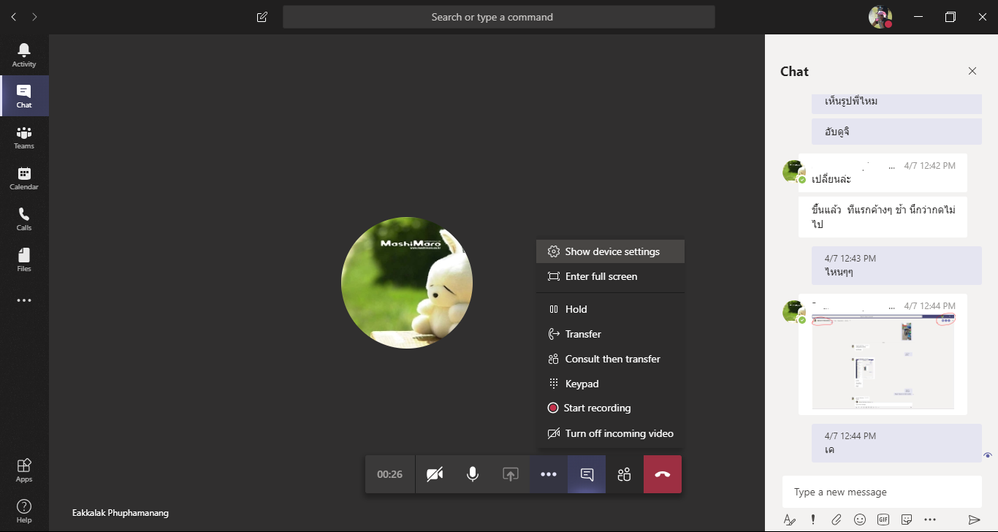- Home
- Microsoft Teams
- Microsoft Teams
- Can' t Use How to Customize Your Background in Microsoft Teams Video Calls
Can' t Use How to Customize Your Background in Microsoft Teams Video Calls
- Subscribe to RSS Feed
- Mark Discussion as New
- Mark Discussion as Read
- Pin this Discussion for Current User
- Bookmark
- Subscribe
- Printer Friendly Page
- Mark as New
- Bookmark
- Subscribe
- Mute
- Subscribe to RSS Feed
- Permalink
- Report Inappropriate Content
Apr 14 2020 10:23 PM
Can' t Use How to Customize Your Background in Microsoft Teams Video Calls
- Labels:
-
Background in Microsoft Teams
- Mark as New
- Bookmark
- Subscribe
- Mute
- Subscribe to RSS Feed
- Permalink
- Report Inappropriate Content
Apr 14 2020 10:32 PM
Hi,
First it looks like you are in a call without video, start a meeting with video instead. Open Teams calendar and start a meeting with "Meet Now" to test it. "Show background images" should replace "Blur background" in the more actions menu.
It could also be that Custom Backgrounds haven't been rolled out to your tenant yet, then you have to wait a couple of days.
- Mark as New
- Bookmark
- Subscribe
- Mute
- Subscribe to RSS Feed
- Permalink
- Report Inappropriate Content
Apr 14 2020 10:37 PM
- Mark as New
- Bookmark
- Subscribe
- Mute
- Subscribe to RSS Feed
- Permalink
- Report Inappropriate Content
Apr 14 2020 10:39 PM
@apisone2020 Did you try in a meeting? Open Teams Calendar and select "Meet now".
- Mark as New
- Bookmark
- Subscribe
- Mute
- Subscribe to RSS Feed
- Permalink
- Report Inappropriate Content
Apr 14 2020 10:44 PM
- Mark as New
- Bookmark
- Subscribe
- Mute
- Subscribe to RSS Feed
- Permalink
- Report Inappropriate Content
Apr 14 2020 10:46 PM
- Mark as New
- Bookmark
- Subscribe
- Mute
- Subscribe to RSS Feed
- Permalink
- Report Inappropriate Content
Apr 14 2020 10:49 PM - edited Apr 14 2020 11:01 PM
today video conferene ,not config "Show Background images" or "Blur Background" in the more actions menu