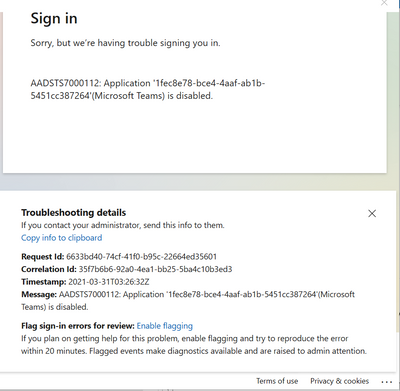- Home
- Microsoft Teams
- Microsoft Teams
- Can't log in to Teams, infinite loops online, error code AADSTS7000112 on the app
Can't log in to Teams, infinite loops online, error code AADSTS7000112 on the app
- Subscribe to RSS Feed
- Mark Discussion as New
- Mark Discussion as Read
- Pin this Discussion for Current User
- Bookmark
- Subscribe
- Printer Friendly Page
- Mark as New
- Bookmark
- Subscribe
- Mute
- Subscribe to RSS Feed
- Permalink
- Report Inappropriate Content
Mar 30 2021 09:22 PM
I used to be able to use Teams, but suddenly a month ago I've had constant error messages. I can't even access it as a guest online when someone sends me a meeting invite. I'm the admin for the account and the only user, it's a Microsoft 365 for business account, using Windows 10, all drivers and updates are current. I didn't change any settings or delete anything or do anything that I think could have caused this.
Teams is enabled and enabled for users to sign in through Azure. I've uninstalled and reinstalled the Teams app and still get the same error code AADSTS7000112. When trying to access it online, I get an infinite loop where it says try again and try loging out, but before I can click it it refreshes the page. When I go to teams.microsoft.com, it forwards me to https://teams.microsoft.com/_#/pre-join-calling/19:meeting_ZmI1MjYxMzAtNTdkNi00ODkwLWIyMzAtMDM1MTNmN...
I've tried contacting Microsoft, sending feedback, filling in surveys dozens of times but they won't respond.
I can't even try to get another Teams account or access it using my personal microsoft account because of the infinite loop and error message on the app as soon as I open it.
I'm missing out on industry meetings because they use Teams, and I've had to get all of my business contacts to start using Zoom instead. This happens on my laptop, my surface go and my iphone app, and I'm incredibly frustrated!
Can anyone please help?
Thanks
- Mark as New
- Bookmark
- Subscribe
- Mute
- Subscribe to RSS Feed
- Permalink
- Report Inappropriate Content
Mar 31 2021 01:07 AM
- Mark as New
- Bookmark
- Subscribe
- Mute
- Subscribe to RSS Feed
- Permalink
- Report Inappropriate Content
Jun 22 2021 09:49 AM
@Shannon_SEDo you think someone from MS could help with this? I have been having the same problem for 3 weeks now and nothing fixes the problem. My experience with trying to resolve this is the same and Shannon's, and to top it off I am a SharePoint / Teams SME, that's right I make my living working with M365 and can't even get my own tenant to work properly!
Anybody out there?
Signed with extreme frustration.