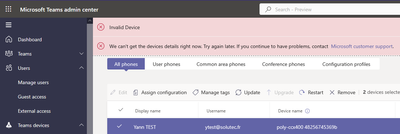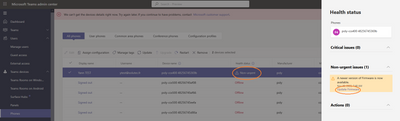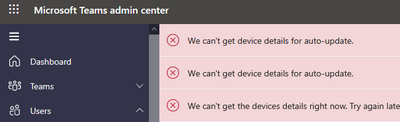- Home
- Microsoft Teams
- Microsoft Teams
- Can't get the devices details - Teams Admin Center / Teams Devices / Phones
Can't get the devices details - Teams Admin Center / Teams Devices / Phones
- Subscribe to RSS Feed
- Mark Discussion as New
- Mark Discussion as Read
- Pin this Discussion for Current User
- Bookmark
- Subscribe
- Printer Friendly Page
- Mark as New
- Bookmark
- Subscribe
- Mute
- Subscribe to RSS Feed
- Permalink
- Report Inappropriate Content
Dec 13 2022 08:50 AM
Hello,
We have a bunch of Teams certified phones from Poly (CCX500). Months ago, I could provision them directly on the device or using the Teams admin center, then manage them through the admin center, upgrade the firmware, etc...
But since mid-october, I can't do anything anymore through the admin center. If I clic on a device, I get the error message "We can't get the devices details right now. Try again later.". If I select one or more device and clic on update, I get the error "Invalid Device".
My devices show a "Non-Urgent" health status, because a firmware update is available. If I click on "Non-Urgent", and then on "Firmware update" an error message : "We can't get device details for auto-update"
If I try to restart the device from the admin center, I get a "Some of the requested commands weren't queued properly" error.
To conclude, the whole menu seems broken, for me and for the other admins on my team, since about 2 monts.
Am I the only one in this situation ? Is there a way to fix this ?
Thanks for your help !
- Labels:
-
Administrator
-
Microsoft Teams
-
Settings
- Mark as New
- Bookmark
- Subscribe
- Mute
- Subscribe to RSS Feed
- Permalink
- Report Inappropriate Content
Jan 06 2023 02:24 AM
@solucret nope i have the same issue with yealink phones
- Mark as New
- Bookmark
- Subscribe
- Mute
- Subscribe to RSS Feed
- Permalink
- Report Inappropriate Content
Jan 30 2023 07:21 AM
Anyway, Teams is a constant moving cloud product, sometimes bugs happen, features appear and disappear 3 days later, Microsoft are doing things on their side, sometimes it's like dark magic, and we just can't do anything.