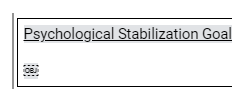- Home
- Microsoft Teams
- Microsoft Teams
- Can't edit .docx files in Teams
Can't edit .docx files in Teams
- Subscribe to RSS Feed
- Mark Discussion as New
- Mark Discussion as Read
- Pin this Discussion for Current User
- Bookmark
- Subscribe
- Printer Friendly Page
- Mark as New
- Bookmark
- Subscribe
- Mute
- Subscribe to RSS Feed
- Permalink
- Report Inappropriate Content
Dec 03 2021 08:46 AM
Hello everyone, my colleague is having a problem editing Word documents in Teams. When they try to open it, the text is grayed out. They have to download the files locally and then open them in the Word desktop app, which takes more time and they have a lot of documents to edit (treatment plans for eating disorder patients). Can anyone help me fix this? Thank you!
Image below:
I know it's tiny, but I can't show more because it contains PHI.
- Labels:
-
Microsoft Teams
- Mark as New
- Bookmark
- Subscribe
- Mute
- Subscribe to RSS Feed
- Permalink
- Report Inappropriate Content
Dec 03 2021 01:59 PM
Just this user?
Can this user create files in this location?
Adam
- Mark as New
- Bookmark
- Subscribe
- Mute
- Subscribe to RSS Feed
- Permalink
- Report Inappropriate Content
Dec 06 2021 07:22 AM
@adam deltinger Hi Adam, thank you for writing back. They have the same problem with Word on the web, it's arisen in the past week or two. Previously, they were able to edit within Teams and on the web apps. So far, I have not received reports of this issue from any other users, but this one is the only one who edits and inputs data from treatment plans. Thanks!