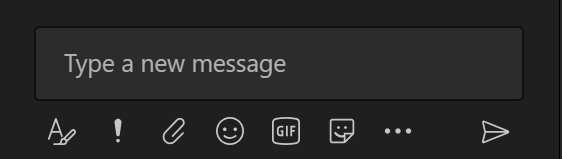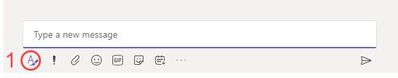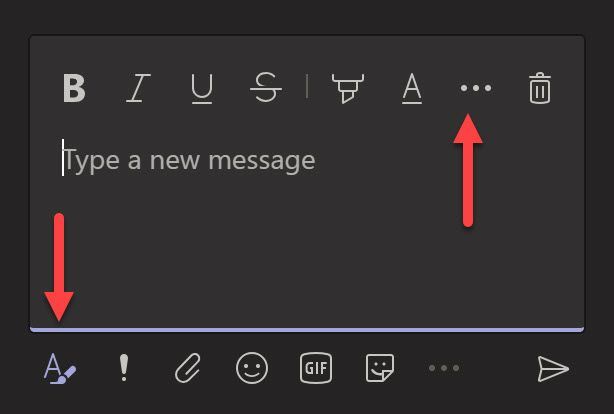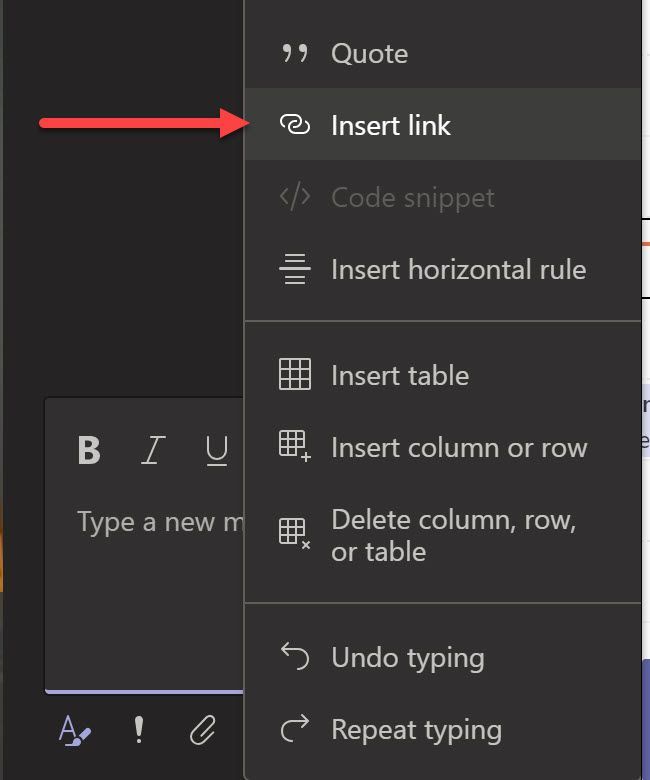- Home
- Microsoft Teams
- Microsoft Teams
- Re: Can't create hyperlink in meeting pop-out chat window
Can't create hyperlink in meeting pop-out chat window
- Subscribe to RSS Feed
- Mark Discussion as New
- Mark Discussion as Read
- Pin this Discussion for Current User
- Bookmark
- Subscribe
- Printer Friendly Page
- Mark as New
- Bookmark
- Subscribe
- Mute
- Subscribe to RSS Feed
- Permalink
- Report Inappropriate Content
Aug 28 2020 10:00 AM
In the chat window of the new pop-out meeting window, I can't create hyperlinks. CTRL + K doesn't work & the hyperlink icon is missing.
- Labels:
-
Meetings
-
Messaging
-
Microsoft Teams
Aug 28 2020 10:36 AM - edited Aug 28 2020 10:43 AM
- Mark as New
- Bookmark
- Subscribe
- Mute
- Subscribe to RSS Feed
- Permalink
- Report Inappropriate Content
Aug 28 2020 10:36 AM - edited Aug 28 2020 10:43 AM
@Michael T. DePouw Spottedmahn
It's working for me? Before you can use Ctrl + K you must click the "A" with brush icon.

1. Click the "A" (with brush)
2. Click *hyperlink button (or Ctrl+K)
3. Enter URL info.
*Depending on the size of your window you may have to click the '...' and then the hyperlink button (or just drag the window to be bigger).
Aug 28 2020 10:42 AM - edited Aug 28 2020 10:43 AM
- Mark as New
- Bookmark
- Subscribe
- Mute
- Subscribe to RSS Feed
- Permalink
- Report Inappropriate Content
Aug 28 2020 10:42 AM - edited Aug 28 2020 10:43 AM
@Michael T. DePouw Spottedmahn
Apologies, just realized you said "meeting pop-out". This is different than chat pop-out; but in testing on my tenant it is still working.
As with the chat pop-out, you must click the A+brush icon before you can do Ctrl+K.
Unlike Chat, no matter how big you make the window, you will not see the hyperlink button, and must press the '...' then 'Insert Link'.
- Mark as New
- Bookmark
- Subscribe
- Mute
- Subscribe to RSS Feed
- Permalink
- Report Inappropriate Content
Aug 31 2020 07:30 AM
SolutionHi @Jody Finch :waving_hand:
>Before you can use Ctrl + K you must click the "A" with the brush icon.
That's the problem there! I've never had to do that before. It doesn't behave that way in the channels. It doesn't behave that way in chat. And I'm 97% confident it didn't behave that way before the new pop-out meeting feature.
Accepted Solutions
- Mark as New
- Bookmark
- Subscribe
- Mute
- Subscribe to RSS Feed
- Permalink
- Report Inappropriate Content
Aug 31 2020 07:30 AM
SolutionHi @Jody Finch :waving_hand:
>Before you can use Ctrl + K you must click the "A" with the brush icon.
That's the problem there! I've never had to do that before. It doesn't behave that way in the channels. It doesn't behave that way in chat. And I'm 97% confident it didn't behave that way before the new pop-out meeting feature.