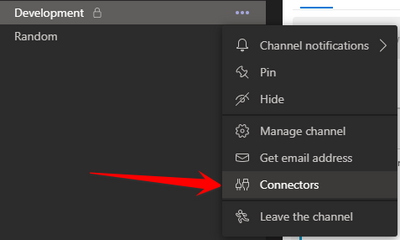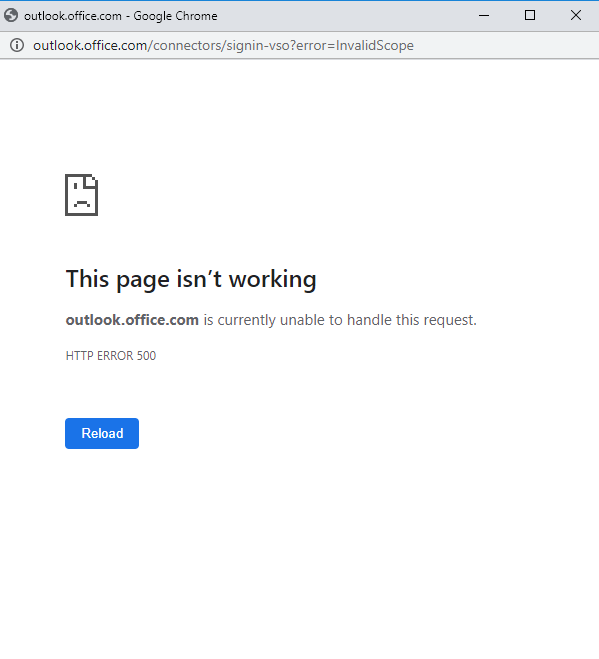- Home
- Microsoft Teams
- Microsoft Teams
- Can't Configure Azure DevOps Connector in Teams (HTTP ERROR 500)
Can't Configure Azure DevOps Connector in Teams (HTTP ERROR 500)
- Subscribe to RSS Feed
- Mark Discussion as New
- Mark Discussion as Read
- Pin this Discussion for Current User
- Bookmark
- Subscribe
- Printer Friendly Page
- Mark as New
- Bookmark
- Subscribe
- Mute
- Subscribe to RSS Feed
- Permalink
- Report Inappropriate Content
Aug 26 2020 11:17 AM
We are trying to configure the "Azure DevOps" connector in a Teams channel. It has already been added to the channel, so I go to the channel, click the three dots, and click "Connectors."
Then, I click the "Configure" button next to "Azure DevOps":
That then opens a window that says, "To add this connector, sign in to your Azure DevOps account", so I click the "Log in" button.
That then browses the login window to a screen that looks like this:
I click "Continue", and it takes me to a screen to login to my MS account, and I click on my MS account that is currently "Connected to Windows":
After clicking the account, it redirects a few times and ends up showing "https://outlook.office.com" in the window header and nothing but a blank, white screen below:
I've tried this process over and over again, and even had another coworker follow the same process, and none of us can get anything to appear in the window.
I went to the browser version of Teams and did the same process. There was one difference once I got to the blank, white screen bug, which was that the popup window showed a 500 error:
"This page isn’t working
outlook.office.com is currently unable to handle this request.
HTTP ERROR 500"
Anyone have any idea what's going on?
- Labels:
-
Microsoft Teams
- Mark as New
- Bookmark
- Subscribe
- Mute
- Subscribe to RSS Feed
- Permalink
- Report Inappropriate Content
Sep 20 2020 01:37 AM
- Mark as New
- Bookmark
- Subscribe
- Mute
- Subscribe to RSS Feed
- Permalink
- Report Inappropriate Content
Oct 27 2020 02:30 PM
still having this issue .. unable to login.. i get all the way past the login but teams never gets past the login screen.
- Mark as New
- Bookmark
- Subscribe
- Mute
- Subscribe to RSS Feed
- Permalink
- Report Inappropriate Content
Oct 27 2020 04:21 PM
i also started to have issue, it was working last week until today when i try to configure the connector
- Mark as New
- Bookmark
- Subscribe
- Mute
- Subscribe to RSS Feed
- Permalink
- Report Inappropriate Content
Oct 28 2020 02:22 AM
I have the same issue - it was working until yesterday when I had to replace expired token. Then I wasn't able to configure the connector anymore.
Can anyone here point out the case id in order to make a reference when I raise a new support ticket?
- Mark as New
- Bookmark
- Subscribe
- Mute
- Subscribe to RSS Feed
- Permalink
- Report Inappropriate Content
Oct 28 2020 06:04 AM
@VanioVanio I have the same issue. Yesterday it was not possible anymore to change a connector due to an invalid token. How did you replace it?
It's also not possible to add a new connector. I get the sign in screen, fill in all information but nothing happens.
- Mark as New
- Bookmark
- Subscribe
- Mute
- Subscribe to RSS Feed
- Permalink
- Report Inappropriate Content
Oct 28 2020 06:31 AM
See
https://docs.microsoft.com/en-us/azure/devops/pipelines/integrations/microsoft-teams?view=azure-devo...
- Mark as New
- Bookmark
- Subscribe
- Mute
- Subscribe to RSS Feed
- Permalink
- Report Inappropriate Content
Oct 28 2020 06:51 AM
@JackWagon Exactly, I am also using the Azure Pipelines integration now. I have lost too much time with the DevOps integration...
- Mark as New
- Bookmark
- Subscribe
- Mute
- Subscribe to RSS Feed
- Permalink
- Report Inappropriate Content
Oct 29 2020 12:20 AM
Anyone having still issues?
Failed to acquire an access token.{"Error":"invalid_request","ErrorDescription":"Client secret is expired."}
- Mark as New
- Bookmark
- Subscribe
- Mute
- Subscribe to RSS Feed
- Permalink
- Report Inappropriate Content
Oct 29 2020 12:26 AM
@Babic122 et al,
I am in contact with MS support and they are looking into it. Will let you know how it develops.
For the time being I am using the Azure Repos and Azure Pipelines add-ons as a workaround.
- Mark as New
- Bookmark
- Subscribe
- Mute
- Subscribe to RSS Feed
- Permalink
- Report Inappropriate Content
Nov 01 2020 02:07 AM
From 29 October 2020 again, I can't access DevOps Connector, when i tried that time get an error message `Failed to acquire an access token.{"Error":"invalid_request","ErrorDescription":"Client secret is expired."}`, After that i logged out and tried to login again, then I can't login. still today.
- Mark as New
- Bookmark
- Subscribe
- Mute
- Subscribe to RSS Feed
- Permalink
- Report Inappropriate Content
Nov 02 2020 01:48 AM
The support ticket is "Resolved" but the issue is still present...hopeless...
I will keep using the workaround of Repos + Pipelines to replace the DevOps connector. So far these are working just fine.
- Mark as New
- Bookmark
- Subscribe
- Mute
- Subscribe to RSS Feed
- Permalink
- Report Inappropriate Content
Nov 13 2020 10:14 AM
I'm still getting the access token error. Anyone see any movement? Is this a not-so-subtle push for us to stop using the Azure DevOps Connector and move to the Boards and Pipeline bots, or something?
- Mark as New
- Bookmark
- Subscribe
- Mute
- Subscribe to RSS Feed
- Permalink
- Report Inappropriate Content
Nov 14 2020 07:06 AM
Failed to acquire an access token.{"Error":"invalid_request","ErrorDescription":"Client secret is expired."}
- Mark as New
- Bookmark
- Subscribe
- Mute
- Subscribe to RSS Feed
- Permalink
- Report Inappropriate Content
Nov 14 2020 07:10 AM
Cheers
- Mark as New
- Bookmark
- Subscribe
- Mute
- Subscribe to RSS Feed
- Permalink
- Report Inappropriate Content
Nov 14 2020 11:55 AM
@navil2225 Due to this issue I discovered the Azure Pipeline Bot for Teams. I haven't even bothered with the broken connector since.
It takes like 5 minutes to set up the app for your Team/Channel and to subscribe to your Project/Repo.
- Mark as New
- Bookmark
- Subscribe
- Mute
- Subscribe to RSS Feed
- Permalink
- Report Inappropriate Content
Nov 19 2020 05:21 AM
- Mark as New
- Bookmark
- Subscribe
- Mute
- Subscribe to RSS Feed
- Permalink
- Report Inappropriate Content
Dec 19 2020 06:11 AM
@JohnMM
They're also actively answering in the dedicated Azure DevOps forum over here:
https://developercommunity.visualstudio.com/spaces/21/index.html
Regards : DevOps classes in pune
- Mark as New
- Bookmark
- Subscribe
- Mute
- Subscribe to RSS Feed
- Permalink
- Report Inappropriate Content
Jan 19 2021 11:56 AM
@JohnMM I had this problem and I merely clicked "add a new Azure DevOps account" under where you select your account, authenticated again...and it worked for me. I think it just refreshes the token and kicks out a new one.
- Mark as New
- Bookmark
- Subscribe
- Mute
- Subscribe to RSS Feed
- Permalink
- Report Inappropriate Content
Jan 19 2021 12:27 PM
@scottroot2 , this may be fixed now but we've strictly using `bots` that I mentioned in this thread.
Also, I'd like to take this moment to plug my related feature request. Please add a vote if you're using bots to manage your release pipeline in MS Teams!
- Mark as New
- Bookmark
- Subscribe
- Mute
- Subscribe to RSS Feed
- Permalink
- Report Inappropriate Content
Jul 29 2021 06:16 AM
Seems to have same problem... is there any known steps for resolution?
i am getting blank screen while trying TReam,s to Azure DevOps Connector