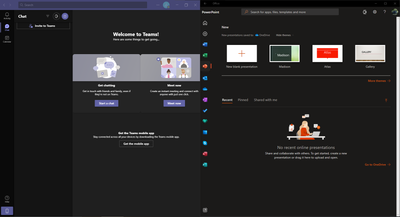- Home
- Microsoft Teams
- Microsoft Teams
- Re: Can't access Office 365 teams
Can't access Office 365 teams
- Subscribe to RSS Feed
- Mark Discussion as New
- Mark Discussion as Read
- Pin this Discussion for Current User
- Bookmark
- Subscribe
- Printer Friendly Page
- Mark as New
- Bookmark
- Subscribe
- Mute
- Subscribe to RSS Feed
- Permalink
- Report Inappropriate Content
May 15 2021 08:35 PM
I'm trying to use Teams to contact someone to help with work, but having some issues. Issues as follows:
So I went to the Teams page and installed teams, and signed into my Microsoft 365 account, upon launching the Teams app, I notice that it does not have any call, start, conversation, or anything shown in videos of Teams.
I looked around the forums and couldn't find anything about this. I double-checked that Teams is given to Office users, and it seemed like it was given at no extra cost, although it was unclear if that was true or not.
I asked someone to call my Teams account (Via email) and it called my skype instead. Same for text messages.
In the included image, you can see I have Office installed, and a view of my Teams interface.
Any help would be greatly appreciated. Thanks.
- Labels:
-
Microsoft Teams
- Mark as New
- Bookmark
- Subscribe
- Mute
- Subscribe to RSS Feed
- Permalink
- Report Inappropriate Content
May 16 2021 01:38 AM - edited May 16 2021 01:49 AM
SolutionHi, there are some differences between the Teams version functionality depending on which account you sign in with. Teams for personal is very limited when it comes to features. For the call / video to be visible you need to start a chat first. You can use the tenant switch in the top right corner (Accounts & orgs) if you're using more than one account, and also use Teams online with InPrivate mode to see if all is good or not.
https://support.microsoft.com/en-us/office/make-a-call-in-teams-6ea0bc65-f6bd-46ab-bd35-7ee5e2104e3a...
If you're using business Teams and trying to set up Teams for your org. you need to provide additional details.
Accepted Solutions
- Mark as New
- Bookmark
- Subscribe
- Mute
- Subscribe to RSS Feed
- Permalink
- Report Inappropriate Content
May 16 2021 01:38 AM - edited May 16 2021 01:49 AM
SolutionHi, there are some differences between the Teams version functionality depending on which account you sign in with. Teams for personal is very limited when it comes to features. For the call / video to be visible you need to start a chat first. You can use the tenant switch in the top right corner (Accounts & orgs) if you're using more than one account, and also use Teams online with InPrivate mode to see if all is good or not.
https://support.microsoft.com/en-us/office/make-a-call-in-teams-6ea0bc65-f6bd-46ab-bd35-7ee5e2104e3a...
If you're using business Teams and trying to set up Teams for your org. you need to provide additional details.