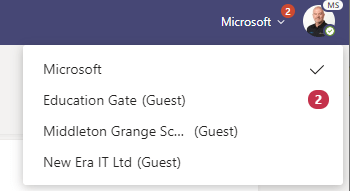- Home
- Microsoft Teams
- Microsoft Teams
- Can't accept invite to join Team from outside organization
Can't accept invite to join Team from outside organization
- Subscribe to RSS Feed
- Mark Discussion as New
- Mark Discussion as Read
- Pin this Discussion for Current User
- Bookmark
- Subscribe
- Printer Friendly Page
- Mark as New
- Bookmark
- Subscribe
- Mute
- Subscribe to RSS Feed
- Permalink
- Report Inappropriate Content
Sep 17 2020 11:41 AM
I have received an invite link and when I try to use the link it keeps defaulting to my internal organizations Team only. I've turned off block 3rd party, signed out of Microsoft Teams, tried an incognito window, tried Chrome and Edge browsers, tried on my mobile device, tried clicking the link, and copying the link into a browser, tried the app and the web app, closed all browser windows, rebooted the computer, ......
frustrated and need help.
Thanks.
- Labels:
-
Administrator
-
Guest Access
-
Microsoft Teams
- Mark as New
- Bookmark
- Subscribe
- Mute
- Subscribe to RSS Feed
- Permalink
- Report Inappropriate Content
Sep 17 2020 01:55 PM
@Graig_N first i will recommend you confirm if external access is turned on on your tenant or that specific organization you are getting the invite from is in the list of you allowed tenant if you are running a closed federation.
also, confirm if you can see the icon a the top of your teams client
- Mark as New
- Bookmark
- Subscribe
- Mute
- Subscribe to RSS Feed
- Permalink
- Report Inappropriate Content
Sep 17 2020 11:50 PM
Solution
If they have invited you using your own Microsoft 365 account then what should happen is the new Teams tenant gets added to the list of tenants you have access to in the top right of Teams looks like this:-
Pop into the web client and see if this has appeared if it is not showing in the desktop client.
It doesn't matter if you have external sharing turned off the settings are all controlled in other tenant.
- Mark as New
- Bookmark
- Subscribe
- Mute
- Subscribe to RSS Feed
- Permalink
- Report Inappropriate Content
Sep 18 2020 08:35 AM
Thanks. It was a correct email name issue. It's been resolved, but if I didn't know how the tenant function worked I would never have figured it out.
Accepted Solutions
- Mark as New
- Bookmark
- Subscribe
- Mute
- Subscribe to RSS Feed
- Permalink
- Report Inappropriate Content
Sep 17 2020 11:50 PM
Solution
If they have invited you using your own Microsoft 365 account then what should happen is the new Teams tenant gets added to the list of tenants you have access to in the top right of Teams looks like this:-
Pop into the web client and see if this has appeared if it is not showing in the desktop client.
It doesn't matter if you have external sharing turned off the settings are all controlled in other tenant.