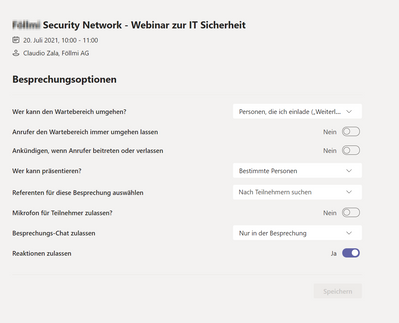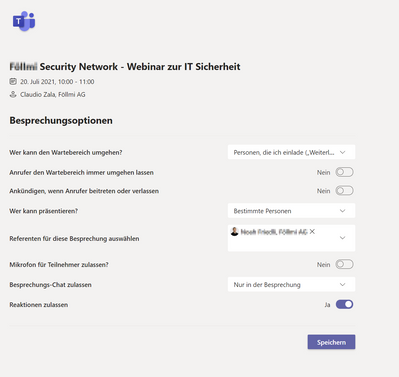- Home
- Microsoft Teams
- Microsoft Teams
- Can not edit meeting details for Teams Webinar
Can not edit meeting details for Teams Webinar
- Subscribe to RSS Feed
- Mark Discussion as New
- Mark Discussion as Read
- Pin this Discussion for Current User
- Bookmark
- Subscribe
- Printer Friendly Page
- Mark as New
- Bookmark
- Subscribe
- Mute
- Subscribe to RSS Feed
- Permalink
- Report Inappropriate Content
May 25 2021 04:12 AM - edited May 27 2021 12:42 AM
Hi,
I can now create webinars in Teams, which is great.
However, it is not possible to edit the meeting settings, like participants being able to unmute, reactions etc.
I can open the settings, but it is not possible to save changes, the save button is just grey.
Does anyone know why this is?
Also, is it true that you need to promote an external presenter to presenter AFTER he has joined the meeting, although you added them as presenter in the invitation?
- Labels:
-
Meetings
-
Microsoft Teams
-
Settings
- Mark as New
- Bookmark
- Subscribe
- Mute
- Subscribe to RSS Feed
- Permalink
- Report Inappropriate Content
- Mark as New
- Bookmark
- Subscribe
- Mute
- Subscribe to RSS Feed
- Permalink
- Report Inappropriate Content
May 27 2021 03:19 AM
But the problem is that I only want one external speaker to be able to present. And I already put this presenter on the invite as presenter. But as I wrote in the last sentence, it seems that you also have to promote the external presenter to presenter in the meeting itself and there is no way to do this in advance.
- Mark as New
- Bookmark
- Subscribe
- Mute
- Subscribe to RSS Feed
- Permalink
- Report Inappropriate Content
May 27 2021 08:14 AM
Solution@Maria_DK thanks, thats true, i can reproduce this.
if it is set as below, the safe button is inactive:
And if I set it to a specific person (the person was invited as co presenter, but does not apply in the meeting options automatically), I can press safe:
it's a bit of a strange solution, but it is what it is...
Accepted Solutions
- Mark as New
- Bookmark
- Subscribe
- Mute
- Subscribe to RSS Feed
- Permalink
- Report Inappropriate Content
May 27 2021 08:14 AM
Solution@Maria_DK thanks, thats true, i can reproduce this.
if it is set as below, the safe button is inactive:
And if I set it to a specific person (the person was invited as co presenter, but does not apply in the meeting options automatically), I can press safe:
it's a bit of a strange solution, but it is what it is...