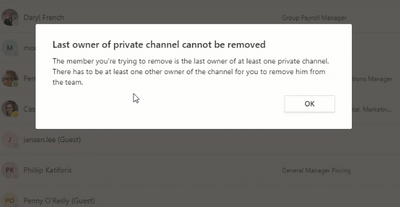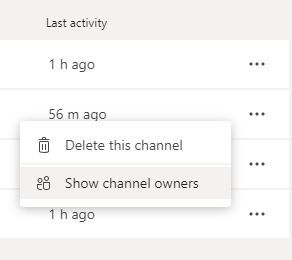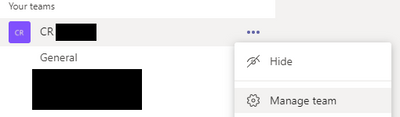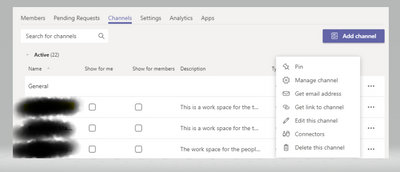- Home
- Microsoft Teams
- Microsoft Teams
- Can not delete a user from Private Channel
Can not delete a user from Private Channel
- Subscribe to RSS Feed
- Mark Discussion as New
- Mark Discussion as Read
- Pin this Discussion for Current User
- Bookmark
- Subscribe
- Printer Friendly Page
- Mark as New
- Bookmark
- Subscribe
- Mute
- Subscribe to RSS Feed
- Permalink
- Report Inappropriate Content
Jan 20 2020 10:34 PM
Hi all,
I am trying to add a user to a channel, this user previously had a an account in this channel and since she is married she have a new email address , every time I am trying to add her with her new name it just default back to her old name.
I tried to delete/remove her from the use list, however I am receiving the attached error message. Out setting is guess cant create a channels.
- Labels:
-
Microsoft Teams
- Mark as New
- Bookmark
- Subscribe
- Mute
- Subscribe to RSS Feed
- Permalink
- Report Inappropriate Content
Jan 21 2020 12:15 AM
As the message suggests, the user is the last owner, so if you want to remove her you need to promote some other user to owner first. That said, changing an email address or display name shouldn't result in changing the underlying account or its group/team membership. Did you create a new account instead?
- Mark as New
- Bookmark
- Subscribe
- Mute
- Subscribe to RSS Feed
- Permalink
- Report Inappropriate Content
Jan 21 2020 03:33 PM
@Vasil Michev thanks Vasil for your response, the issue is I am not sure which channel she is the owner as we have 15 channels here .
- Mark as New
- Bookmark
- Subscribe
- Mute
- Subscribe to RSS Feed
- Permalink
- Report Inappropriate Content
Jan 21 2020 03:53 PM
Hi @Harris021
If you go to Manage team > Channels, you can see a full list of channels including the Private ones.
On any private channels that you are not added to, you can click onto ... > Show channel owners and you can see if this user is a part of it. You'll have to repeat the steps for other private channels that you are not a member of.
For any channels that you are a member of, in the Channel tab, go to ... > Manage channel and see the members list.
A manual process but it will help you to track down where this person is listed as the last owner of a private channel.
Hope that helps.
Cheers and best wishes
Damien
- Mark as New
- Bookmark
- Subscribe
- Mute
- Subscribe to RSS Feed
- Permalink
- Report Inappropriate Content
Jan 21 2020 04:22 PM
@Damien Rosario Thanks Damien for your message.
Please see my finding at below:
I am the owner of the Team. and when I click on any channels I only see below options.
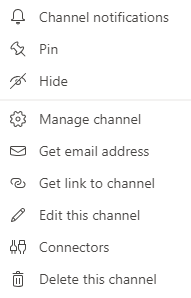
- Mark as New
- Bookmark
- Subscribe
- Mute
- Subscribe to RSS Feed
- Permalink
- Report Inappropriate Content
Jan 21 2020 04:28 PM
Hi @Harris021
Manage team is in the ... of the team name itself. Your image appears to be the ... from a Channel.
Once in Manage team, go to Channels and you can see all channels listed to perform the earlier advice.
See how you go?
Cheers
Damien
- Mark as New
- Bookmark
- Subscribe
- Mute
- Subscribe to RSS Feed
- Permalink
- Report Inappropriate Content
Jan 21 2020 04:31 PM
Hi @Harris021
Basically two scenarios:
1. If there is a Private channel that you are not a part of, you'll get the Show channel owners option.
2. If you are a part of the Private channel, you can choose Manage channel and it will show you the Owners of the channel.
Cheers
Damien
- Mark as New
- Bookmark
- Subscribe
- Mute
- Subscribe to RSS Feed
- Permalink
- Report Inappropriate Content
Jan 21 2020 04:39 PM
Thanks for your response,
I managed to delete the user from MS Team admin centre, however I like to know why I cant see the options you can see ![]()
- Mark as New
- Bookmark
- Subscribe
- Mute
- Subscribe to RSS Feed
- Permalink
- Report Inappropriate Content
Jan 21 2020 04:41 PM
- Mark as New
- Bookmark
- Subscribe
- Mute
- Subscribe to RSS Feed
- Permalink
- Report Inappropriate Content
Jan 21 2020 04:42 PM
Hi @Harris021
Weird that you can't see what I'm seeing. Not sure why it's different for you.
At least you got the result you were after via Admin centre.
Good luck with your future use of Teams!
Cheers
Damien
- Mark as New
- Bookmark
- Subscribe
- Mute
- Subscribe to RSS Feed
- Permalink
- Report Inappropriate Content
Jan 21 2020 04:45 PM
Hi again @Harris021
Hard to tell from your image as the ... menu is blocking the Type column, but Private channels are denoted by a padlock icon under the Type column, so for those specific channels you may see either option 1 or 2 of what I have previous described.
Cheers
Damien
- Mark as New
- Bookmark
- Subscribe
- Mute
- Subscribe to RSS Feed
- Permalink
- Report Inappropriate Content
Jan 21 2020 04:48 PM
@Damien Rosario Thanks for your time and help ![]()