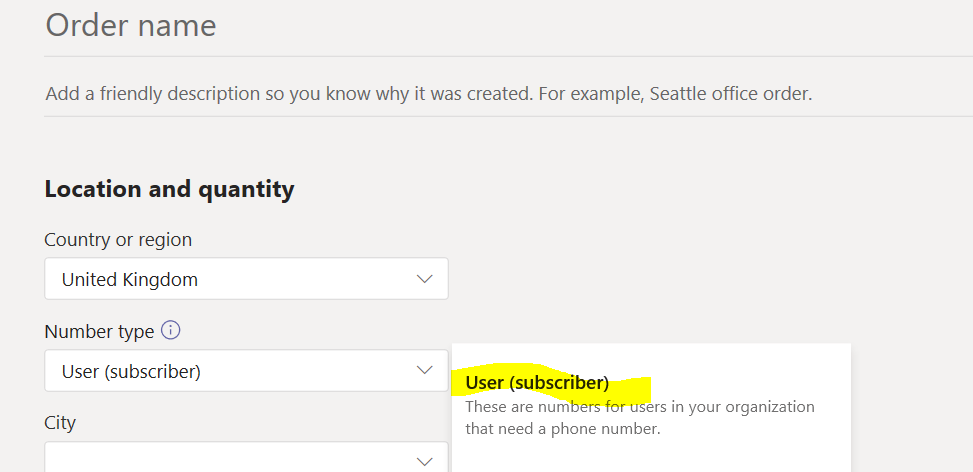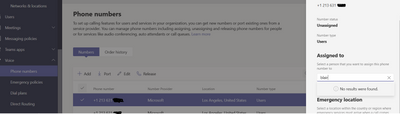- Home
- Microsoft Teams
- Microsoft Teams
- Re: Can not assign phone number to licensed user
Can not assign phone number to licensed user
- Subscribe to RSS Feed
- Mark Discussion as New
- Mark Discussion as Read
- Pin this Discussion for Current User
- Bookmark
- Subscribe
- Printer Friendly Page
- Mark as New
- Bookmark
- Subscribe
- Mute
- Subscribe to RSS Feed
- Permalink
- Report Inappropriate Content
Feb 26 2020 08:55 AM
Hi,
added a couple of new phone numbers and Microsoft 365 E5 licenses to my tenant this morning.
Several hours later I tried to assign these phone numbers to licensed users but there is only the choice between 'conference bridge' and 'resource account'.
Any help appreciated.
Cheers
Thomas
- Labels:
-
Administrator
-
Microsoft Teams
- Mark as New
- Bookmark
- Subscribe
- Mute
- Subscribe to RSS Feed
- Permalink
- Report Inappropriate Content
Feb 26 2020 12:17 PM
- Mark as New
- Bookmark
- Subscribe
- Mute
- Subscribe to RSS Feed
- Permalink
- Report Inappropriate Content
Feb 26 2020 01:35 PM
Hi Andrew,
it seems that available number types depend on country/region.
For UK all number types are available. Germany seems to be limited to 'call queue', 'auto attendant' and 'dedicated conference bridge'.
Does that mean there is no O365 phone system available for german users?
- Mark as New
- Bookmark
- Subscribe
- Mute
- Subscribe to RSS Feed
- Permalink
- Report Inappropriate Content
Feb 27 2020 02:10 AM
Solution- Mark as New
- Bookmark
- Subscribe
- Mute
- Subscribe to RSS Feed
- Permalink
- Report Inappropriate Content
Feb 27 2020 11:22 AM
- Mark as New
- Bookmark
- Subscribe
- Mute
- Subscribe to RSS Feed
- Permalink
- Report Inappropriate Content
Mar 03 2020 06:51 AM
Hi @Andrew Hodges,
just submitted a phone number request.
Apparently getting phone numbers in Germany is not as simple as a few mouse clicks.
Thank you very much.
- Mark as New
- Bookmark
- Subscribe
- Mute
- Subscribe to RSS Feed
- Permalink
- Report Inappropriate Content
Mar 05 2020 12:23 AM
Hi @Andrew Hodges,
it took just one day to get user phone numbers after submitting the request form from https://docs.microsoft.com/en-US/microsoftteams/manage-phone-numbers-for-your-organization/phone-num...
New phone numbers are now listed with number type "Users". But when editing one of the numbers to assign it to a user there are no search results. This happens even with full mail addresses of licensed users.
Any hint?
- Mark as New
- Bookmark
- Subscribe
- Mute
- Subscribe to RSS Feed
- Permalink
- Report Inappropriate Content
Mar 05 2020 12:43 AM
Users won't show if you haven't assigned a license to them. Check below. If that's not it check the old legacy portal as I had issues with the Teams Admin centre when doing this in our tenant. If that still doesnt work then raise a ticket with Microsoft to help you out.
- Mark as New
- Bookmark
- Subscribe
- Mute
- Subscribe to RSS Feed
- Permalink
- Report Inappropriate Content
Mar 05 2020 04:08 AM
Hi @Andrew Hodges,
problem solved by:
- being patient and waiting a few hours after license assignment
- using "legacy portal / voice / voice users" for number assignment
It does not work in Teams admin center and it does also not work in legacy portal under "voice/phone numbers". That's all :)
Thanks a lot (y)
- Mark as New
- Bookmark
- Subscribe
- Mute
- Subscribe to RSS Feed
- Permalink
- Report Inappropriate Content
May 07 2020 12:46 AM
Please share detailed steps off how you did it.Struggling to assign as well@TeeBee
- Mark as New
- Bookmark
- Subscribe
- Mute
- Subscribe to RSS Feed
- Permalink
- Report Inappropriate Content
May 07 2020 01:10 AM
Thanks @TeeBee @Andrew Hodges You rock .Your steps worked like a charm
- Mark as New
- Bookmark
- Subscribe
- Mute
- Subscribe to RSS Feed
- Permalink
- Report Inappropriate Content
May 22 2020 03:31 AM
Could you please share detailed steps how you did it. Struggling to assign as well@TeeBee
- Mark as New
- Bookmark
- Subscribe
- Mute
- Subscribe to RSS Feed
- Permalink
- Report Inappropriate Content
Apr 15 2021 05:01 AM
I am still having issues assigning users to Phone numbers - users don't appear when editing the phone number
- Mark as New
- Bookmark
- Subscribe
- Mute
- Subscribe to RSS Feed
- Permalink
- Report Inappropriate Content
Apr 20 2021 08:28 AM
- Mark as New
- Bookmark
- Subscribe
- Mute
- Subscribe to RSS Feed
- Permalink
- Report Inappropriate Content
Apr 20 2021 08:30 AM
- Mark as New
- Bookmark
- Subscribe
- Mute
- Subscribe to RSS Feed
- Permalink
- Report Inappropriate Content
Jan 21 2022 02:55 PM - edited Jan 21 2022 04:07 PM
Facing the same issue and open a support ticket too and not solve yet (Less than 30min). My assumption and article says this is due to replication in Teams and M365 microservices in the M365 fabric.
Cannot assign phone number to licensed user - Microsoft Teams Calling (deployskypeforbusiness.com)
- Mark as New
- Bookmark
- Subscribe
- Mute
- Subscribe to RSS Feed
- Permalink
- Report Inappropriate Content
Nov 10 2022 10:44 AM
Had the same issue here and it had to do with the number location versus the licensing. We have both CA and US users and the user was listed as a CA user by accident and the number was a US based number. Swapping the location in Azure and relogging in populated the user.
- Mark as New
- Bookmark
- Subscribe
- Mute
- Subscribe to RSS Feed
- Permalink
- Report Inappropriate Content
Nov 10 2022 10:42 PM
To assign a number by using the Teams admin center:
[!INCLUDE assign-phone-numbers-to-users-steps]
To assign numbers by using PowerShell, use the Set-CsPhoneNumberAssignment cmdlet as follows:
For Calling Plan numbers:
Set-CsPhoneNumberAssignment -Identity <user> -PhoneNumber <phone number> -PhoneNumberType CallingPlan
For Operator Connect numbers:
Set-CsPhoneNumberAssignment -Identity <user> -PhoneNumber <phone number> -PhoneNumberType OperatorConnect
For Teams Phone Mobile numbers:
Set-CsPhoneNumberAssignment -Identity <user> -PhoneNumber <phone number> -PhoneNumberType OCMobile
For example:
Set-CsPhoneNumberAssignment -Identity email address removed for privacy reasons -PhoneNumber "+14255550101" -PhoneNumberType CallingPlan
Set-CsPhoneNumberAssignment -Identity email address removed for privacy reasons -PhoneNumber "+14255550102" -PhoneNumberType OperatorConnect
Set-CsPhoneNumberAssignment -Identity email address removed for privacy reasons -PhoneNumber "+14255550103" -PhoneNumberType OCMobile
Regards,
Rachel Gomez
Accepted Solutions
- Mark as New
- Bookmark
- Subscribe
- Mute
- Subscribe to RSS Feed
- Permalink
- Report Inappropriate Content
Feb 27 2020 02:10 AM
Solution