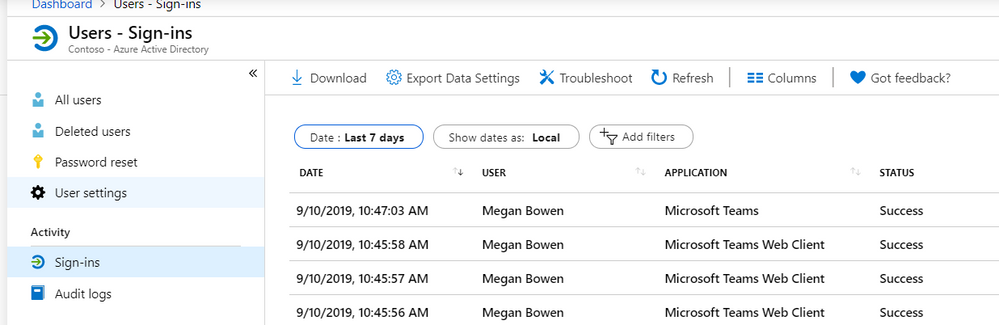- Home
- Microsoft Teams
- Microsoft Teams
- Can I list desktop users vs. Teams online users
Can I list desktop users vs. Teams online users
- Subscribe to RSS Feed
- Mark Discussion as New
- Mark Discussion as Read
- Pin this Discussion for Current User
- Bookmark
- Subscribe
- Printer Friendly Page
- Mark as New
- Bookmark
- Subscribe
- Mute
- Subscribe to RSS Feed
- Permalink
- Report Inappropriate Content
Sep 10 2019 01:23 AM
Hi there,
It looks that people has started to use more and more Teams online version as they do have troubles to use the Teams Desktop client. Is there a way to list what clients users are using when using Teams? Of course mobile users would be nice to see as well :)
Currently the usage reports only separate Windows, Mac, iOS and Android.
- Labels:
-
Administrator
-
How-to
-
Microsoft Teams
- Mark as New
- Bookmark
- Subscribe
- Mute
- Subscribe to RSS Feed
- Permalink
- Report Inappropriate Content
Sep 10 2019 02:59 AM - edited Sep 10 2019 02:16 PM
Solution
You should be able to see this in Azure AD Sign Ins. I tested it for a user in a demo tenant
Microsoft Teams Web Client: Web Version
Microsoft Teams: Desktop Version
Doesn't look like it shows the mobile app - but for sure Web App and Desktop Client and I have tested this on a few users. Reports can be exported. In the meantime I have raised a uservoice to see mobile app sign in's in Azure AD here too
Another way to get this information is via the Audit Log in the Office 365 Security and Compliance centre by running a search on User Sign In's to Teams - this 100% shows Web, Desktop and Mobile (at least IOS) from testing.
Putting the two together ought to give you the fullest picture.
Hope that answers your question!
Best, Chris
- Mark as New
- Bookmark
- Subscribe
- Mute
- Subscribe to RSS Feed
- Permalink
- Report Inappropriate Content
Sep 11 2019 05:22 AM
You spot it @Christopher Hoard ! :D
That really does the work.
Accepted Solutions
- Mark as New
- Bookmark
- Subscribe
- Mute
- Subscribe to RSS Feed
- Permalink
- Report Inappropriate Content
Sep 10 2019 02:59 AM - edited Sep 10 2019 02:16 PM
Solution
You should be able to see this in Azure AD Sign Ins. I tested it for a user in a demo tenant
Microsoft Teams Web Client: Web Version
Microsoft Teams: Desktop Version
Doesn't look like it shows the mobile app - but for sure Web App and Desktop Client and I have tested this on a few users. Reports can be exported. In the meantime I have raised a uservoice to see mobile app sign in's in Azure AD here too
Another way to get this information is via the Audit Log in the Office 365 Security and Compliance centre by running a search on User Sign In's to Teams - this 100% shows Web, Desktop and Mobile (at least IOS) from testing.
Putting the two together ought to give you the fullest picture.
Hope that answers your question!
Best, Chris