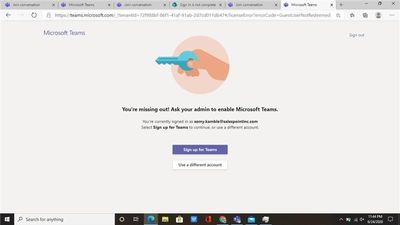- Home
- Microsoft Teams
- Microsoft Teams
- Re: Can anyone help me on enabling Microsoft teams
Can anyone help me on enabling Microsoft teams
- Subscribe to RSS Feed
- Mark Discussion as New
- Mark Discussion as Read
- Pin this Discussion for Current User
- Bookmark
- Subscribe
- Printer Friendly Page
- Mark as New
- Bookmark
- Subscribe
- Mute
- Subscribe to RSS Feed
- Permalink
- Report Inappropriate Content
Jun 24 2020 12:12 PM
I am getting an error while joining a team
You are missing out Ask your admin to enable Microsoft Teams.
Please see the image below
- Labels:
-
Administrator
-
Microsoft Teams
- Mark as New
- Bookmark
- Subscribe
- Mute
- Subscribe to RSS Feed
- Permalink
- Report Inappropriate Content
Jun 24 2020 01:19 PM
@SomySalespointinc Hello, I would prefer some additional information but here goes. Are you licensed to use Teams using an org. subscription? Are you using Teams free? Is this happening in the Teams app and/or Teams on the web only? Exactly when does it occur? Only for one scenario? One Team? Are you added as a Guest? Have you tried starting a InPrivate Window and signed in to https://teams.microsoft.com/ and try joining from there? Have you signed out and back in from Teams?
- Mark as New
- Bookmark
- Subscribe
- Mute
- Subscribe to RSS Feed
- Permalink
- Report Inappropriate Content
Jun 28 2020 09:57 PM
Hello @ChristianBergstrom ,
Thank you for the reply.
Yes I am licensed to use Teams using an org.
This is happening on in the Teams app and/or Teams on the web as well.
Yes I am added as a guest.
Also I have tried InPrivate Window and signed in to https://teams.microsoft.com .
The problem is still there.
- Mark as New
- Bookmark
- Subscribe
- Mute
- Subscribe to RSS Feed
- Permalink
- Report Inappropriate Content
Jun 28 2020 11:04 PM
@SomySalespointinc If I understand your problem correct this is only happening as a Guest with a particular invite and you're not having any issues with any other team?
If that's the case I believe your user account has to be re-created at the other tenant (get a new invite). You can leave the organization https://docs.microsoft.com/en-us/azure/active-directory/b2b/leave-the-organization and get a new invite, but from my experience it's better if you contact the other org. and have them do it as the account will only get "soft deleted" (which sometimes is a problem).
You can provide the link and these step for them to do it for you.
1. Delete your guest account. 2. Permanently delete the account. 3. Invite you again.
That should do it, at least if the problem is what I think it is.