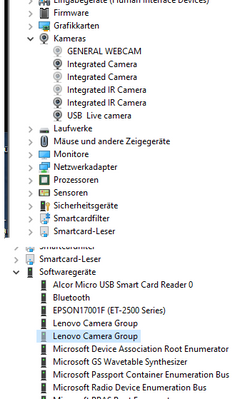- Subscribe to RSS Feed
- Mark Discussion as New
- Mark Discussion as Read
- Pin this Discussion for Current User
- Bookmark
- Subscribe
- Printer Friendly Page
- Mark as New
- Bookmark
- Subscribe
- Mute
- Subscribe to RSS Feed
- Permalink
- Report Inappropriate Content
Mar 20 2020 01:46 AM
Hi,
I've had around 6/7 users contact me regarding their camera freezing when doing a video call on Teams. During the ringing stage the camera works fine but as soon as the person they are ringing joins, the user's camera then freezes. You can hear them fine but the camera is just frozen. The person's camera they have called works fine though and doesn't freeze.
I have tried uninstalling the in built camera & driver on the laptop & then re-installing, this has worked on a few occasions but then the users report it has frozen again. I have also tried uninstalling Teams & re-installing but this hasn't resolved the issue either. I've checked for any driver updates relating to the camera but it's all up to date.
I'm not too sure what is causing the issue as it's not happening to every user, only a handful. They are all using the same laptop make & model - HP Elitebook 840 G3.
Does anyone have any other ideas to try and fix this issue?
- Mark as New
- Bookmark
- Subscribe
- Mute
- Subscribe to RSS Feed
- Permalink
- Report Inappropriate Content
Jun 09 2021 08:42 AM
Had the same problem. Registry Hack did not work.
Solved by deleting nonpresent camera devices in Device Manager.
At command prompt
set devmgr_show_nonpresent_devices=1
start devmgmt.msc
click view menu
click Show Hidden Devices
In my case, there were duplicate greyed out camera devices, i had to delete.
Be careful. Don't delete things you do not know / understand.
- Mark as New
- Bookmark
- Subscribe
- Mute
- Subscribe to RSS Feed
- Permalink
- Report Inappropriate Content
- Mark as New
- Bookmark
- Subscribe
- Mute
- Subscribe to RSS Feed
- Permalink
- Report Inappropriate Content
Oct 18 2021 09:12 AM
@Christian_Stokes , @Sonia2020 thank you both , i did this change in my registry and even without restart it works perfect now...
George
- « Previous
- Next »