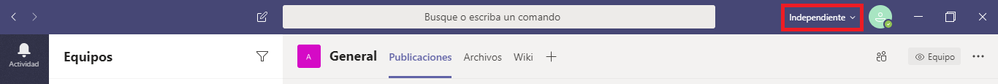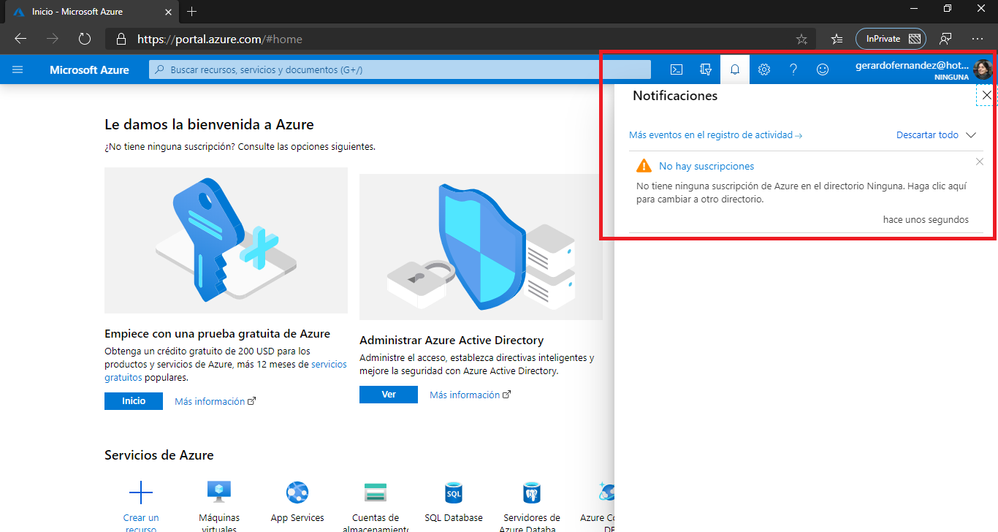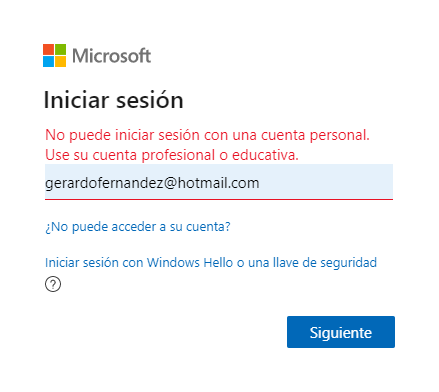- Home
- Microsoft Teams
- Microsoft Teams
- Cambiar nombre de organización - Microsoft Teams | Change organization name - Microsoft Teams
Cambiar nombre de organización - Microsoft Teams | Change organization name - Microsoft Teams
- Subscribe to RSS Feed
- Mark Discussion as New
- Mark Discussion as Read
- Pin this Discussion for Current User
- Bookmark
- Subscribe
- Printer Friendly Page
- Mark as New
- Bookmark
- Subscribe
- Mute
- Subscribe to RSS Feed
- Permalink
- Report Inappropriate Content
Mar 16 2020 09:28 PM
Hola a todos.
Por favor, para que me indiquen cómo se cambia el nombre de la organización en Microsoft Teams.
--
Hi everyone.
Please let me know how the organization name is changed in Microsoft Teams.
- Labels:
-
Microsoft Teams
- Mark as New
- Bookmark
- Subscribe
- Mute
- Subscribe to RSS Feed
- Permalink
- Report Inappropriate Content
Mar 17 2020 02:17 AM
That name cannot be changed. It corresponds with the name provided when Teams / Office 365 was initially setup
- Mark as New
- Bookmark
- Subscribe
- Mute
- Subscribe to RSS Feed
- Permalink
- Report Inappropriate Content
Mar 17 2020 04:25 AM
You can go to your Azure Active Directory and do the following:
Select Properties
Change the "Name"
Click Save
That you need to wait a few minutes to all propagate and then Sign Out and Sign In again to Teams
Best Regards,
Nuno Árias Silva
- Mark as New
- Bookmark
- Subscribe
- Mute
- Subscribe to RSS Feed
- Permalink
- Report Inappropriate Content
Mar 17 2020 06:24 AM
Gracias por responder. Ahora, ¿cómo ingreso al Azure Active Directory del Teams, o con qué cuenta ingreso?
Porque cuando ingreso con mi correo electrónico que administro el Teams, me muestra un mensaje que no tengo suscripción de Azure. ¿Qué cuenta o de qué manera ingreso al Azure Active Directory del Teams?
--
Thanks for answering. Now, how do I get into the Teams Azure Active Directory, or what account do I sign in with?
Because when I enter with my email that the Teams manage, it shows me a message that I don't have an Azure subscription. What account or how do I enter the Teams Azure Active Directory?
- Mark as New
- Bookmark
- Subscribe
- Mute
- Subscribe to RSS Feed
- Permalink
- Report Inappropriate Content
Mar 17 2020 07:21 AM
You will need to log in with your Admin credentials. Go to portal.azure.com and then Azure Active Directory.
Best Regards,
Nuno Árias Silva
- Mark as New
- Bookmark
- Subscribe
- Mute
- Subscribe to RSS Feed
- Permalink
- Report Inappropriate Content
Mar 17 2020 07:29 AM
Gracias nuevamente por responder.
Ya hice lo que indicas, y me muestra un mensaje indicándome que no tengo ninguna suscripción de Azure. Ver imagen adjunta.
Por favor, le envío mis datos de contacto para que ayude, por WhatsApp por ejemplo: gerardofernandez@hotmail.com, y +51 996 960 140.
--
Thanks again for responding.
I have already done what you say, and it shows me a message saying that I do not have any Azure subscription. See attached image.
Please, I send you my contact information to help, by WhatsApp for example: gerardofernandez@hotmail.com, and +51 996 960 140.
- Mark as New
- Bookmark
- Subscribe
- Mute
- Subscribe to RSS Feed
- Permalink
- Report Inappropriate Content
Mar 17 2020 08:10 AM
In the search box find Azure Active Directory. Every Office 365 subscription has its own Azure Active Directory. Or you can go https://admin.microsoft.com/AdminPortal and then go to Admin Centers and select Azure Active Directory.
Best Regards,
Nuno Árias Silva
- Mark as New
- Bookmark
- Subscribe
- Mute
- Subscribe to RSS Feed
- Permalink
- Report Inappropriate Content
Mar 17 2020 08:18 AM
Hola. Al realizar lo que indicas, me muestra el mensaje de que no puedo iniciar con una cuenta personal: Ver imagen.
- Mark as New
- Bookmark
- Subscribe
- Mute
- Subscribe to RSS Feed
- Permalink
- Report Inappropriate Content
Mar 17 2020 08:20 AM
You need to log in with Admin credentials based on your Office 365 subscription, you cannot log in with a personal account.
Best Regards,
Nuno Árias Silva
- Mark as New
- Bookmark
- Subscribe
- Mute
- Subscribe to RSS Feed
- Permalink
- Report Inappropriate Content
Apr 07 2020 04:45 AM - edited Apr 07 2020 04:46 AM
@gerardofernandez Yo lo he hecho yendo a la opción desde portal.azure.com, en el medio de "Ver" de "Administrar Azure Active Directory" y luego a la izquierda de todo abajo en "Propiedades"
- Mark as New
- Bookmark
- Subscribe
- Mute
- Subscribe to RSS Feed
- Permalink
- Report Inappropriate Content
Jul 28 2020 10:46 AM
@gerardofernandez en el link haz SOLO EL PASO 2 y de ahí sigues como te indico @Nuno Silva .
Si en tu navegador tienes la sesión abierta (Microsoft Teams) puedes ir desde aquí (que es el link que te indica en el paso dos).