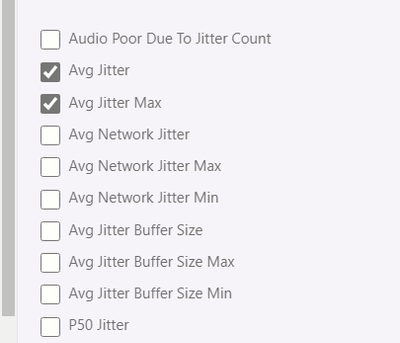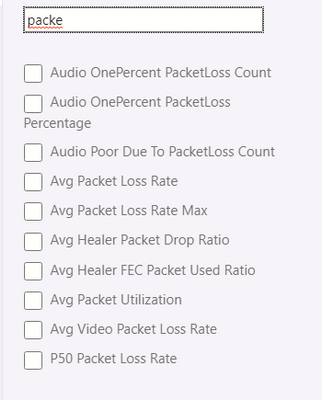- Home
- Microsoft Teams
- Microsoft Teams
- Re: Call Quality In MS Teams - CQD and Call History
Call Quality In MS Teams - CQD and Call History
- Subscribe to RSS Feed
- Mark Discussion as New
- Mark Discussion as Read
- Pin this Discussion for Current User
- Bookmark
- Subscribe
- Printer Friendly Page
- Mark as New
- Bookmark
- Subscribe
- Mute
- Subscribe to RSS Feed
- Permalink
- Report Inappropriate Content
Jun 29 2021 08:16 PM - edited Jun 29 2021 08:19 PM
Dear Members.
i would like to understand more specific on individual call quality in MS teams admin center - End user individual call analytics or history.
from the office network / home network (WFH. now a days) . users are complaining they are disconnecting from the MS Teams meetings / calls / conference.
While am checking the call history, some calls are marked as GOOD and POOR.
The problematic meeting was marked as GOOD. however in the network parameters, they values of jitter, packet loss, RTT - any of the values are more than threshold .
1st thing - I would like know, how the meeting marked as GOOD, even the network measurements are more than high value.
2nd thing - As a proactive measure, i would like analysis the Call / conference quality in MS Teams from the CQD data in network perspectives for a subnet, or building etc . so that i can give the data to the network guys to improve the quality of network if there is any impairments.
what are the measurements should i select from CQD for betterment . there are many in jitter , packet, RTT, concealed
- Labels:
-
Microsoft 365
-
Microsoft Teams
- Mark as New
- Bookmark
- Subscribe
- Mute
- Subscribe to RSS Feed
- Permalink
- Report Inappropriate Content
Sep 06 2021 10:47 AM
yes, it does not surprises me that MS flags a call as "GOOD" although the call was bad.
Even if you upload network information like subnets, building information ,etc, this approach will NOT help you because most of your people WFH.
You would need to analyze the entire user journey (from the local pc ...via local network.....internet egress...ISP...frontdoors....down to the endpoint) to see the reason why a call was not good.
just DM me if you want to hear from such a solution which does exactly this.
cheers
stefan