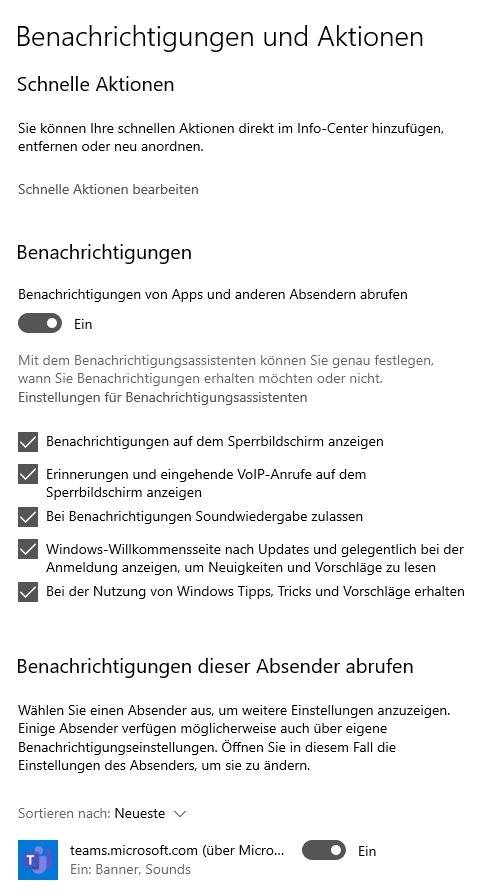- Subscribe to RSS Feed
- Mark Discussion as New
- Mark Discussion as Read
- Pin this Discussion for Current User
- Bookmark
- Subscribe
- Printer Friendly Page
- Mark as New
- Bookmark
- Subscribe
- Mute
- Subscribe to RSS Feed
- Permalink
- Report Inappropriate Content
Jan 12 2021 03:41 AM
Since my company and my customer both have Teams, I use a setup, where one account is used in the natively installed app and the other is used within a browser. I have this same situation on our Windows 10 laptop (with Edge) and vice versa on the customer CentOS 7 Linux laptop (with Chrome).
Now, the problem is, if a call comes in on the browser, I don't hear anything (since it only rings in the headset) and I don't get any desktop notifications about it, so I constantly miss calls. Additionally, since I have both laptops on a KVM switch, I do need visual and audible notifications. The notifications for the natively installed versions are fine, there something pops up when a call comes in, but also no ringing.
What do I have to do to receive visual (e.g. popup) and audible (e.g. ringing through speaker) notifications of incoming calls for all cases?
- Labels:
-
Call
-
Notification
- Mark as New
- Bookmark
- Subscribe
- Mute
- Subscribe to RSS Feed
- Permalink
- Report Inappropriate Content
Jan 14 2021 10:55 PM
I try to simplify the question to a specific case I just experienced and which causes me to miss calls:
Teams runs in Edge browser, but I work in another window and the headset lies on the table.
Now a call comes in and there is no visual notification of it and I only hear by chance that something is ringing in the headset.
What I like to have is a popup window, just like it is with my desktop version of Teams running the 2nd account or alternatively ringing through PC speaker as well.
- Mark as New
- Bookmark
- Subscribe
- Mute
- Subscribe to RSS Feed
- Permalink
- Report Inappropriate Content
Jan 15 2021 01:54 AM
Hi @AlexanderRuehl,
When you log-in to Teams on the web simply "Enable" desktop notifications.
Regards,
Adil Yoosuf
- Mark as New
- Bookmark
- Subscribe
- Mute
- Subscribe to RSS Feed
- Permalink
- Report Inappropriate Content
Jan 15 2021 02:08 AM
@adilyoosuf I'd like to, but where?
During login there is nothing to enable that - I open Teams, I select the account, I give my credentials, I might have to provide the 2nd factor, I can state that it should stay logged in - and then I see the application.
In the settings in Teams browser application, I don't see anything about desktop notifications. And also, there ist no 2nd ring tone as possible in desktop application.
In the Edge settings I configured this for Teams: ("Benachrichtigung" is "notifications", "ein" is "on")
And in the Windows system settings for notifications I configured this for Teams:
But still - I don't see anything if a call comes into this browser Teams if it is not already opened.
- Mark as New
- Bookmark
- Subscribe
- Mute
- Subscribe to RSS Feed
- Permalink
- Report Inappropriate Content
Jan 17 2021 10:45 PM
Make sure your Edge is up-to-date. You can try using Google Chrome as well to narrow down the root cause of the problem.
Regards,
Adil
- Mark as New
- Bookmark
- Subscribe
- Mute
- Subscribe to RSS Feed
- Permalink
- Report Inappropriate Content
Jan 20 2021 02:11 AM
@adilyoosuf
I updated Edge to the latest version.
What happens now is, that if someone types a chat message, I receive the standard Windows notification in the lower right of the desktop.
But if someone calls me, I get nothing. There's only the ring tone in my headset, but no visible notification.
Same behaviour in Chrome,
- Mark as New
- Bookmark
- Subscribe
- Mute
- Subscribe to RSS Feed
- Permalink
- Report Inappropriate Content
Feb 05 2021 01:01 AM
I have the same experience via Chrome. Perhaps this is a limitation in Teams Web version.