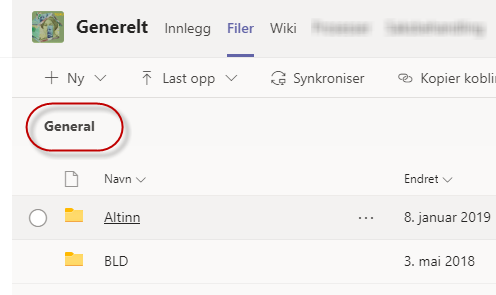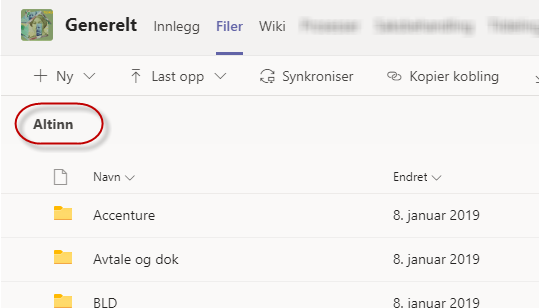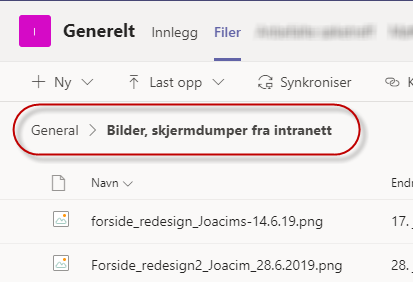- Home
- Microsoft Teams
- Microsoft Teams
- Re: Breadcrumbs missing in Teams
Breadcrumbs missing in Teams
- Subscribe to RSS Feed
- Mark Discussion as New
- Mark Discussion as Read
- Pin this Discussion for Current User
- Bookmark
- Subscribe
- Printer Friendly Page
- Mark as New
- Bookmark
- Subscribe
- Mute
- Subscribe to RSS Feed
- Permalink
- Report Inappropriate Content
Feb 09 2021 07:25 AM
Hi!
In some teams, the breadcrumbs (Files -> General) is missing, se attached pictures. In SharePoint view, everythings works out fine.
Bug or some kind of setting?
SharePoint view:
Teams:
How it's supposed to look like:
- Labels:
-
files
-
Microsoft Teams
- Mark as New
- Bookmark
- Subscribe
- Mute
- Subscribe to RSS Feed
- Permalink
- Report Inappropriate Content
Mar 18 2022 05:56 AM
@StigP Hey this may be a longshot, but did you ever figure this out?
- Mark as New
- Bookmark
- Subscribe
- Mute
- Subscribe to RSS Feed
- Permalink
- Report Inappropriate Content
- Mark as New
- Bookmark
- Subscribe
- Mute
- Subscribe to RSS Feed
- Permalink
- Report Inappropriate Content
May 02 2022 11:37 AM - edited May 02 2022 11:39 AM
Any update on this? Is the Documents breadcrumb only available in the General channel?
- Mark as New
- Bookmark
- Subscribe
- Mute
- Subscribe to RSS Feed
- Permalink
- Report Inappropriate Content
May 23 2022 07:07 PM
- Mark as New
- Bookmark
- Subscribe
- Mute
- Subscribe to RSS Feed
- Permalink
- Report Inappropriate Content
May 24 2022 09:46 PM
- Mark as New
- Bookmark
- Subscribe
- Mute
- Subscribe to RSS Feed
- Permalink
- Report Inappropriate Content
May 26 2022 06:40 AM
@StigP Has anyone got the bottom of this yet?
- Mark as New
- Bookmark
- Subscribe
- Mute
- Subscribe to RSS Feed
- Permalink
- Report Inappropriate Content
May 26 2022 03:44 PM
@JB-Sense Not satisfactorily. I have come up with a mid-way solution for myslef but may not suit others.
I have selected all files to automatically open in the associated desktop app rather than in Teams. This keeps the breadcrumbs working. But it means you have 10 apps open rather than just one, not really what Teams is meant to do for you...
- Mark as New
- Bookmark
- Subscribe
- Mute
- Subscribe to RSS Feed
- Permalink
- Report Inappropriate Content
May 26 2022 11:36 PM
https://answers.microsoft.com/en-us/msteams/forum/all/link-back-to-the-parent-folder-disappears-afte...
From the reply of MS support, it looks like this problem is not always reproducible on everyone machine. But I can reproduce it under my company's subscription, either on client or on web.
- Mark as New
- Bookmark
- Subscribe
- Mute
- Subscribe to RSS Feed
- Permalink
- Report Inappropriate Content
Jun 27 2022 08:27 PM
I tried version 1.5.00.14473 (64-bit) released on 06 Jun. It seems that the issues has fixed some how.