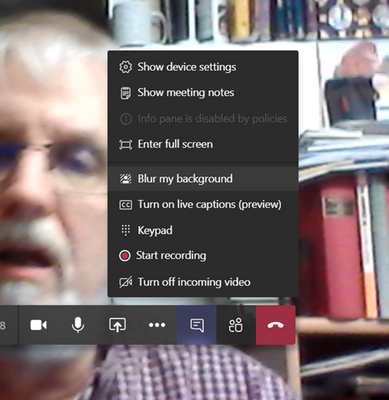- Subscribe to RSS Feed
- Mark Discussion as New
- Mark Discussion as Read
- Pin this Discussion for Current User
- Bookmark
- Subscribe
- Printer Friendly Page
- Mark as New
- Bookmark
- Subscribe
- Mute
- Subscribe to RSS Feed
- Permalink
- Report Inappropriate Content
Apr 03 2020 01:31 PM
I can blur the background on one laptop, but on the other laptop this button is missing. It is also missing on the laptop of a number of other prof.s MS support says they do not have advanced tools.
This worked 5 hours ago, but does not any more.
- Labels:
-
blurring background
- Mark as New
- Bookmark
- Subscribe
- Mute
- Subscribe to RSS Feed
- Permalink
- Report Inappropriate Content
Apr 03 2020 02:24 PM
@cleon_germany Three things I know stop the background blur
1. Using the browser client for Teams
2. Using the Linux Client
3. Using an old PC where the CPU doesn't support SSE2
None of these would easily explain it appearing and disappearing.
- Mark as New
- Bookmark
- Subscribe
- Mute
- Subscribe to RSS Feed
- Permalink
- Report Inappropriate Content
Apr 03 2020 02:27 PM
I use the desktop teams. I do not use Linux. The older laptop never showed this. The newer laptop showed this function 7 hours ago.
- Mark as New
- Bookmark
- Subscribe
- Mute
- Subscribe to RSS Feed
- Permalink
- Report Inappropriate Content
Apr 04 2020 02:10 AM
- Mark as New
- Bookmark
- Subscribe
- Mute
- Subscribe to RSS Feed
- Permalink
- Report Inappropriate Content
Apr 04 2020 02:14 AM
- Mark as New
- Bookmark
- Subscribe
- Mute
- Subscribe to RSS Feed
- Permalink
- Report Inappropriate Content
Apr 04 2020 03:19 AM
- Mark as New
- Bookmark
- Subscribe
- Mute
- Subscribe to RSS Feed
- Permalink
- Report Inappropriate Content
Apr 04 2020 05:15 AM
That may be true, but even in schedule meetings in Teams it is not available. I suspect that this is a feature MS disables at times.
- Mark as New
- Bookmark
- Subscribe
- Mute
- Subscribe to RSS Feed
- Permalink
- Report Inappropriate Content
Apr 04 2020 05:29 AM
SolutionHi @cleon_germany ,
If you are using the same version of the Teams desktop app on Win10 and it's not available on that other laptop there is a good chance the background blur just isn't supported on that device yet. I believe there are video card spec's that are required and older video cards might not be supported yet, but they are working on adding support for more.
"Not all devices support background blur yet, but we’re working on it. To find out if it’s available on your device, just try the method described above. Click More options in a meeting. If Blur my background appears in the menu, then you're in business!"
- Mark as New
- Bookmark
- Subscribe
- Mute
- Subscribe to RSS Feed
- Permalink
- Report Inappropriate Content
Accepted Solutions
- Mark as New
- Bookmark
- Subscribe
- Mute
- Subscribe to RSS Feed
- Permalink
- Report Inappropriate Content
Apr 04 2020 05:29 AM
SolutionHi @cleon_germany ,
If you are using the same version of the Teams desktop app on Win10 and it's not available on that other laptop there is a good chance the background blur just isn't supported on that device yet. I believe there are video card spec's that are required and older video cards might not be supported yet, but they are working on adding support for more.
"Not all devices support background blur yet, but we’re working on it. To find out if it’s available on your device, just try the method described above. Click More options in a meeting. If Blur my background appears in the menu, then you're in business!"