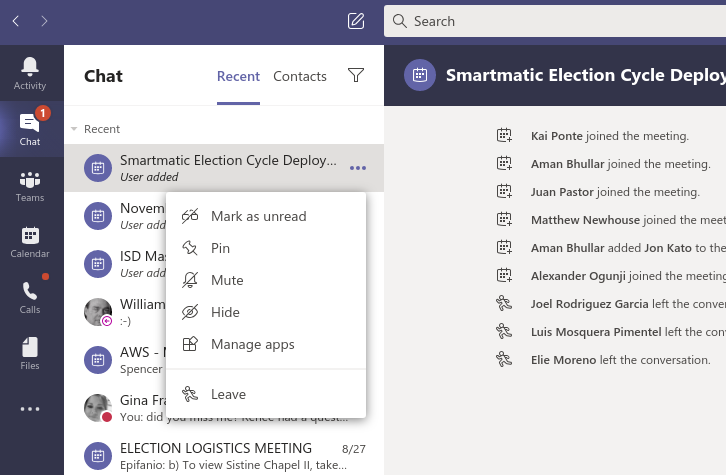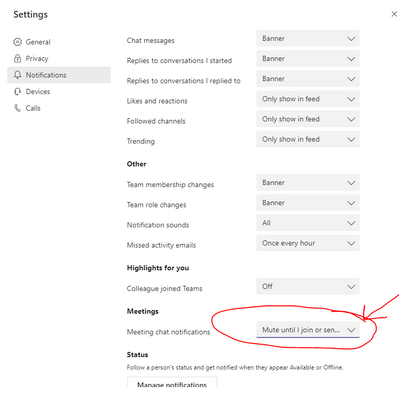- Home
- Microsoft Teams
- Microsoft Teams
- Block Teams meeting chat notifications for meetings you don't attend
Block Teams meeting chat notifications for meetings you don't attend
- Subscribe to RSS Feed
- Mark Discussion as New
- Mark Discussion as Read
- Pin this Discussion for Current User
- Bookmark
- Subscribe
- Printer Friendly Page
- Mark as New
- Bookmark
- Subscribe
- Mute
- Subscribe to RSS Feed
- Permalink
- Report Inappropriate Content
May 03 2019 11:56 AM
One of my end users scheduled an MS Teams meeting, but did not attend it. She kept getting notifications about chats occurring in the meeting. I told her how she could leave a meeting or mute it. Is there a way to always mute a meeting if you don't attend it?
- Labels:
-
Microsoft Teams
- Mark as New
- Bookmark
- Subscribe
- Mute
- Subscribe to RSS Feed
- Permalink
- Report Inappropriate Content
Aug 28 2020 10:55 AM
@adam deltinger I realize you are trying to be helpful, but I have to say it appears you didn't even read the subject line and are posting a tip that is quite irrelevant. Is there something in what you posted that allows someone to "Block Teams meeting chat notifications for meetings you don't attend"? If so, please explain.
- Mark as New
- Bookmark
- Subscribe
- Mute
- Subscribe to RSS Feed
- Permalink
- Report Inappropriate Content
Aug 28 2020 11:02 AM
@adam deltingerHey, nice. I see it works for a "meeting" also.
I'll be sure to use this.
By the way, I'm using an older laptop this month, while on a special assignment. It is very old and originally came with Windows 7. It would take 10 minutes to boot into Windows 10, so I installed Linux. Nice to see Teams for Linux running so smooth.
- Mark as New
- Bookmark
- Subscribe
- Mute
- Subscribe to RSS Feed
- Permalink
- Report Inappropriate Content
Aug 28 2020 11:03 AM
Adam
- Mark as New
- Bookmark
- Subscribe
- Mute
- Subscribe to RSS Feed
- Permalink
- Report Inappropriate Content
Aug 28 2020 11:11 AM
@Alex CarlockI read your message. I don't find Setting anywhere in the desktop app either on Windows or Linux. Can you help?
- Mark as New
- Bookmark
- Subscribe
- Mute
- Subscribe to RSS Feed
- Permalink
- Report Inappropriate Content
Aug 28 2020 11:17 AM
@Chris Webb I think there's an answer buried somewhere in what you wrote...
You wrote: "either the meeting is recurring and you need to leave the chat, or maybe that is the problem and recurring keeps inviting you back keeping the settings, or just mute that chat."
Huh? In my case it is definitely happening with recurring meetings. The question is: how do I stop that? I'm invited to many recurring meetings which I sometimes attend but often do not. I don't want chat alerts popping up for a meeting I have not joined.
You wrote: "Or is this meeting in a channel?"
What does that even mean? It's a Teams meeting someone else created and invited me to. It shows up on my MS Outlook calendar, and there's a link I click to attend it. Even if I don't click the link and join the meeting, I get the chats. I don't want the chats.
- Mark as New
- Bookmark
- Subscribe
- Mute
- Subscribe to RSS Feed
- Permalink
- Report Inappropriate Content
Aug 28 2020 11:40 AM
I also wrote how to mute a meeting chat , in this case an re-occurring meeting for example
Adam
- Mark as New
- Bookmark
- Subscribe
- Mute
- Subscribe to RSS Feed
- Permalink
- Report Inappropriate Content
Aug 28 2020 01:03 PM
@adam deltinger You mean this setting? It seems to have no effect.
Perhaps what you are saying is that this setting does not work for recurring meetings?
So if it is a recurring meeting, where do I find the setting to stop chat alerts, and do I have to do this every time for every meeting or can I set it once?
Thanks
- Mark as New
- Bookmark
- Subscribe
- Mute
- Subscribe to RSS Feed
- Permalink
- Report Inappropriate Content
Aug 28 2020 01:10 PM
@kaiponte To get to the settings, click on your profile picture. (I'm sure there's an alternate universe where that makes perfect sense and is intuitively obvious to users.)
- Mark as New
- Bookmark
- Subscribe
- Mute
- Subscribe to RSS Feed
- Permalink
- Report Inappropriate Content
Aug 28 2020 01:14 PM
Adam
- Mark as New
- Bookmark
- Subscribe
- Mute
- Subscribe to RSS Feed
- Permalink
- Report Inappropriate Content
Aug 28 2020 02:08 PM
@biteme1160Thank you! I never would have guessed. I'm old school and looked for a menu saying "settings" or even a gear icon.
- Mark as New
- Bookmark
- Subscribe
- Mute
- Subscribe to RSS Feed
- Permalink
- Report Inappropriate Content
Sep 18 2020 11:05 AM
@adam deltinger joining the thread. I was hoping to find a solution here. I think this may be a bigger issue than you realize. My settings (once I found them, because yes they are ridiculously buried) appear to be set to the desired 'mute until i join or respond', yet I still get these annoying pop-ups for recurring meetings that I've not even accepted. I've read this entire thread top to bottom, and found no solution. My wife who works for entirely different company complains about the same issue. It's our most hated Teams 'feature'.
- Mark as New
- Bookmark
- Subscribe
- Mute
- Subscribe to RSS Feed
- Permalink
- Report Inappropriate Content
Sep 18 2020 11:35 AM
- Mark as New
- Bookmark
- Subscribe
- Mute
- Subscribe to RSS Feed
- Permalink
- Report Inappropriate Content
Sep 29 2020 06:32 AM
Here's an update from a different forum thread:
We are happy to announce this feature is released. By default meeting chats will be muted until send a message in the chat, or join the online meeting. To change these defaults, go to your profile picture at the top right of the app, select Settings > Notifications. From there, scroll to the meetings section and open the menu next to Meeting chat notifications.
- Mark as New
- Bookmark
- Subscribe
- Mute
- Subscribe to RSS Feed
- Permalink
- Report Inappropriate Content
May 13 2022 09:10 AM - edited May 13 2022 09:27 AM
I'm still affected by this feature on a daily basis, many times a day. It's bothering to get notified by Teams about new chats for meetings I've explicitly rejected. I'm forced to leave and hide each of those new chats!!!
All suggestions that entail muting an individual chat are useless, because that's exactly what I want to avoid in the first place.
Could the problem be due to the fact that I'm not personally invited, but just a member of an invited group? The famous setting "Mute until I join or send a message" is useless too, maybe for the same reason.
I could be wrong but I think they assume I "implicitly joined" any meeting where I'm a mere member of an invited group, even if I explicitly rejected the meeting. I think it's kind of an optimisation devs did, otherwise they would be forced to keep and use a list of actual participants for each meeting, not just group names and some individuals.
- « Previous
-
- 1
- 2
- Next »