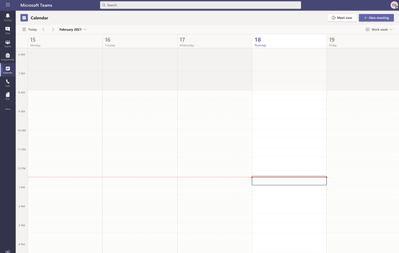- Subscribe to RSS Feed
- Mark Discussion as New
- Mark Discussion as Read
- Pin this Discussion for Current User
- Bookmark
- Subscribe
- Printer Friendly Page
- Mark as New
- Bookmark
- Subscribe
- Mute
- Subscribe to RSS Feed
- Permalink
- Report Inappropriate Content
Feb 16 2021 10:03 PM
We use Teams for our online classes in our high school. I am managing users. Last week two new students transferred to our school. I've created two new accounts for them. Assigned them to their classrooms(teams). Students called me telling that their calendar is empty.
I logged in to their account and checked the teams page. The events are shown in the teams page but not in the calendar. Yesterday two students called me to tell that they encounter a similar problem: events are visible in the teams page but not in calendar.
What could be the problem and how can I fix it? Thank you.
- Labels:
-
Microsoft Teams
- Mark as New
- Bookmark
- Subscribe
- Mute
- Subscribe to RSS Feed
- Permalink
- Report Inappropriate Content
Feb 17 2021 11:10 AM
@alperzengintas Hi, would you mind elaborate a bit? Perhaps attaching some pictures as well. Is this only happening to a couple of users? The other users have no issue? Did this appear just now? Has it been working previously?
- Mark as New
- Bookmark
- Subscribe
- Mute
- Subscribe to RSS Feed
- Permalink
- Report Inappropriate Content
Feb 18 2021 01:39 AM - edited Feb 18 2021 01:43 AM
@ChristianBergstrom Thank you for your reply. Yes this problem occurs only with those new two students. My personal account works just fine.
This is the view of my calendar: Everything works:
This is the calendar view of one of the new students:
I've added this student to his classroom. And in the "teams" view, meetings are visible. But those meetings are not visible in the calendar.
- Mark as New
- Bookmark
- Subscribe
- Mute
- Subscribe to RSS Feed
- Permalink
- Report Inappropriate Content
Feb 18 2021 02:00 AM
@alperzengintas Hello again, thanks for the pictures. Now I just wish I had some experience from Teams edu as I can't say what's causing this to be honest.
Let us try pinging some members I think has experience using Teams edu.
If you don't get a response just open up a support ticket with the official support.
- Mark as New
- Bookmark
- Subscribe
- Mute
- Subscribe to RSS Feed
- Permalink
- Report Inappropriate Content
Feb 18 2021 03:27 AM
@ChristianBergstrom I just received a call from another student saying his calendar looks empty too. But he also mentioned that he could see his calendar events in the next and previous week. Looks very strange. I hope I can find a solution. Thanks.
- Mark as New
- Bookmark
- Subscribe
- Mute
- Subscribe to RSS Feed
- Permalink
- Report Inappropriate Content
Feb 21 2021 12:39 PM
Teams meetings are sent as invites to the class at the time the meeting is created. If a Student doesn't exist at that point they won't get the invite, so won't have it in their calendar.
I can't tell from your screenshots, but it's typical for lessons to be scheduled in a channel as well as inviting students, if that's the case the Teacher could add a Calendar tab there which would show all the booked lessons, and your student could add them to their calendar, class at a time. Either that or the teachers could add the new student to every meeting they previously booked, but that sounds unlikely.
- Mark as New
- Bookmark
- Subscribe
- Mute
- Subscribe to RSS Feed
- Permalink
- Report Inappropriate Content
Feb 22 2021 10:53 PM
Hi @Steven Collier Thanks for your time.
I've called the tech support yesterday. They told me it could be a syncing problem. I've reset the 365 license for those students. The support guy ran a diagnostic on those users but not change. I've sent an email to the support and waiting for the answer. I'll keep this post updated as I get an answer.
- Mark as New
- Bookmark
- Subscribe
- Mute
- Subscribe to RSS Feed
- Permalink
- Report Inappropriate Content
Feb 23 2021 12:43 AM
@alperzengintas Hello! Thanks for the update. Looking forward to hear more about it!
- Mark as New
- Bookmark
- Subscribe
- Mute
- Subscribe to RSS Feed
- Permalink
- Report Inappropriate Content
Mar 01 2021 10:38 PM
SolutionAs @Steven Collier mentioned before, the problem occurs becuause the two new students were added to the team after the events had created. So they need to add the events to their calendars manually. We did it and it worked.
Thank you everyone for your precious time.
- Mark as New
- Bookmark
- Subscribe
- Mute
- Subscribe to RSS Feed
- Permalink
- Report Inappropriate Content
Jul 15 2021 05:35 PM
Hi @alperzengintas ! I have the same problem. I've been a member of different teams for 1 year already because this is what our school uses for the online class. But despite all the meetings scheduled almost everyday none of them appears on my calendar. That's why I always have no idea if there's a meeting because I can't see them in my calendar. I can only know if there's a meeting if I check manually all the teams.
Accepted Solutions
- Mark as New
- Bookmark
- Subscribe
- Mute
- Subscribe to RSS Feed
- Permalink
- Report Inappropriate Content
Mar 01 2021 10:38 PM
SolutionAs @Steven Collier mentioned before, the problem occurs becuause the two new students were added to the team after the events had created. So they need to add the events to their calendars manually. We did it and it worked.
Thank you everyone for your precious time.